Compaq PRESARIO 6000 User Manual
Page 50
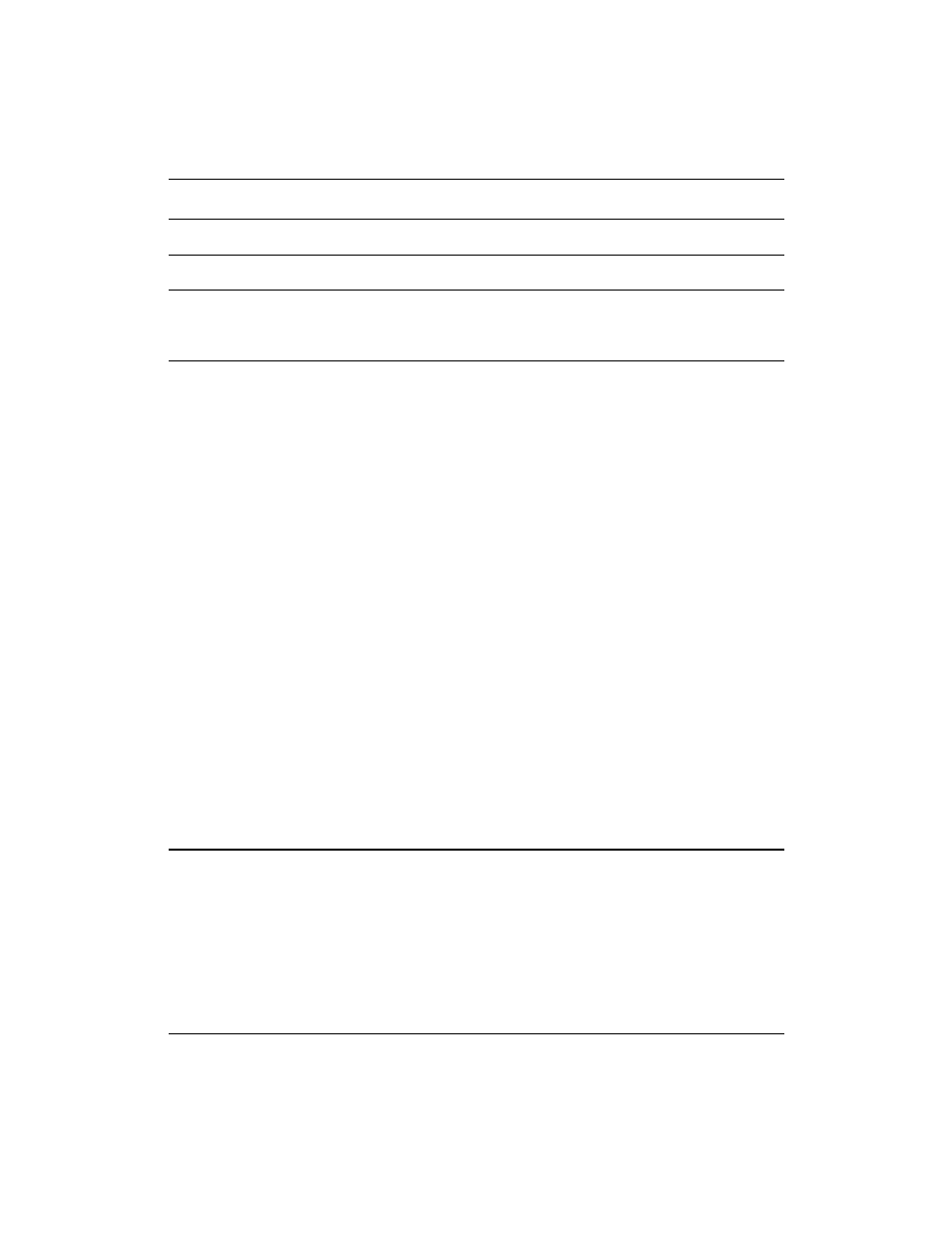
5–14
Getting Started
Finding Help & Support
Cannot automatically launch
Internet programs.
You must log in to your ISP
before some programs will
start.
Log in to your ISP and launch
the desired program.
Internet takes too long to
download Web sites.
Modem is not set up properly. Verify that the correct modem
speed and COM port are
selected:
1. Click Start, then click
Control Panel.
2. Click Printers and
Other Hardware.
3. Click Phone and
Modem Options.
4. Select the Modems tab,
then click the
Properties button.
5. Under Device status,
verify the modem is
working properly.
6. Under Device usage,
verify the modem is
enabled.
7. If there are further
problems, click the
Troubleshoot button
and follow the onscreen
instructions.
Internet Access (Continued)
Symptom
Problem
Solution
- SR1602HM (2 pages)
- PROLIANT ML370 (152 pages)
- 228399-373 (73 pages)
- DA-10832 (20 pages)
- GS80 (184 pages)
- N1020V (219 pages)
- 1500 (204 pages)
- ProLiant DL585 G2 (46 pages)
- 277958-001 (74 pages)
- SR1010Z (1 page)
- DESKTOP 330 (20 pages)
- AERO 2100 (192 pages)
- DESKPRO 1000 (99 pages)
- Deskpro EN Series (31 pages)
- DL380 G2 (40 pages)
- 7000 (2 pages)
- 281862-002 (140 pages)
- 4000S (196 pages)
- EN Series (1 page)
- Presario PC (16 pages)
- Presario (96 pages)
- GS320 (290 pages)
- M700 (30 pages)
- 6000 (142 pages)
- 8000 (70 pages)
- 8000 (158 pages)
- Presario 7000 Series Internet PCQuick 470004-759 (1 page)
- AA-RHGWC-TE (362 pages)
- DS20 (82 pages)
- AP230 (31 pages)
- PROLIANT ML350 (89 pages)
- Professional Workstation AP200 (163 pages)
- Presario SR1610NX (2 pages)
- M300 (21 pages)
- EVO WORKSTATION W8000 (36 pages)
- S0000 (2 pages)
- DL580 (28 pages)
- 4-1 DA-10021-01-001 (20 pages)
- 160 (34 pages)
- Presario 6000 Series (2 pages)
- 505B (32 pages)
- Presario MyMovieSTUDIO (16 pages)
- Evo D510 e-pc (35 pages)
- Presario 7360 (214 pages)
- 4103TH (73 pages)
