Compaq PRESARIO 6000 User Manual
Page 41
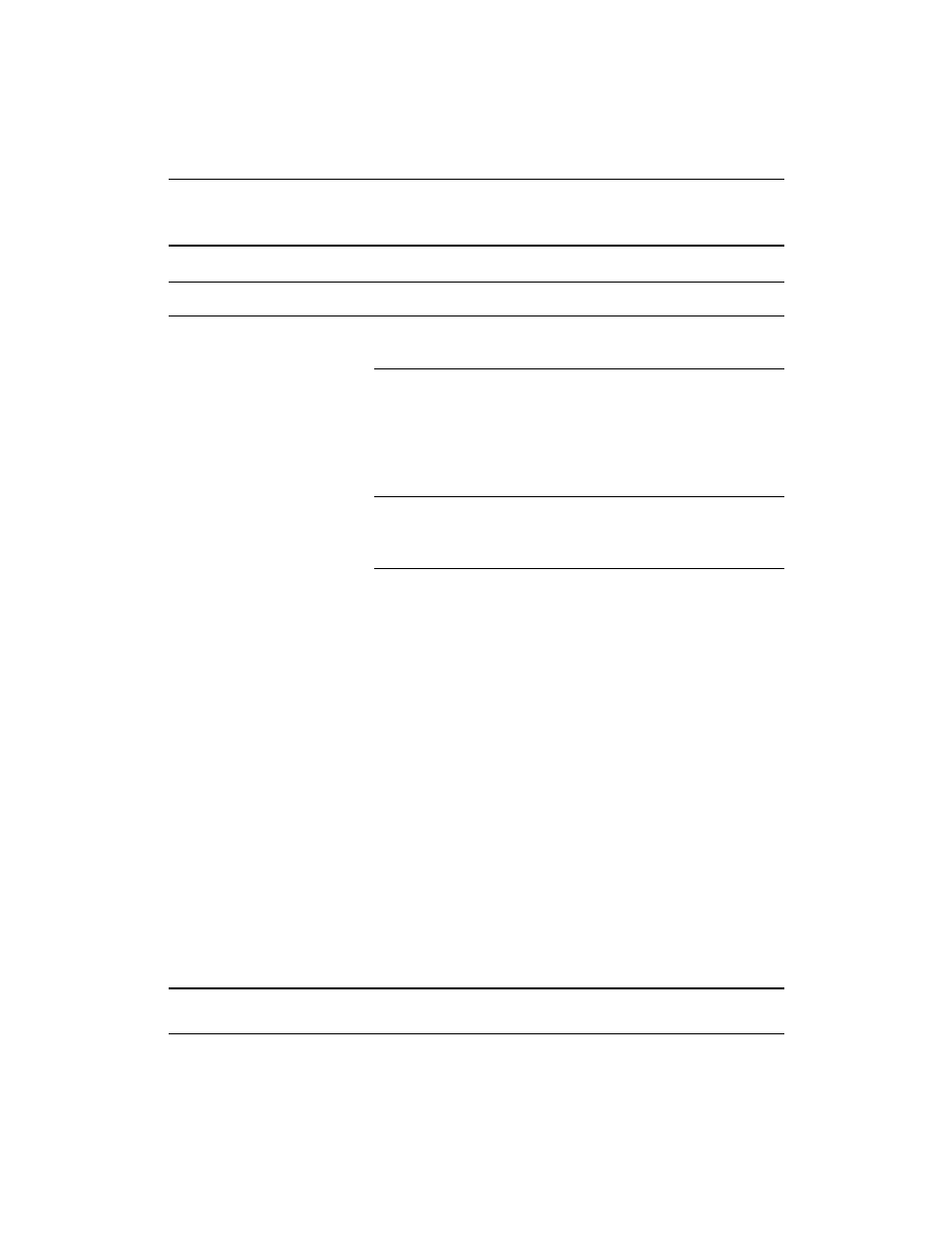
Getting Started
5–5
Finding Help & Support
CD-ROM, CD-RW, DVD-ROM, or DVD+R/RW Drive
Symptom
Problem
Solution
CD-ROM, CD-RW,
DVD-ROM, or DVD+R/RW
drive cannot read a disc or
takes too long to start.
CD has been inserted upside
down.
Reinsert the CD with the label
facing up.
The DVD-ROM drive takes
longer to start because it has
to determine the type of
media being played, such as
audio or video.
Wait at least 30 seconds to
let the DVD-ROM drive
determine the type of media
being played. If the disc still
does not start, read the other
solutions listed in this topic.
CD or DVD disc is dirty.
Clean the CD or DVD with a
CD cleaning kit, available
from most computer stores.
Windows does not detect
CD-ROM or DVD-ROM
driver.
1. On the Windows
desktop, click Start,
then click Control
Panel.
2. Click Performance
and Maintenance,
then click System.
3. Click the Hardware
tab, then click Device
Manager button.
4. Click the plus sign + next
to the CD/DVD-ROM
drives, and select the
drive you are having a
problem with.
5. Click Action menu item
and select Uninstall.
6. Restart your computer,
and let Windows detect
the CD or DVD driver.
