Dc d – Workrite Fino User Manual
Page 7
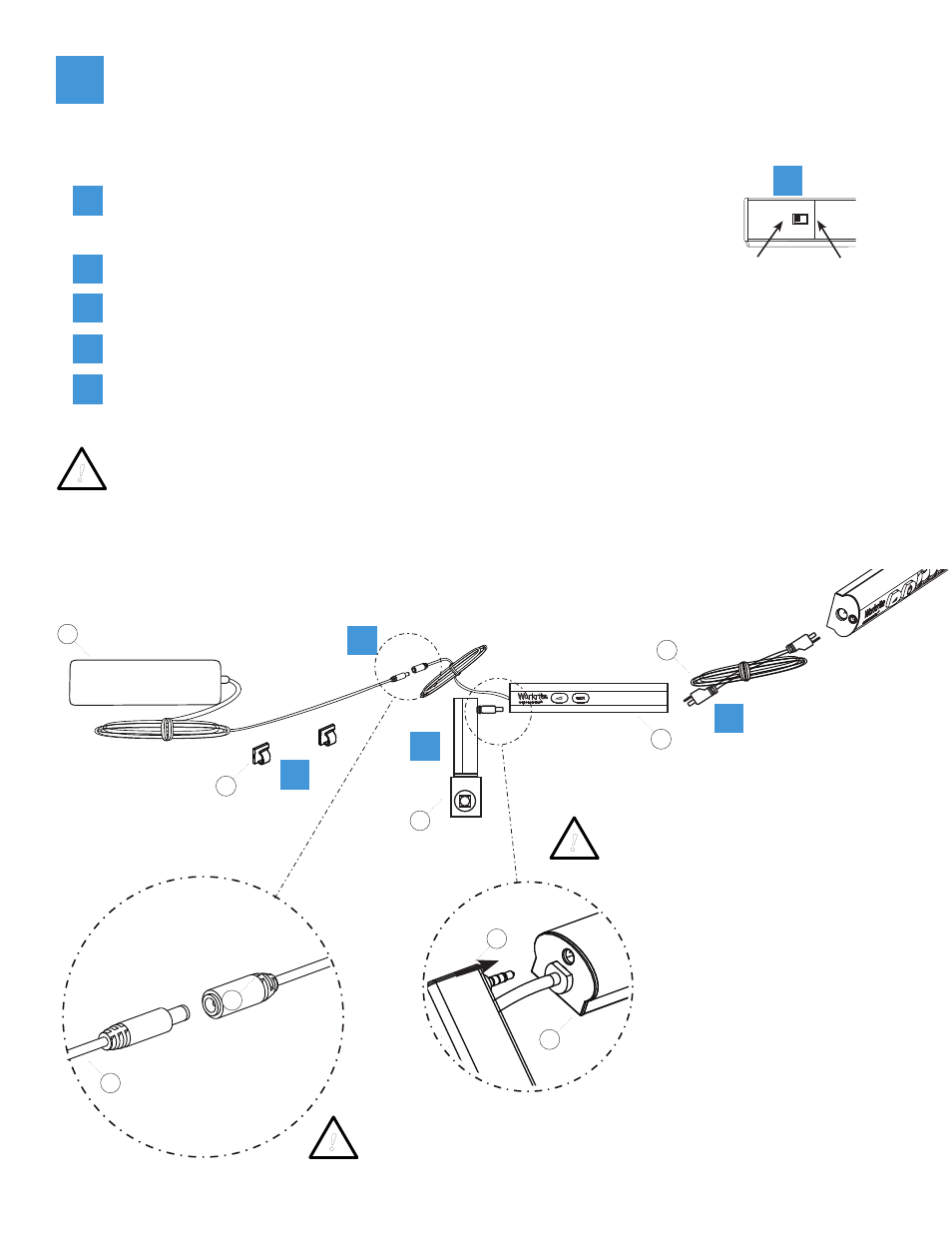
Workrite Ergonomics | 800.959.9675 www.workriteergo.com
7
Fino Installation Instructions
Connect Daisy Chain Parent Unit with Occupancy Sensor (OCC):
BEFORE PLUGGING INTO WALL connect Transformer, OCC, Master Switch, and all
lights
b
e
Set the switch on the back of the Fino unit to the “Remote” position to
allow it to be controlled by the Master Switch. The Remote position is
the one closest to the edge of the Fino.
Use Cable Clips(I) as needed to secure cord.
b
a
B
J
K
L
Remote
Local
Remote
Local
a
6
Plug the OCC (J) into the Master Switch (K) SMALLER hole, on TRANSFORMER SIDE. Make sure
that connection is plugged in completely and securely.
e
Use the supplied Connecting Cable (L) to plug the Master Switch (K) into the Fino unit.
d
c
d
I
CAUTION – Secure all connections BEFORE plugging into
electrical outlet. Maximum number of daisy chain lights should
not exceed chart on page 8.
!
J
K
K
B
CAUTION – Insert OCC into
smaller hole of Master Switch
ONLY or you will damage your
Fino. Make sure the connection
is complete and secure.
!
Continue to step 7 to connect Jumper units.
Plug the cord of the Master Switch (K) into the cord of the Power Transformer (B).
c
Make sure all connections
are complete and secure!
!
