Workrite Sierra Assembly Instructions for 3-leg Workcenters User Manual
Page 6
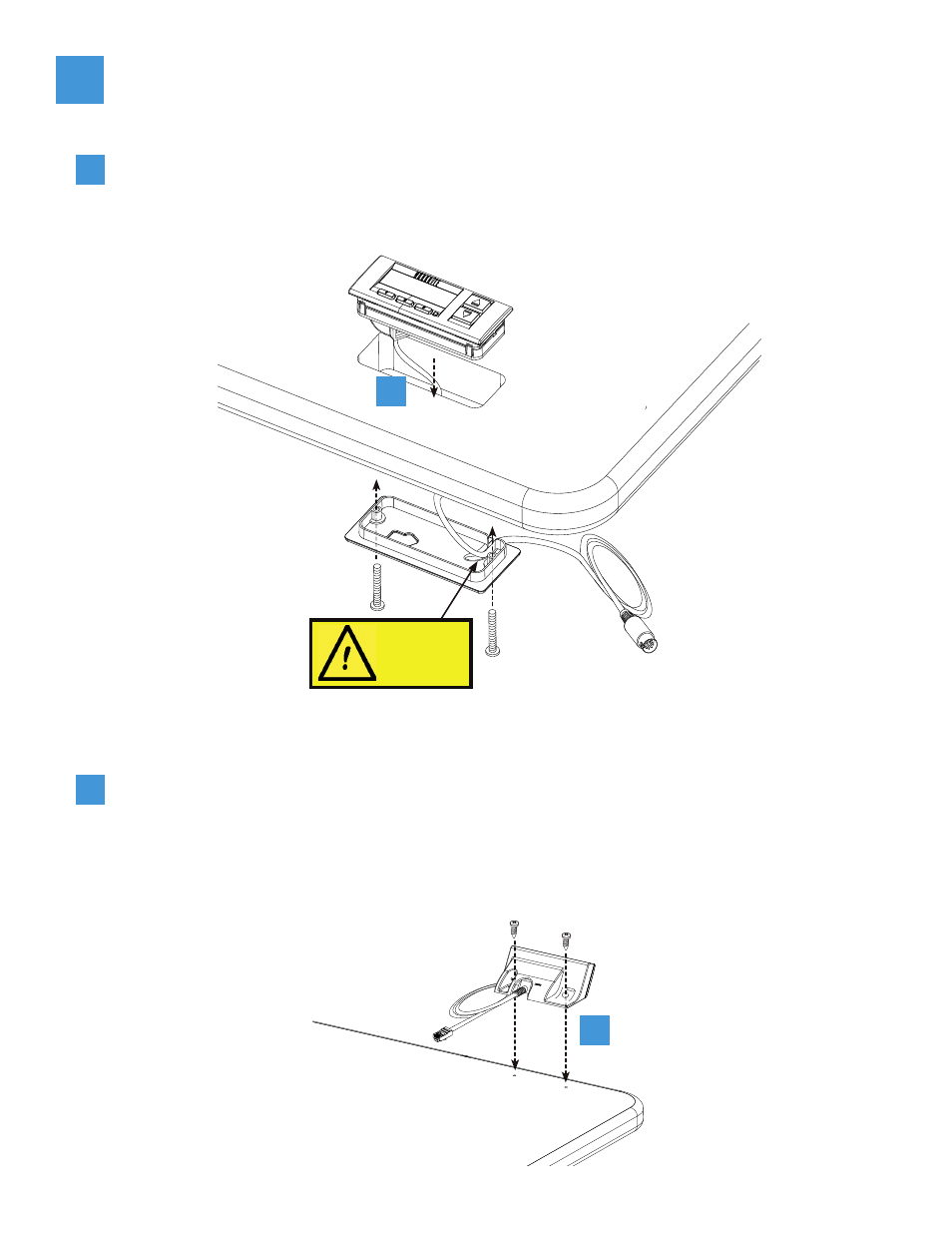
6
Workrite Ergonomics | 800.959.9675 www.workriteergo.com
Sierra Series Workcenters - Assembly Instructions for 2 and 3-leg Tables
7
Attach Switch
If you have an under worksurface switch, please proceed to Step 9b below.
On Worksurface Switch
Tilt table so that you can access both sides of tabletop. Attach on worksurface switch by inserting
the switch into the recessed opening. Attach back plate with screws provided with switch. Proceed
to Step 10.
a
Top side of table
a
OR
Under Worksurface Switch
Attach under worksurface switch to underside of tabletop using screws provided with switch.
Workrite tabletops will have pilot holes near front edge of tabletop.
If installing on non-Workrite tabletop, align switch so that outermost edge of switch is flush with
edge of tabletop. Pre-drill screw pilot holes with
3
/
32
" drill bit.
Attach under worksurface switch to
underside of tabletop using screws provided with switch.
b
b
Thread cable
through this
slot.
I
I
I
