Recommended network settings and configurations – Welch Allyn Network Installation Best Practices Overview - Installation Guide User Manual
Page 9
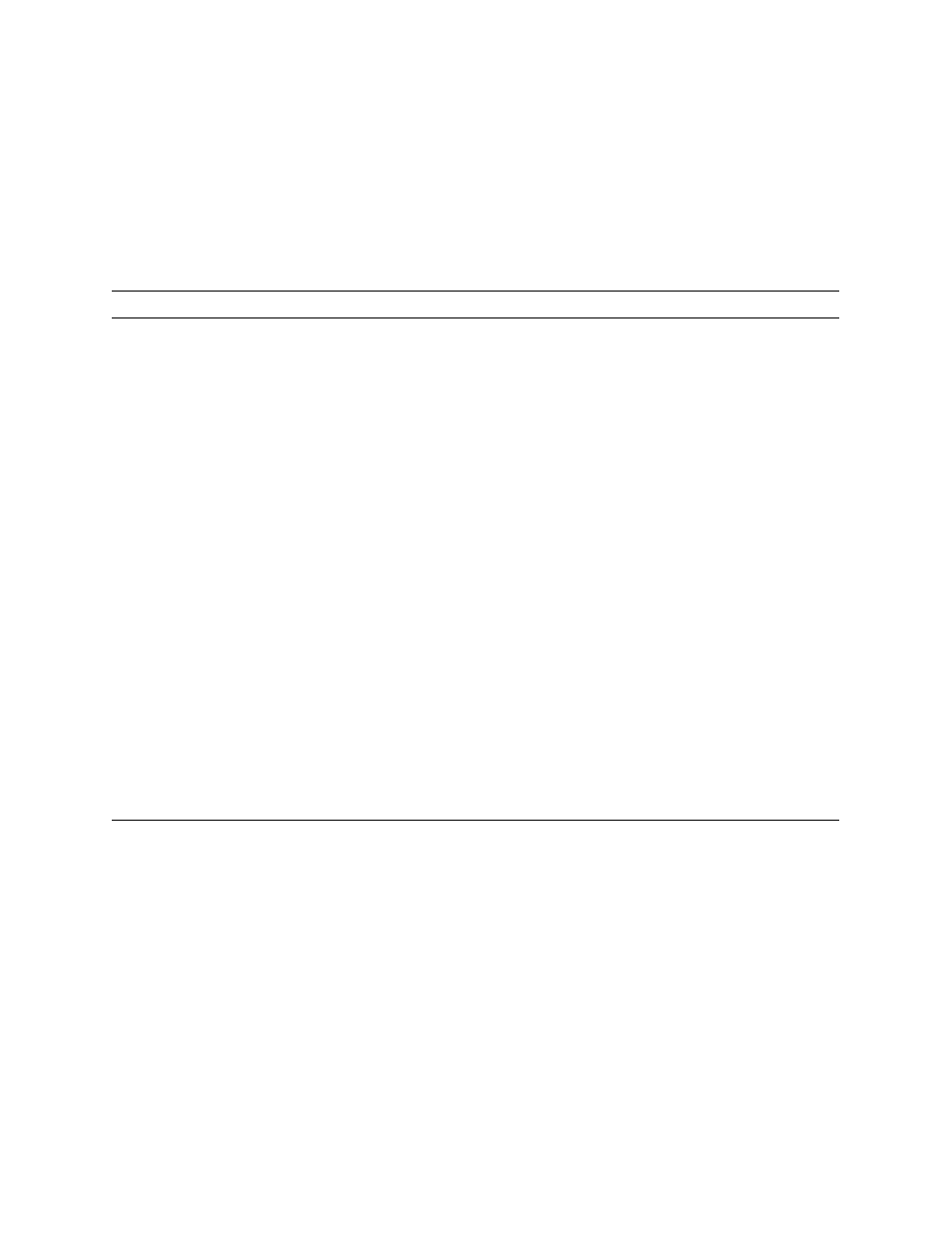
Best practices
Best practices
5
Recommended network settings and configurations
The best practices and configuration settings listed in the following table are
recommended for best performance. Increased data packet loss or occasional
disconnects are likely if these recommendations are not followed. Recommendations in
this section can be modified by requirements listed in the appropriate vendor-critical
requirements documents.
Best practice
Affected types Without best practice
Data Keep patient data and general IT data separated using a
Stateful Firewall. Rules, policies, and roles should be separated
from rules, policies, and rules used for other IT data.
Wireless and
wired
IT changes to the firewall policies that inadvertently
affect patient monitoring are more likely. Patient data
subject to issues on wired network such as broadcast
storms. Shorter battery life for patient monitors.
802.1X Authentication When using EAP (certificates) for
authentication, enable OKC (opportunistic key caching) on the
controller
Wireless
Increased chance of disconnect during roaming.
Priority Welch Allyn data should have priority over other data.
Welch Allyn data is configured for 802.11e Access Category Voice.
Wireless and
wired
Mixing of IT and patient data priority may result in lost
data.
QoS Hardware Quality of Service (QoS) support should be
configured to map 802.11e QoS bits to a hard-wired tag
Wired
Increased probability of dropped patient data packets
on busy wireless networks.
Roaming across subnets Keep the Welch Allyn wireless VLAN
flat (no roaming across subnets)
Wireless
Success for roaming across subnets depends on the
hospital’s Layer-3 network. Hospital is responsible for
validation of proper roaming across subnets.
Rules/Firewall Use separate rules and roles for Welch Allyn
patient data and other IT data. Rules and roles should be identified
using Welch Allyn specific names.
Wireless
IT changes to the wireless controller that inadvertently
affect Welch Allyn patient monitoring are more likely.
Patient data subject to issues on wired network such
as broadcast storms. Shorter battery life for patient
monitors.
Signal strength Second wireless signal: RSSI Value
-70dBm for
(802.11a APs set to 25mW)
Wireless
Dropped packets and loss of connectivity due to poor
wireless coverage.
Separate VLAN Keep Welch Allyn patient monitors on their own
VLAN and SSID
Wireless and
wired
IT changes to the wireless controller that inadvertently
affect patient monitoring are more likely. Patient data
subject to issues on wired network such as broadcast
storms. Shorter battery life for patient monitors.
Wireless Multimedia (WMM) Enabled
Wireless
Monitors will disconnect during movement.
