Configure rr alarms, Configure etco2 and fico2 alarms – Welch Allyn Connex Vital Signs Monitor CO2 - Quick Reference Guide User Manual
Page 2
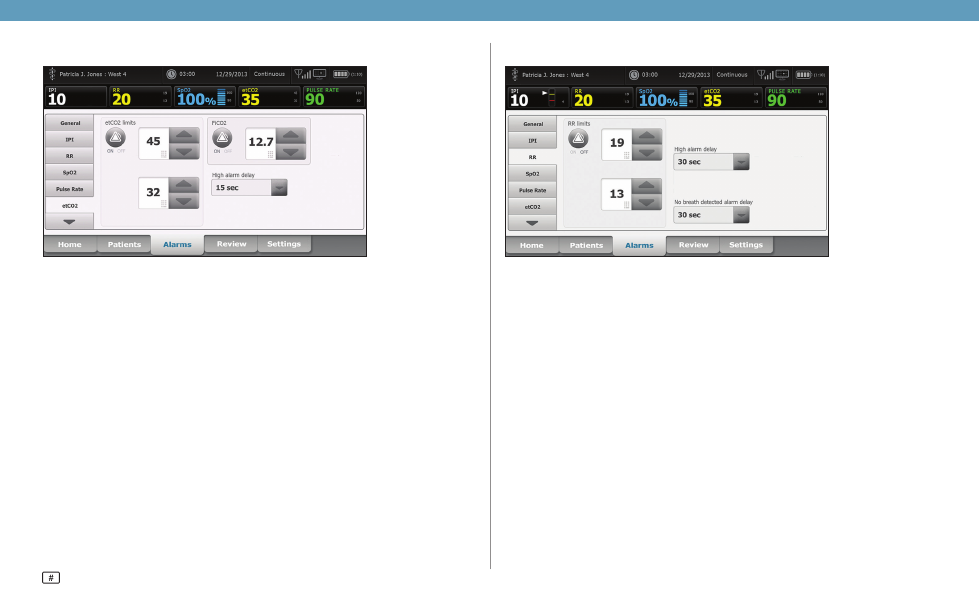
Configure RR alarms
1. Verify that you are using the Continuous Monitoring profile.
Note If “Allow profile change” is enabled in Advanced settings, the device
attempts to shift automatically to the Continuous Monitoring profile
when you connect the sensor cable.
2. Navigate to the
RR vertical tab as shown.
3. Ensure that the RR alarm limit control is set to ON.
4. Adjust the following settings as desired:
• RR limits (upper and lower)
• High alarm delay (specifies the minimum duration of a high alarm condition
to activate an alarm signal)
• No breath detected alarm delay (specifies the minimum duration of a
no breath condition to activate an alarm signal)
5. Touch the
Home tab.
Configure etCO2 and FiCO2 alarms
Note FiCO2 appears only if enabled in Advanced settings.
1. Verify that you are using the Continuous Monitoring profile.
Note If “Allow profile change” is enabled in Advanced settings, the device
attempts to shift automatically to the Continuous Monitoring profile
when you connect the sensor cable.
2. Navigate to the
etCO2 vertical tab as shown.
3. Ensure that the etCO2 and FiCO2 alarm limit controls are set to ON.
4. Adjust the following settings as desired:
• etCO2 limits (upper and lower)
• FiCO2 limit
• High alarm delay
(specifies the minimum duration of a high alarm condition
to activate an alarm signal)
5. Touch the
Home tab.
© 2013, Welch Allyn, Inc. All rights reserved. Mat. No. 720694, 80018644 Ver. A
105347
