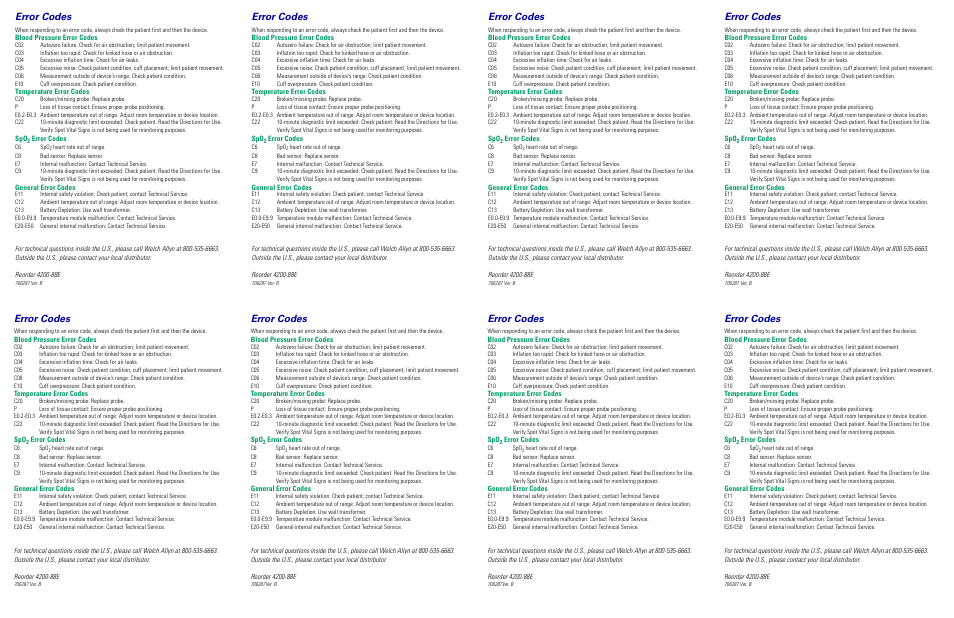Welch Allyn Spot Vital Signs Monitor - Quick Reference Guide User Manual
Error codes
Table of contents
Document Outline
- Error Codes
- Error Codes
- Error Codes
- Error Codes
- For detailed operating instructions, refer to the Directions for Use.
- Spot Vital Signs Quick Reference Card
- On/Off Button
- Pressure Preset Button
- Mode Button
- Next Patient/Clear Button
- Blood Pressure Start/Stop Button
- Temperature Operation
- 1. Select the appropriate temperature probe. Blue = Oral/Axillary, Red = Rectal.
- 2. Remove probe and wait for OrL to appear on the display. Apply a new probe cover.
- 3. Place probe in contact with patient tissue as directed in the manual.
- 4. When done, single beep is heard and the temperature is displayed. Return probe.
- SpO2 Operation
- Spot Vital Signs Quick Reference Card
- For detailed operating instructions, refer to the Directions for Use.
- Spot Vital Signs Quick Reference Card
- On/Off Button
- Pressure Preset Button
- Mode Button
- Next Patient/Clear Button
- Blood Pressure Start/Stop Button
- Temperature Operation
- 1. Select the appropriate temperature probe. Blue = Oral/Axillary, Red = Rectal.
- 2. Remove probe and wait for OrL to appear on the display. Apply a new probe cover.
- 3. Place probe in contact with patient tissue as directed in the manual.
- 4. When done, single beep is heard and the temperature is displayed. Return probe.
- SpO2 Operation
- Spot Vital Signs Quick Reference Card
- For detailed operating instructions, refer to the Directions for Use.
- Spot Vital Signs Quick Reference Card
- On/Off Button
- Pressure Preset Button
- Mode Button
- Next Patient/Clear Button
- Blood Pressure Start/Stop Button
- Temperature Operation
- 1. Select the appropriate temperature probe. Blue = Oral/Axillary, Red = Rectal.
- 2. Remove probe and wait for OrL to appear on the display. Apply a new probe cover.
- 3. Place probe in contact with patient tissue as directed in the manual.
- 4. When done, single beep is heard and the temperature is displayed. Return probe.
- SpO2 Operation
- Spot Vital Signs Quick Reference Card
- For detailed operating instructions, refer to the Directions for Use.
- Spot Vital Signs Quick Reference Card
- On/Off Button
- Pressure Preset Button
- Mode Button
- Next Patient/Clear Button
- Blood Pressure Start/Stop Button
- Temperature Operation
- 1. Select the appropriate temperature probe. Blue = Oral/Axillary, Red = Rectal.
- 2. Remove probe and wait for OrL to appear on the display. Apply a new probe cover.
- 3. Place probe in contact with patient tissue as directed in the manual.
- 4. When done, single beep is heard and the temperature is displayed. Return probe.
- SpO2 Operation
- Error Codes
- Error Codes
- Error Codes
- Error Codes
- Spot Vital Signs Quick Reference Card
- For detailed operating instructions, refer to the Directions for Use.
- Spot Vital Signs Quick Reference Card
- On/Off Button
- Pressure Preset Button
- Mode Button
- Next Patient/Clear Button
- Blood Pressure Start/Stop Button
- Temperature Operation
- 1. Select the appropriate temperature probe. Blue = Oral/Axillary, Red = Rectal.
- 2. Remove probe and wait for OrL to appear on the display. Apply a new probe cover.
- 3. Place probe in contact with patient tissue as directed in the manual.
- 4. When done, single beep is heard and the temperature is displayed. Return probe.
- SpO2 Operation
- Spot Vital Signs Quick Reference Card
- For detailed operating instructions, refer to the Directions for Use.
- Spot Vital Signs Quick Reference Card
- On/Off Button
- Pressure Preset Button
- Mode Button
- Next Patient/Clear Button
- Blood Pressure Start/Stop Button
- Temperature Operation
- 1. Select the appropriate temperature probe. Blue = Oral/Axillary, Red = Rectal.
- 2. Remove probe and wait for OrL to appear on the display. Apply a new probe cover.
- 3. Place probe in contact with patient tissue as directed in the manual.
- 4. When done, single beep is heard and the temperature is displayed. Return probe.
- SpO2 Operation
- Spot Vital Signs Quick Reference Card
- For detailed operating instructions, refer to the Directions for Use.
- Spot Vital Signs Quick Reference Card
- On/Off Button
- Pressure Preset Button
- Mode Button
- Next Patient/Clear Button
- Blood Pressure Start/Stop Button
- Temperature Operation
- 1. Select the appropriate temperature probe. Blue = Oral/Axillary, Red = Rectal.
- 2. Remove probe and wait for OrL to appear on the display. Apply a new probe cover.
- 3. Place probe in contact with patient tissue as directed in the manual.
- 4. When done, single beep is heard and the temperature is displayed. Return probe.
- SpO2 Operation
- Spot Vital Signs Quick Reference Card
- For detailed operating instructions, refer to the Directions for Use.
- Spot Vital Signs Quick Reference Card
- On/Off Button
- Pressure Preset Button
- Mode Button
- Next Patient/Clear Button
- Blood Pressure Start/Stop Button
- Temperature Operation
- 1. Select the appropriate temperature probe. Blue = Oral/Axillary, Red = Rectal.
- 2. Remove probe and wait for OrL to appear on the display. Apply a new probe cover.
- 3. Place probe in contact with patient tissue as directed in the manual.
- 4. When done, single beep is heard and the temperature is displayed. Return probe.
- SpO2 Operation
- Spot Vital Signs Quick Reference Card