Lead quality problems – Welch Allyn Cardio Perfect Exercise ECG Quick Start Guide - Quick Reference Guide User Manual
Page 6
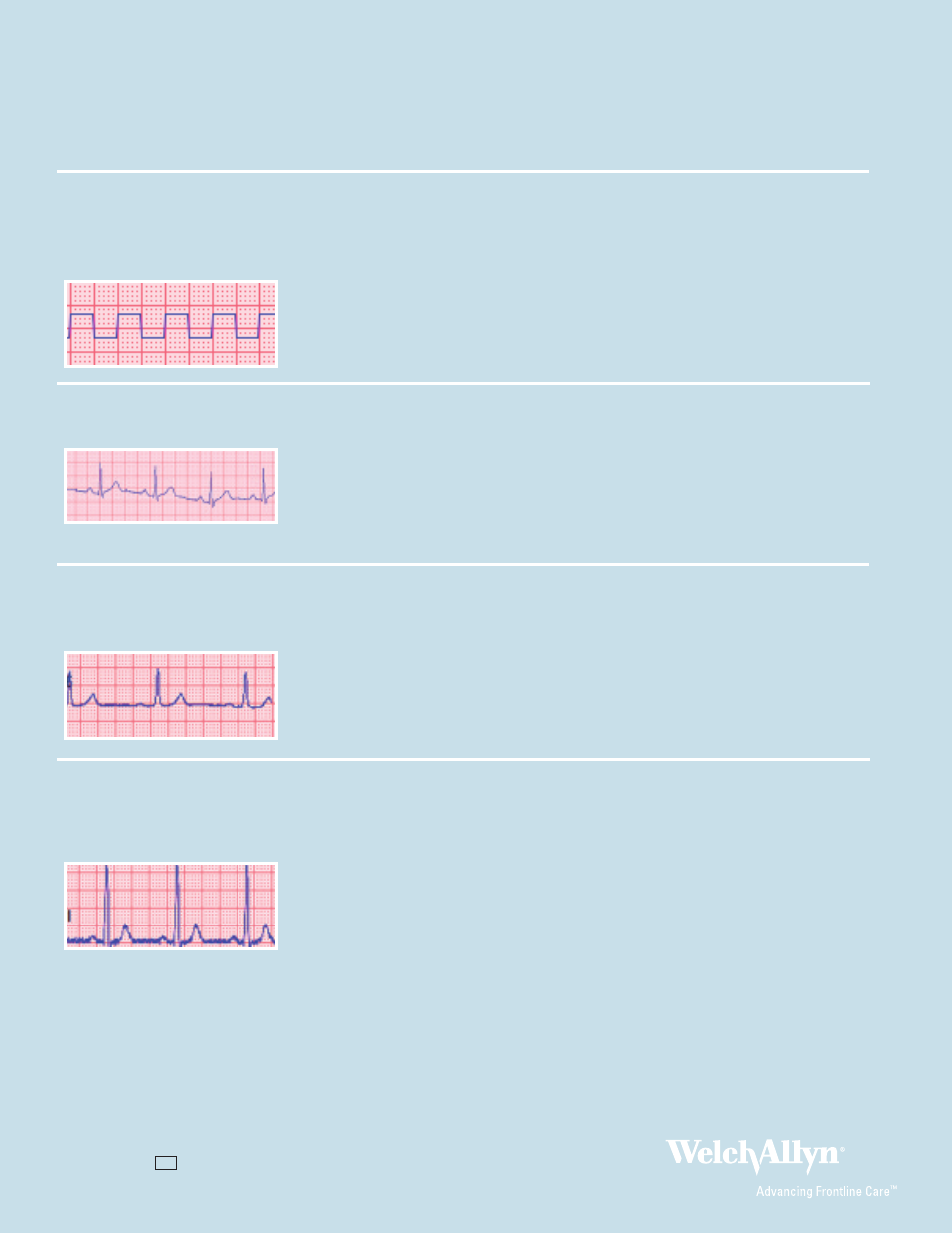
Condition
Causes
Actions
A dot is flashing on the Lead Off screen.
OR
Lead-off information is displayed on the screen.
OR
One or more leads prints as a square wave:
•
Electrode contact may be poor.
•
A lead may be loose.
•
Reattach the lead.
•
Replace the electrode.
•
Verify that the electrode area has been properly
prepared: shaved, cleaned with alcohol or acetone,
allowed to dry.
•
Verify that electrodes have been properly stored
and handled.
Wandering baseline (an upward and
downward fluctuation of the waveforms):
•
Electrodes that are dirty, corroded, or loose.
•
Insufficient or dried electrode gel.
•
Oily skin or body lotions.
•
Rising and falling of chest during rapid or
apprehensive breathing.
•
Clean skin with alcohol or acetone.
•
Reposition or replace electrodes.
•
Help patient relax.
•
If wandering baseline persists, turn the
baseline filter on.
Muscle tremor interference (random, irregular
voltage superimposed on the waveforms). May
resemble or coincide with AC interference:
•
Patient is uncomfortable, tense, nervous.
•
Patient is cold and shivering.
•
Exam bed is too narrow or short to
comfortably support arms and legs.
•
Arm or leg electrode straps are too tight.
•
Help patient get comfortable.
•
Check all electrode contacts.
•
If interference persists, turn the muscle-tremor
filter on. If interference still persists, the problem
is probably electrical in nature. See the following
suggestions for reducing AC interference.
AC interference (even-peaked, regular voltage
superimposed on the waveforms).
May resemble or coincide with muscle tremor
interference:
•
Electrodes that are dirty, corroded, or loose.
•
Insufficient or dried electrode gel.
•
Patient or technician touching an electrode
during recording.
•
Patient touching any metal parts of an exam
table or bed.
•
Broken lead wire, patient cable, or power cord.
•
Electrical devices in the immediate area,
lighting, concealed wiring in walls or floors.
•
Improperly grounded electrical outlet.
•
Incorrect AC filter frequency setting or
AC filter is turned off.
•
Verify that the patient is not touching any metal.
•
Verify that the AC power cable is not touching the
patient lead cable.
•
Verify that the proper AC filter is selected.
•
If interference still persists, the noise may be caused
by other equipment in the room or by poorly grounded
power lines. Try moving to another room.
LEAD QUALITY PROBLEMS
4341 State Street Road, PO Box 220, Skaneateles Falls, NY 13153-0220 USA
(p) 800.535.6663 (f) 315.685.2174 www.welchallyn.com
© 2007 Welch Allyn REF 101911 Mat. Number: 708551, Ver: B
