Canon LBP-810 User Manual
Page 80
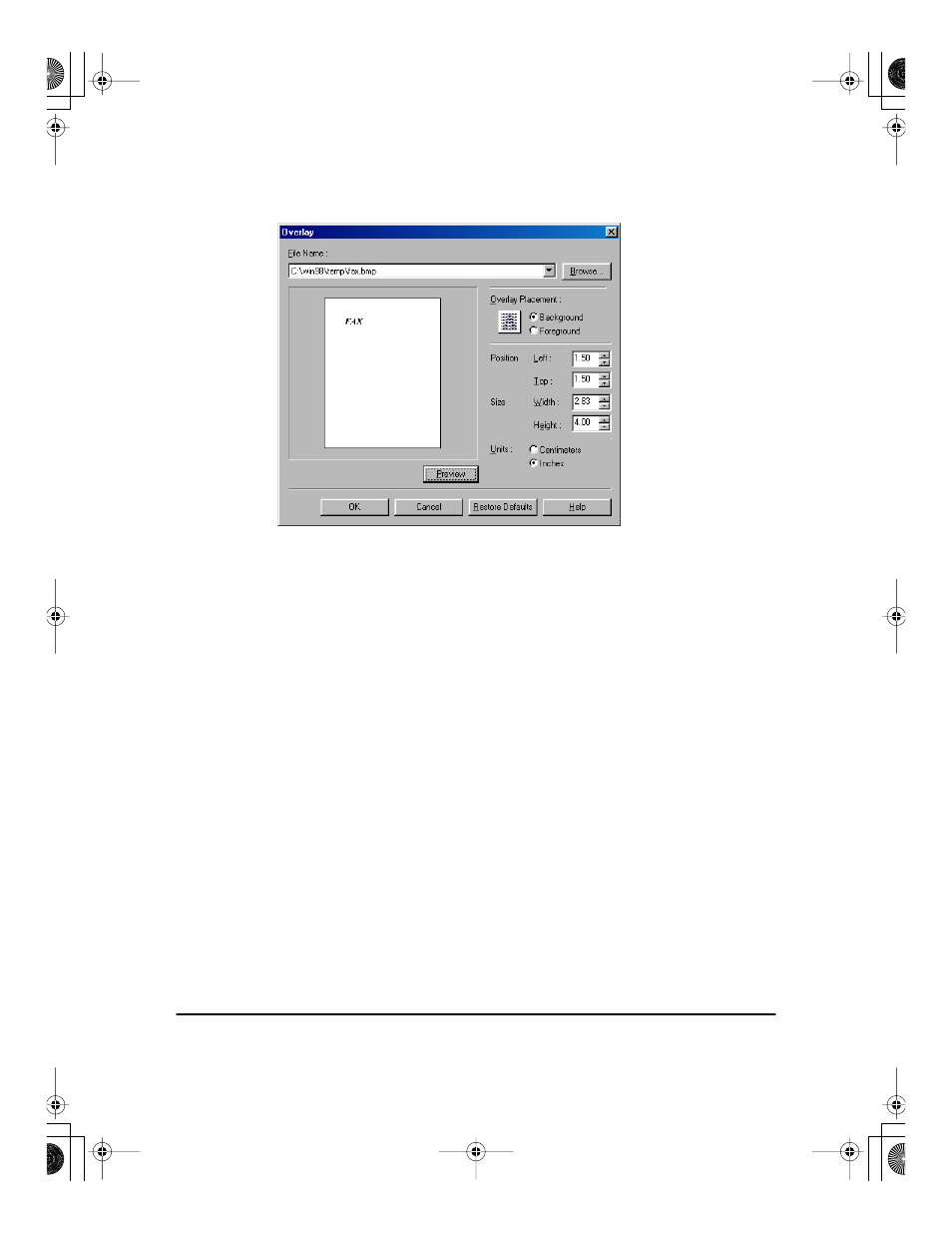
64
Using the Canon Advanced Printing Technology
Chapter 3
Use Browse… to select the file that contains the overlay data.
File Name displays the currently selected overlay file name.
Browse… Opens the Select File dialog box. When you select a file and
close the Select File dialog box, the File Name drop-down list and
preview are updated. The overlay file must be a Windows bitmap or a
Windows metafile.
Overlay Placement lets you specify if you want the overlay to appear in
back of the application data or in front of the application data
(Background, Foreground).
Position lets you specify the position of the overlay based on its distance
from the paper’s left and top edges.
Size lets you set the size of the overlay.
Units lets you select the units of measurement (Centimeters, Inches).
Restore Defaults resets Left, Top, Width and Height to their default
values.
LBP810-01.book Page 64 Sunday, March 11, 2001 12:26 AM
