Printer problems – Canon LBP-810 User Manual
Page 137
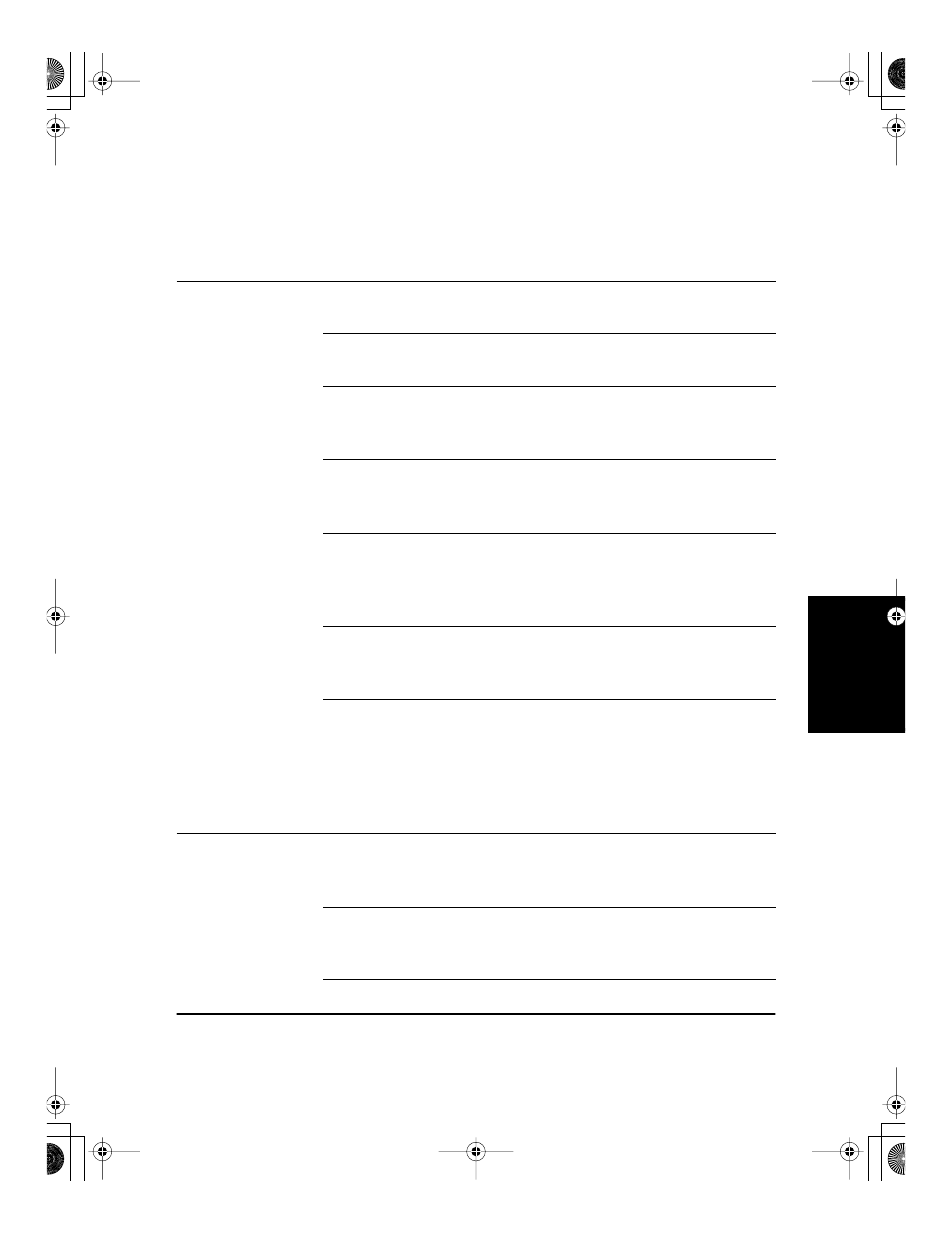
Troubleshooting
Chapter 4
Troubleshooting
121
Printer Problems
Problem
Cause
Solution
Printer does not
print
Paper might not be loaded.
Make sure paper is loaded.
Print jobs might be stalled.
Check the LBP-810 Status
Window for stalled jobs.
The cartridge might not be
installed correctly.
Check that the EP-22 cartridge is
installed correctly. See the
Getting Started Guide.
Your BIOS port setting
might need to be modified.
See your computer’s
documentation concerning
available ports.
The parallel cable might
not be compatible.
Make sure you are using an 8-bit,
Centronics-compatible, parallel
interface cable with
bi-directional capability.
Your computer might not
be working properly.
Check your computer, make sure
it is turned on and working
properly.
Your software might be
sending the wrong codes.
Check the software you are
using; it might have sent a stop
code or similar command to the
printer. Make sure the correct
printer is selected in the Printers
folder.
No power is
supplied
Power cord might not be
plugged in.
Make sure the power cord is
securely plugged in to both the
printer and the AC outlet.
AC outlet might not be
supplying power.
Make sure the AC outlet is
supplying power; try another
outlet if necessary.
LBP810-01.book Page 121 Sunday, March 11, 2001 12:26 AM
