Printing with the capt – Canon LBP-810 User Manual
Page 72
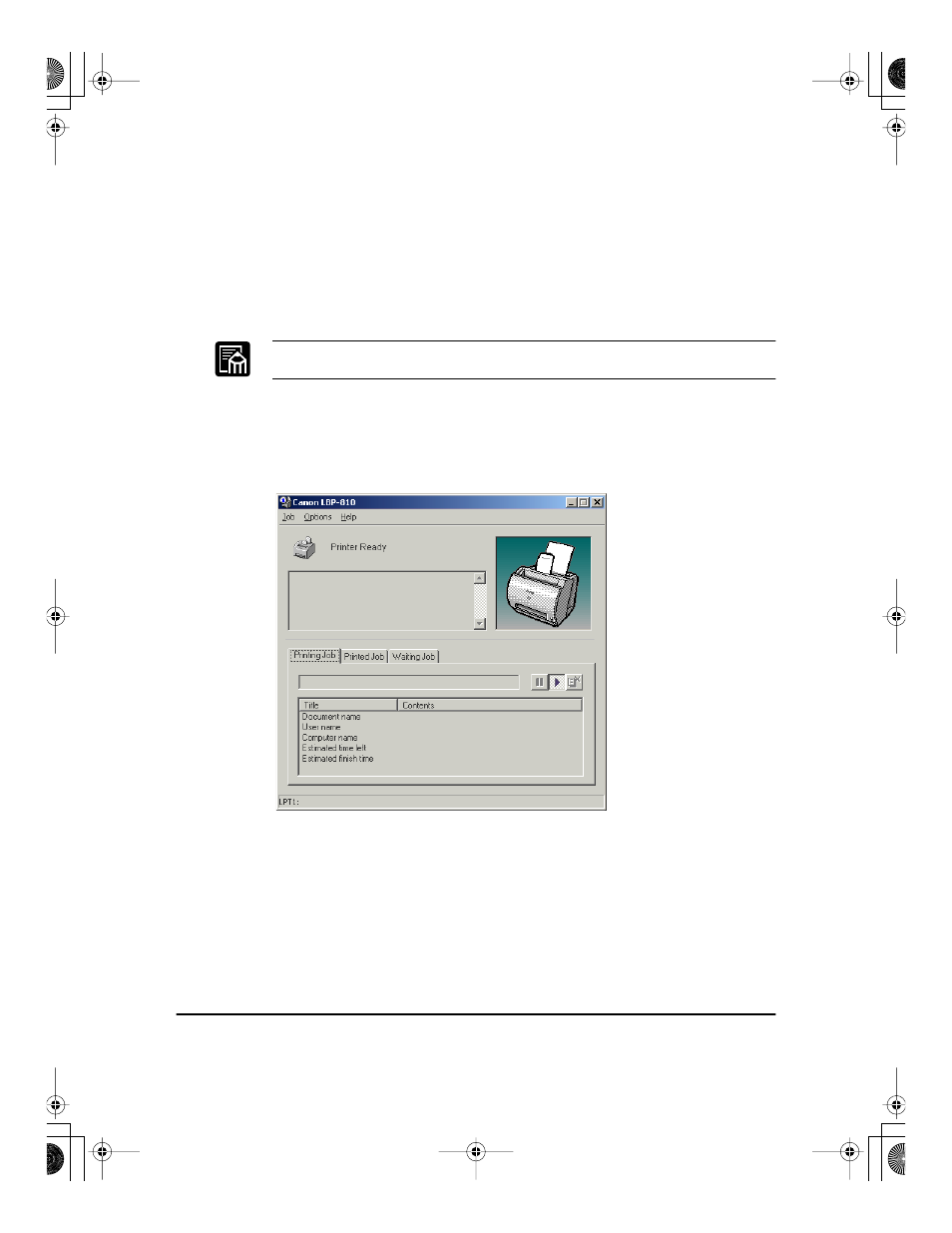
56
Using the Canon Advanced Printing Technology
Chapter 3
Printing with the CAPT
The CAPT offers bi-directional communication between the computer
and printer. To take advantage of the bi-directional communication, one
end of a bi-directional parallel cable connects to the printer and the other
end connects directly to your computer.
You must use a bi-directional cable for proper operation.
Every time you print, the CAPT displays the Canon LBP-810 Status
Window. This window shows you the paper moving through the printer,
how long it will take to print the document, and how much of the
document has printed. From the Status Window you can pause, resume,
or delete the current print job.
If a printing problem occurs, the Canon LBP-810 Status Window
automatically opens and identifies the problem.
Before using the CAPT, make sure you select it as your current Windows
printer driver. During Setup, the installation program makes the CAPT
the default printer driver. If you have not changed printers since running
the Setup program, you are ready to print.
LBP810-01.book Page 56 Sunday, March 11, 2001 12:26 AM
