Canon LBP-810 User Manual
Page 48
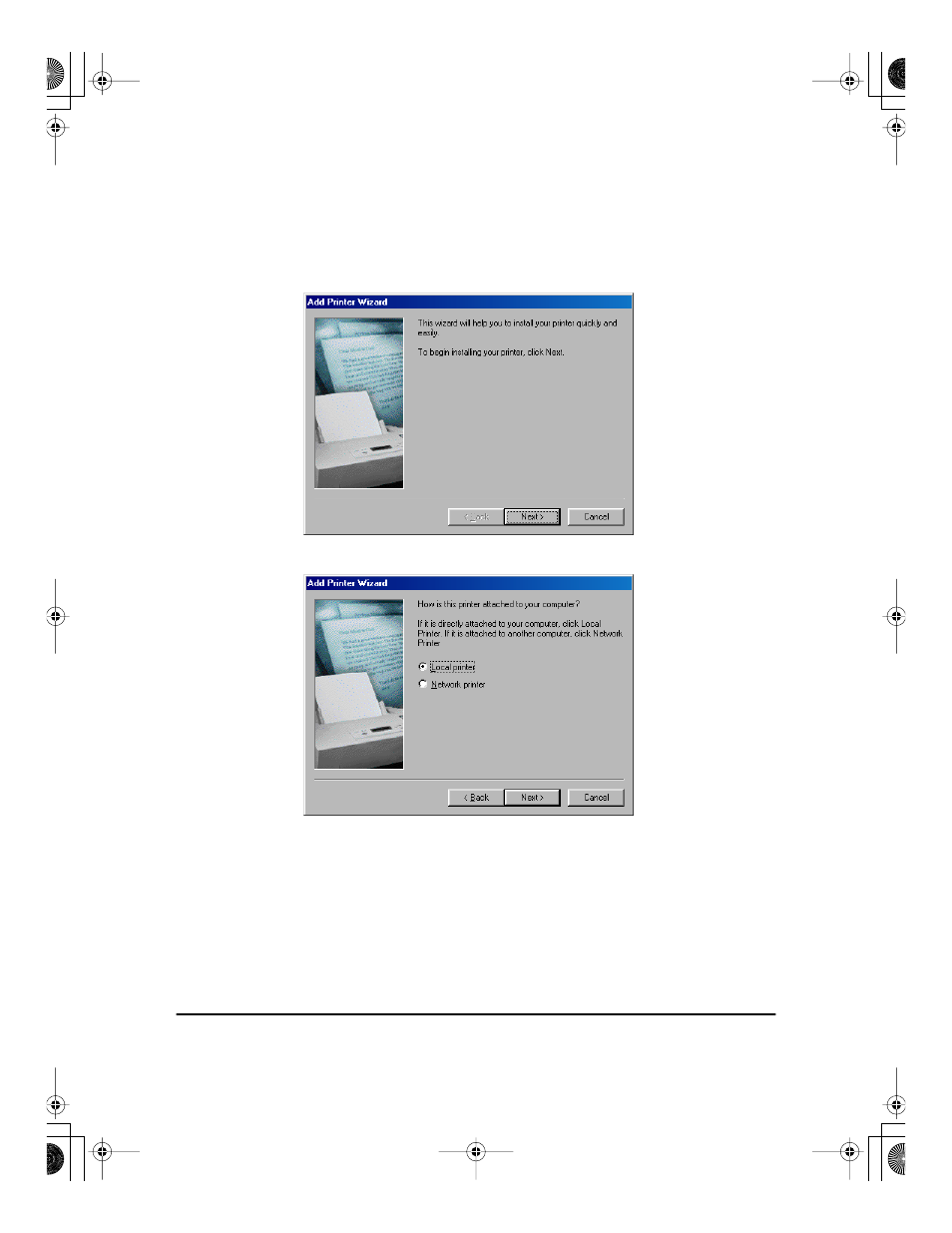
32
Using the Canon Advanced Printing Technology
Chapter 3
1.
From the Start menu, select Settings, then Printers. The Printers
folder appears.
2.
Double-click the Add Printer icon. The Add Printer Wizard dialog
box appears. Click Next >.
3.
Select Local Printer and click Next >.
LBP810-01.book Page 32 Sunday, March 11, 2001 12:26 AM
