Troubleshooting – Vinten Radamec Head Processing Module (HPM) User Manual
Page 15
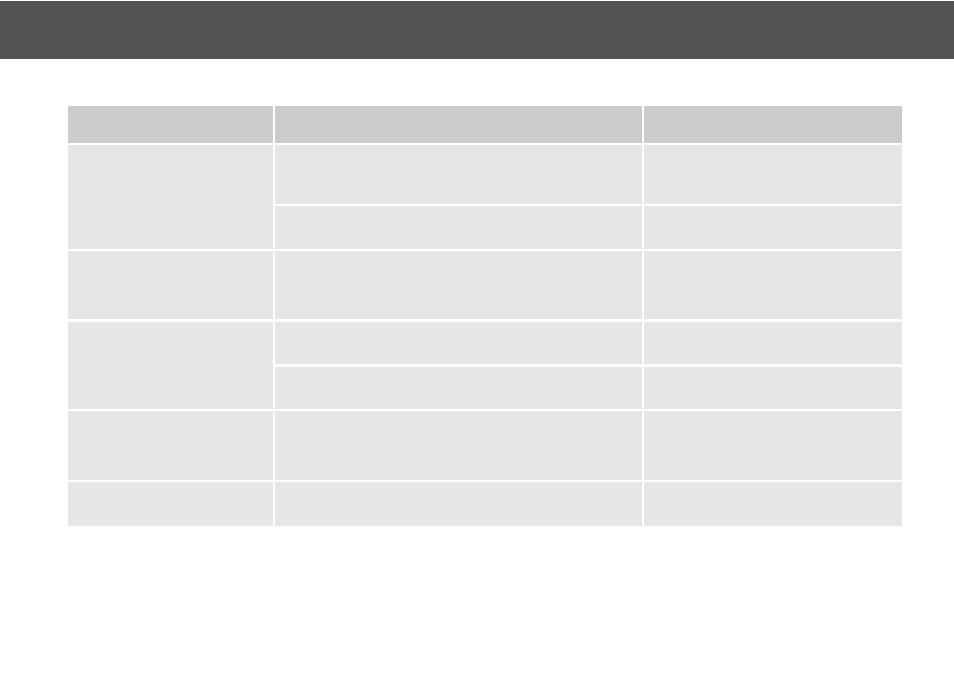
13
Troubleshooting
Fault
Check
Comments
HPM is switched on, but 5V and
12V indicator LEDs are not lit.
Check that either a 50–60 Hz AC mains power supply of 100–
240V is connected to the PSU, or a DC power supply of 12V
is connected.
If the DC output from the HPM is in use, try disconnecting it in
case the load is too high.
No VR data output from the
HPM.
•
Check that the genlock signal is present.
•
Check all connections to the HPM are correct and
secured.
The HPM is switched on, but
indicator LEDs on the Quattro
SE pedestal are not lit.
Check that the DC supply cable for the pedestal is correctly
plugged into the HPM.
Check that the Quattro SE Base Processing Module is fully
inserted into its housing on the pedestal.
For further details consult the Quattro SE
user documentation.
Lens encoder counts do not
change when zoom or focus is
adjusted.
•
Check that the encoder output is enabled on the lens.
•
Check that the lens encoder cable is correctly connected
between the lens and the HPM.
The HPM becomes
unresponsive during use.
Use a pen or similar implement to push the RESET button on
the rear of the HPM. The HPM will restart.
