Operators guide – Vinten Radamec Fusion FHR-120 User Manual
Page 29
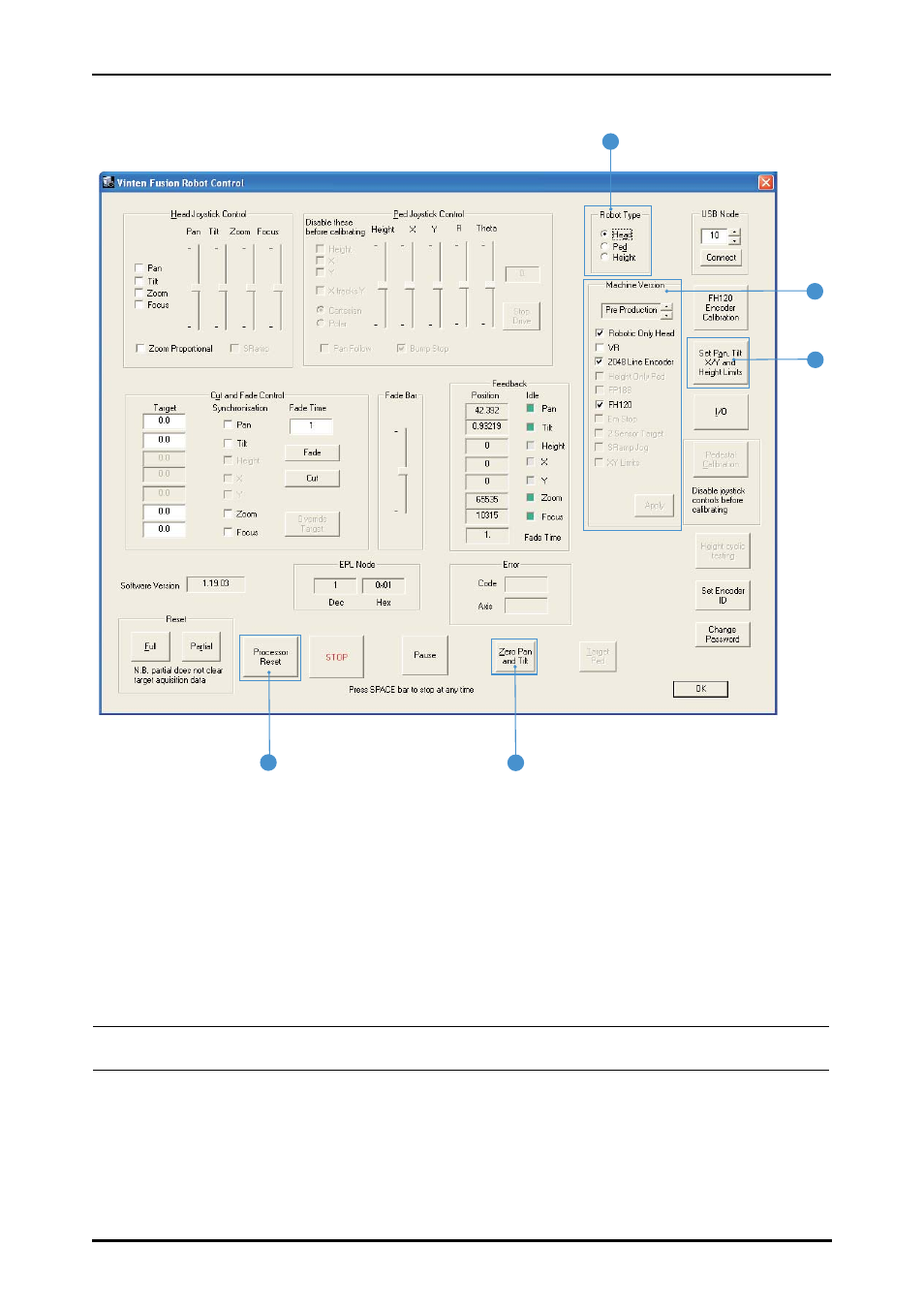
Operators guide
27
7.
In the Robot Type section (a), select Head.
8.
In the Machine Version section (b), select the options for the installed head. The
options should default as shown in Fig. 12. The following Machine Version settings
should be selected for an FHR-120 head: Robotic Only Head, 2048 Line Encoder
and FH 120.
9.
Click the Zero Pan and Tilt button (c) to set the current head position as the ‘zero
datum’ in the software. (Note that the button is greyed out during processing of the
datum and becomes selectable again when processing is complete.)
Fig. 12 Vinten Fusion Robot Control main window
(a) Robot Type section, (b) Machine Version section, (c) Zero Pan and Tilt button,
(d) Set Pan, Tilt X/Y and Height Limits button, (e) Processor Reset button
NOTE: Select the VR option for an FHR-120 VR head.
a
b
d
c
e
