Configure shot options, Clear show, Exit the program – Vinten Radamec Fusion FCS-16 User Manual
Page 35: Always disable bumpers, Display shot name, Require shot name, Display shot time, Require shot time
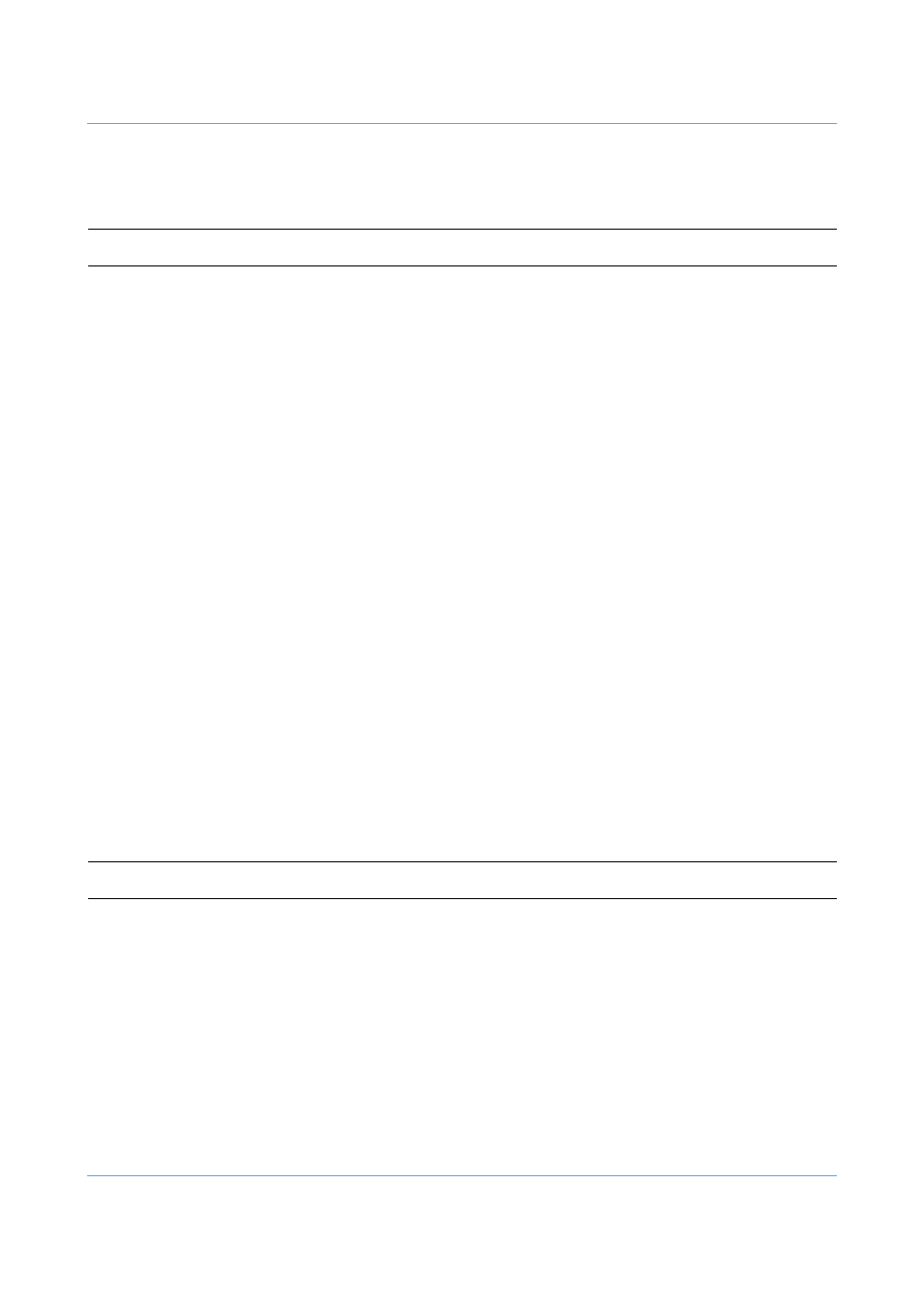
33
Always disable bumpers
If ALWAYS DISABLE BUMPERS (44) is selected, the joystick control panel will have the BUMPER DISABLE
function (5) activated by default (refer to Bumper disable on page 31). This will turn off the bumper protection
facility on all connected Radamec RP2A pedestals (which arrests pedestal movement on collision with an ob-
stacle).
Configure shot options
Required and displayed shot information can be configured to suit the user. To access these ‘shot options’,
proceed as follows:
1. Select MENU (35) > SHOW MANAGEMENT > CONFIGURATION.
2. The shot option buttons DISPLAY SHOT NAME (49), REQUIRE SHOT NAME (47), DISPLAY SHOT
TIME (46) and REQUIRE SHOT TIME (45) are toggle buttons. Repeatedly selecting these buttons will
toggle each function on and off. If a button is coloured blue then the function is active.
3. Select RETURN (48) to return to the main screen.
Display shot name
Selecting this option will display the entered shot name on each stored shot on the grid display (24).
Require shot name
If selected, the operator will be prompted to enter a shot name when storing a new shot (refer to Store a shot
on page 27).
Display shot time
Selecting this option will display the entered shot time on each stored shot on the grid display (24).
Require shot time
If selected, the operator will be prompted to enter a shot time when storing a new shot (refer to Store a shot
on page 27).
Clear show
The clear show command saves and closes the currently loaded show, presenting an empty grid display.
Exit the program
To close the VRC software, select MENU > SHOW MANAGEMENT > EXIT.
Note:
This function only affects Radamec RP2A pedestals.
Note:
The shot name can be a maximum of 16 characters long
