Focus a shot function, Edit shot time, Delete shot – Vinten Radamec Fusion FCS-16 User Manual
Page 31: Resave a shot, Swap shot position
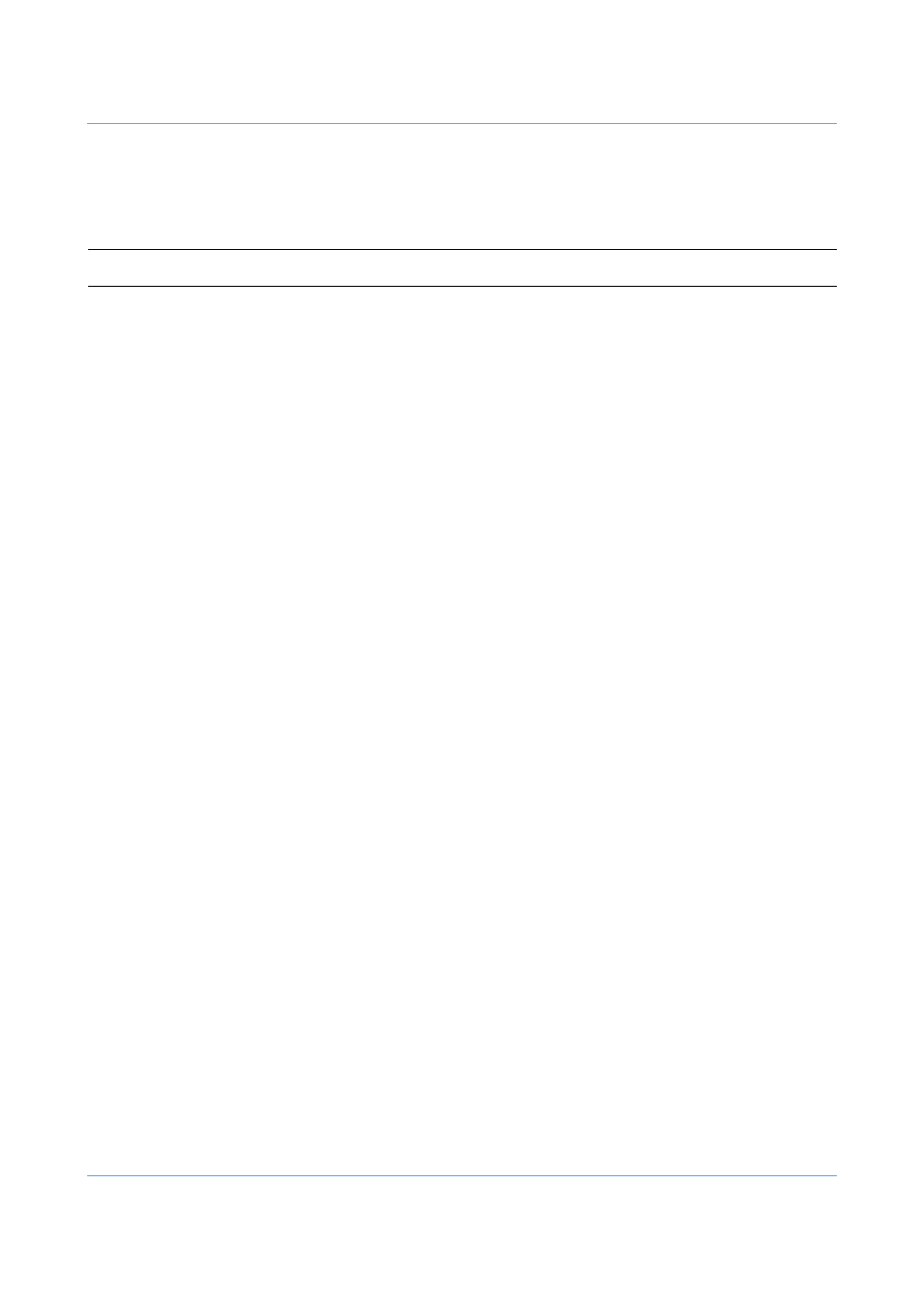
29
2. Select EDIT (34) > NAME.
3. Type in the desired shot name > ENTER.
4. To return to the main screen select > RETURN.
Edit shot time
To edit the shot time, proceed as follows:
1. Select the desired shot from the grid display (24).
2. Select EDIT (34) > TIME.
3. Type in the desired shot time (in seconds) > ENTER.
4. To return to the main screen select > RETURN.
Delete shot
To delete a shot, proceed as follows:
1. Select the desired shot from the grid display (24).
2. Select EDIT (34) > DELETE > YES.
3. To return to the main screen select > RETURN.
Resave a shot
The resave function allows the operator to save a new shot position in place of a previous saved shot in the
grid display (24)
To resave a shot, proceed as follows:
1. Select the desired shot from the grid display (24).
2. Reposition the camera unit as required using the joystick control panel
3. Select EDIT (34) > RESAVE.
4. To return to the main screen select > RETURN.
Swap shot position
To reposition a shot on the grid display, proceed as follows:
1. Select the desired shot from the grid display.
2. Select EDIT (34) > SWAP.
3. Select the destination shot position (24).
4. To return to the main screen select > RETURN.
Focus a shot function
Please contact Vinten Radamec for further information regarding the focus (29) function.
Note:
The shot name can be a maximum of 16 characters long
