Configuration – Vinten Radamec Fusion CP4 User Manual
Page 19
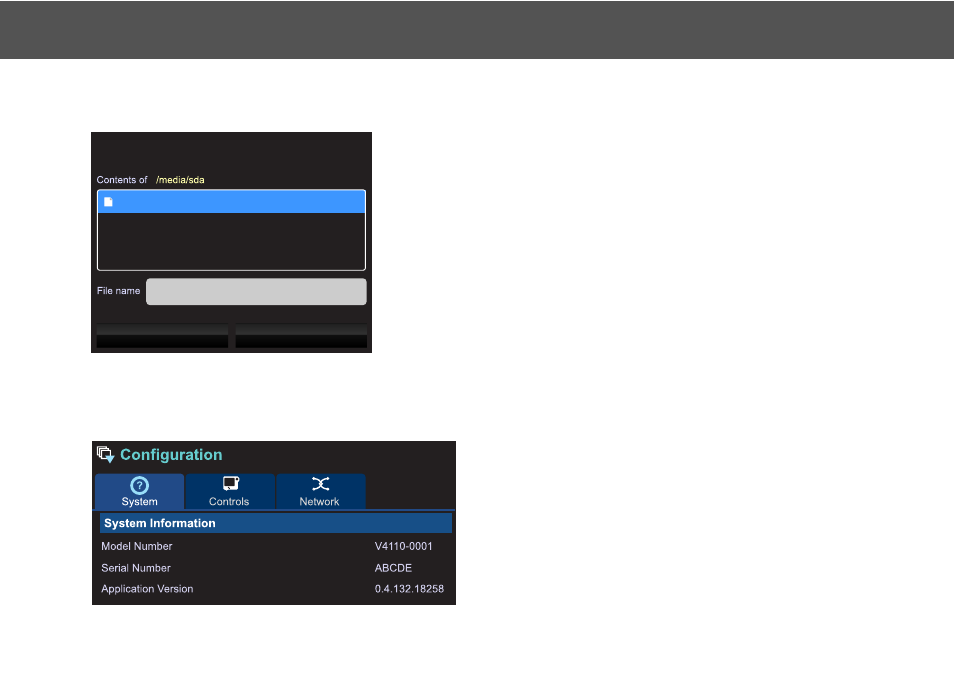
17
Configuration
3.
Tap to select the Update Software... button. The Select File
window opens and lists the files on the USB memory stick. Select
the update.bin file and tap OK.
4.
The software upgrade may take several minutes to complete. On
completion, the CP4 will automatically reboot. The new software
application version is displayed with the model and serial numbers
under the System tab.
update.bin
Select the supplied software update file (update.bin) from
external storage. This will be copied and the system will
need to be rebooted for the new software to be applied.
update.bin
OK
Cancel
