ThingMagic Nomad RFID Setup Guide User Manual
Page 26
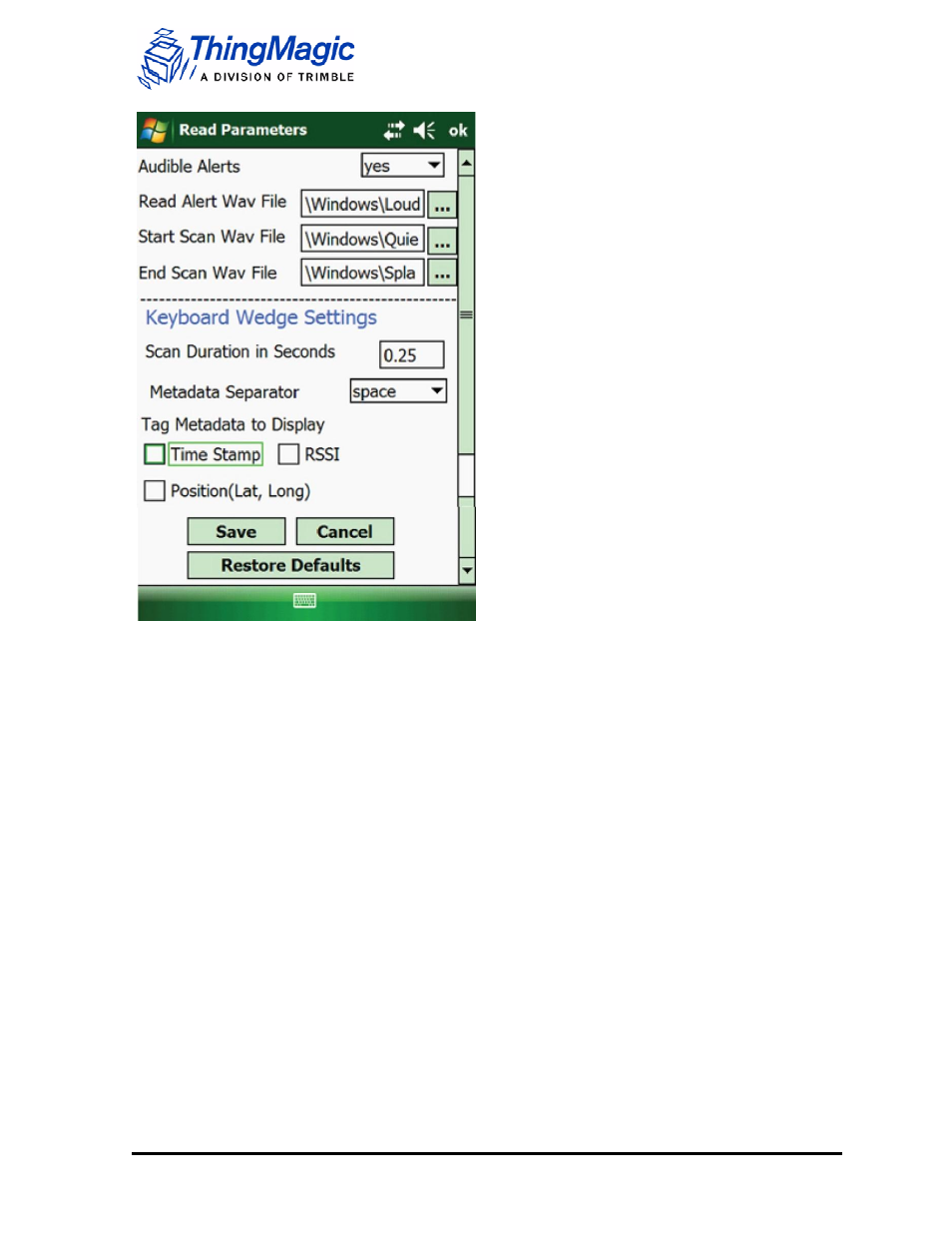
26
Nomad RFID Reader Setup Guide
Read Parameters window
Setting Scan Duration in Seconds
Click in the text box, then type in the amount of time to allow for a scan, in seconds or
fractions of a second. The scan time should be set depending on the number of expected
tags. If you are reading a less than 10 tags at a time, you can set the scan time to 1 second.
If you are expecting more than a 100 tags, set it to 5 seconds.
Setting a Metadata Separator
1. Click on the triangle in the box. A dropdown list appears.
2. Click on either Comma or Space to set the metadata separator.
Setting Tag Metadata to Display
Click in the check box or boxes
– Time Stamp, Received Signal Strength Indicator (RSSI),
and/or Position (Lat, Long)
– for the tag metadata you want to display.
Finally, you may save your changes, cancel your changes, or restore the default settings by
clicking on the appropriate button at the bottom of the screen
