Hardware overview, What’s in the box, M6 reader – ThingMagic Astra-EX User Manual
Page 9: Astra-ex reader, Ports and connectors, Antenna connections, Hardware overview 9, What’s in the box 9, M6 reader 9, Astra-ex reader 9
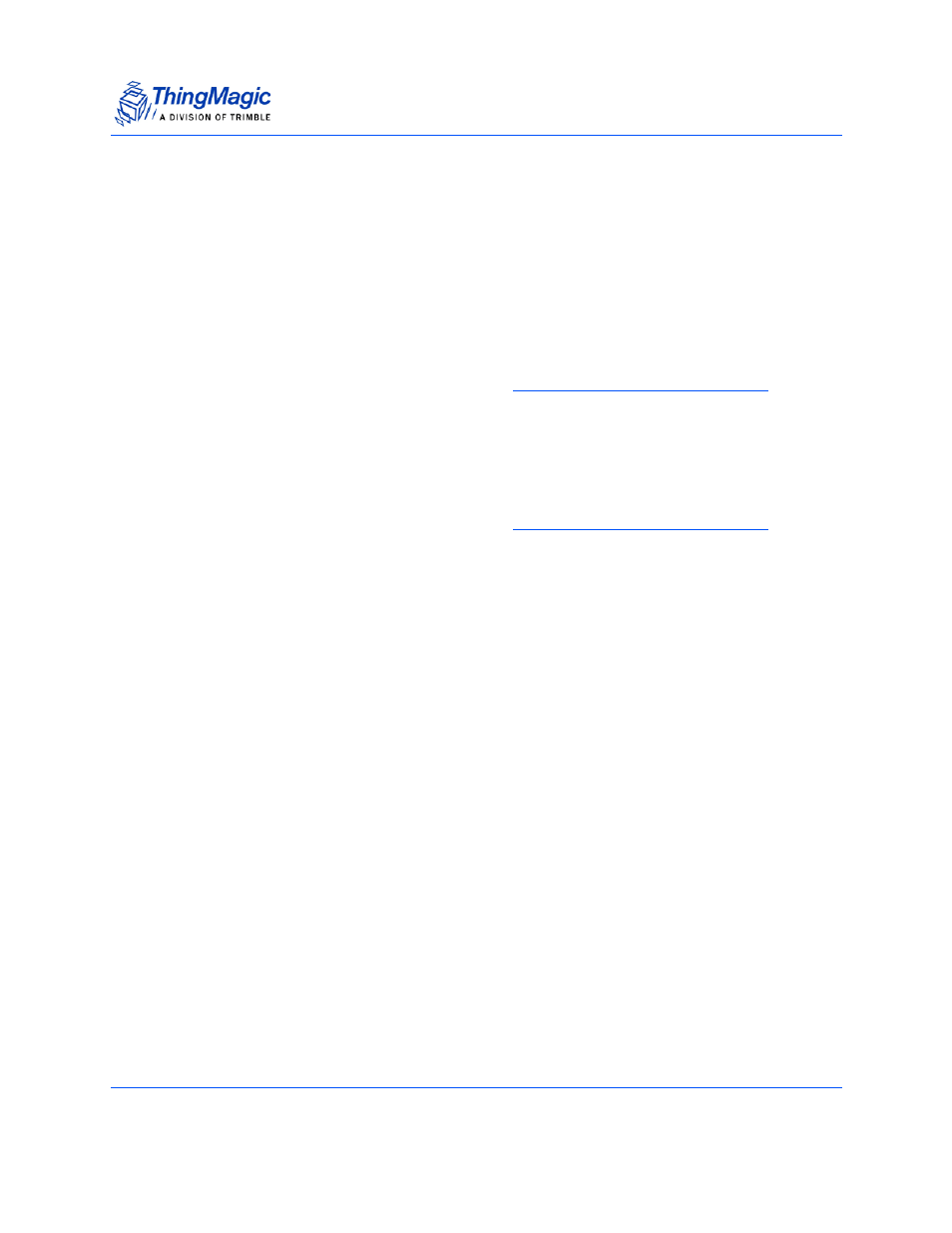
Hardware Overview
M6 and Astra-EX User Guide
9
Hardware Overview
Whatʼs in the Box
M6 Reader
– M6 Reader
– WiFi antenna (with Wifi enabled M6 only)
– Ferrite Bead (to be applied when
Using Power Over Ethernet (PoE)
)
Astra-EX Reader
– Astra-EX Reader
– WiFi antenna (with Wifi enabled Astra-EX only)
– Ferrite Bead (to be applied when
Using Power Over Ethernet (PoE)
)
Ports and Connectors
Antenna Connections
The M6 supports four monostatic bidirectional RF antennas through four Reverse Polarity
TNC (RP-TNC or R-TNC) connectors: labeled RFID1 through RFID4 on the M6 - Figure
1
The Astra-EX supports two monostatic bidirectional RF antennas through one integrated
antenna and one Reverse Polarity TNC (RP-TNC or R-TNC) connector: labeled RFID -
Figure 2
.
The maximum RF power that can be delivered to a 50 ohm load from the external port is
1.4 Watts, or +31.5 dBm (regulatory requirements permitting).
The RF ports can only be energized one at a time.
