Tjernlund UC1 Universal Control (Version X.02 or Earlier) 8504107 Rev 08/02 User Manual
Page 13
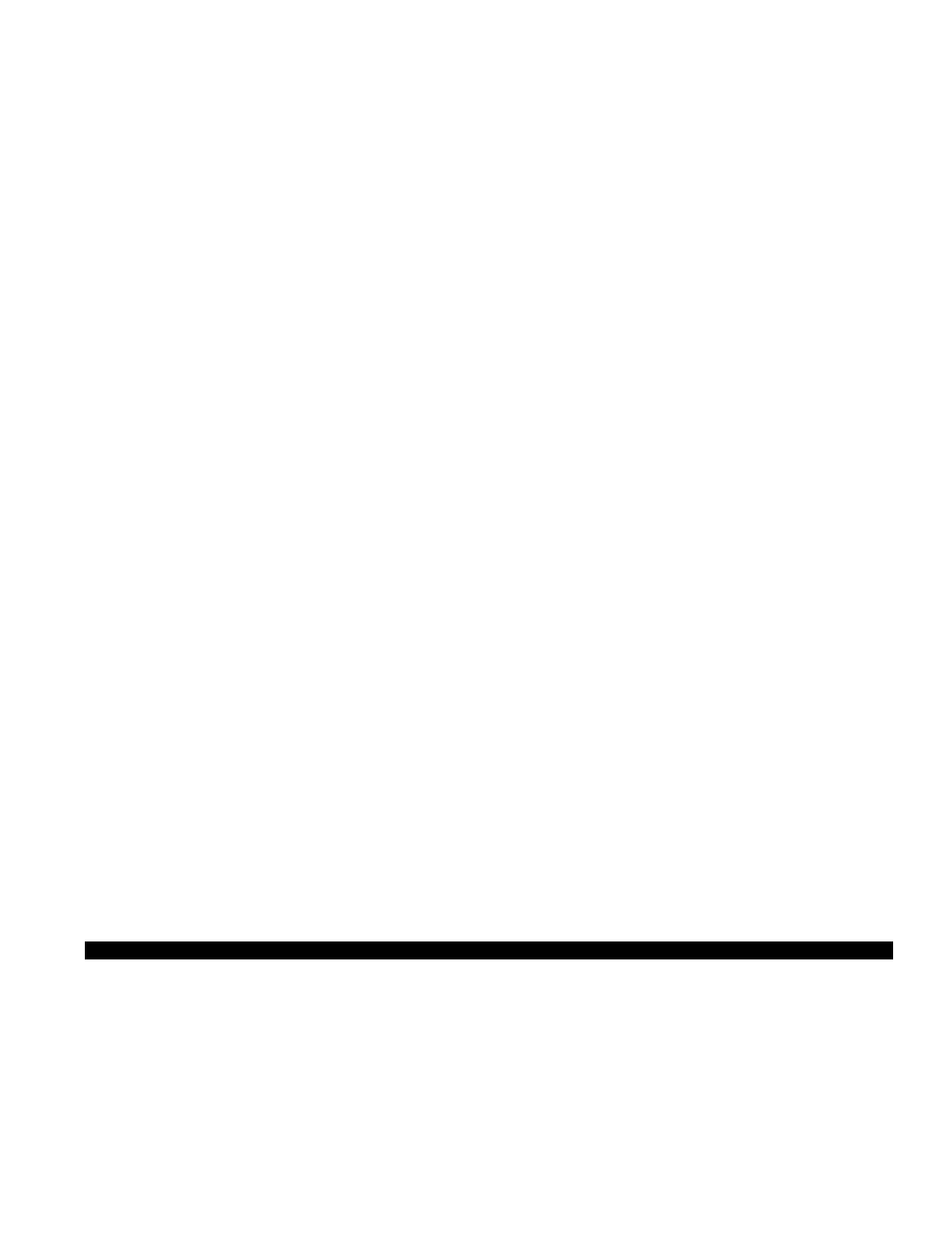
SYMPTOM 1: VENTER OPERATES CONTINUOUSLY
Verify that Venter is not in post-purge mode which could last up to 16 minutes. A factory post-purge has been set for 2 minutes.
LED #4 (Red) will be on continuously and LED #5 will be flashing during post-purge. A Venter pre-purge could also be set for up
to 1 minute. LED #4 (Red) will be flashing and LED #5 will be on continuously during a Venter pre-purge. See “Pre / Post-Purge
Settings” on page 3.
Verify that LED #1 (Amber) is not lit.
Yes, LED #1 (Amber) is lit: Check interlock wiring. UC1 control is receiving constant call for heat signal.
LED #1 (Amber) is not lit: Replace UC1 circuit board part number 950-8801.
SYMPTOM 2: VENTER MOTOR DOES NOT OPERATE
Verify that UC1 control has power, LED #5 (Red) should be lit. Verify that LED# 4 (Red) or LED# 5 (Red) are not flashing in
Unison or Alternately. See “LED Status & Fault Indicators”, above.
No: Check circuit breaker, disconnect switches and wiring. Confirm that motor leads are connected to N & MTR terminals.
Yes, LED #5 (Red) is lit: Verify that the interlocked burner is calling for heat, LED #1 (Amber) should be lit.
No, LED #1 (Amber) is not lit: Verify interlock wiring and that thermostat/aquastat is adjusted to call for heat. Verify that the RED
voltage selection jumper is installed so that it matches the voltage of the interlocked burner.
Yes, LED #1 (Amber) is lit: Verify Prover safety circuit fault does not exist. See, “LED Status & Fault Indicators”, above.
If faults exist check Prover P1 & P2 safety circuit.
If no faults exist, check for 115 VAC across terminals N and MTR.
Voltage present: Confirm Black and White leads from UC1 whip are securely fastened to motor leads in Venter. If so, replace
Venter motor.
No voltage present: Replace UC1 circuit board part number 950-8801.
SYMPTOM 3: UC1 OPERATES, BUT BURNER DOES NOT
NOTE: Prover status check must be activated when side wall venting, see page 3. For any newly established call for heat the UC1
will run for 60 seconds to try to close the fan prover circuit (P1 to P2). If circuit can not be made after 60 seconds LED's 4 & 5
(Red) will flash in unison, indicating a prover check circuit fault on UC1 start up. The UC1 will shut down and LED's 4 & 5 (Red)
will flash in unison, indicating a prover check circuit fault on UC1 start up. NOTE: If primary control of oil burner locks out during
the 1 minute period the UC1 safety circuit and LED’s 4 & 5 will be reset. If the fan prover makes on start up, but breaks for more
than 10 seconds during the burner cycle, LED's 4 & 5 (Red) will flash in unison indicating a prover circuit fault. The UC1 will con-
tinue to run for 10 minutes to try to make the prover circuit as long as a call for heat exists. After 10 minutes the UC1 will shut
down and LED's 4 & 5 (Red) will flash in unison indicating a prover circuit fault. Remove the call for heat and then reestablish to
reset the UC1 prover safety circuit (P1 to P2) & LED’s.
Verify that LED #2 (Green) is lit.
Yes, LED #2 (Green) is lit: Verify that "call jumper" is connected from J1 to J2 on UC1 circuit board. With call for heat established,
verify that wiring is correct by measuring voltage between terminals 1 & 2 and 2 & 4 of UC1 terminal strip. Voltage should be the
same in both cases, if not rewire per appropriate diagram. NOTE: If using the “Dry Contact” interlock method, make sure that the
RED voltage selection jumper is installed on the dry contact tabs.
No, LED #2 (Green) is not lit: Remove call for heat and reestablish a call for heat to reset control. Within 1 minute of call for heat,
carefully jump a wire between P1 & P2 on UC1 control. LED #2 (Green) should light.
No, LED #2 (Green) does not light: Replace UC1 circuit board, part number 950-8801.
Yes, LED #2 (Green) lights up: Remove supply power to UC1. Remove Jumper from P1 & P2. The fan proving switch is not clos-
ing or wiring connections are incorrect/broken. Disrupt call for heat. Remove leads from Fan Prover and initiate a call for heat.
With Venter running, verify that Venter performance is sufficient to close Fan Prover contacts by checking for continuity across
switch.
No, continuity is not present: Visually inspect system for blockages. Confirm that maximum Venter BTU/hr. input and vent pipe
lengths are not exceeded or elbows are not installed directly on Venter discharge. If okay, replace fan prover.
Yes, continuity present: Recheck wiring.
HOW TO OBTAIN SERVICE ASSISTANCE
1.
If you have any questions about your Universal Control or if it requires adjustment or repair, we suggest that you contact your
installer, contractor or service agency.
2.
If you require technical information contact Tjernlund Products, Inc. at 1-800-255-4208.
When contacting Tjernlund Products, Inc., please have the following information available:
1.
Model of the Venter that UC1 is interlocked with as shown on the label attached to Venter.
2
Name and address of installer and any service agency who performed work on Venter.
3.
Date of original installation and dates any service work was performed.
4.
Details of the problem as you can best describe them.
12
