Tjernlund 950-8804 UC1 Universal Control Board Kit (Version X.04) 8505017 Rev A 05/03 User Manual
Tjernlund products, inc
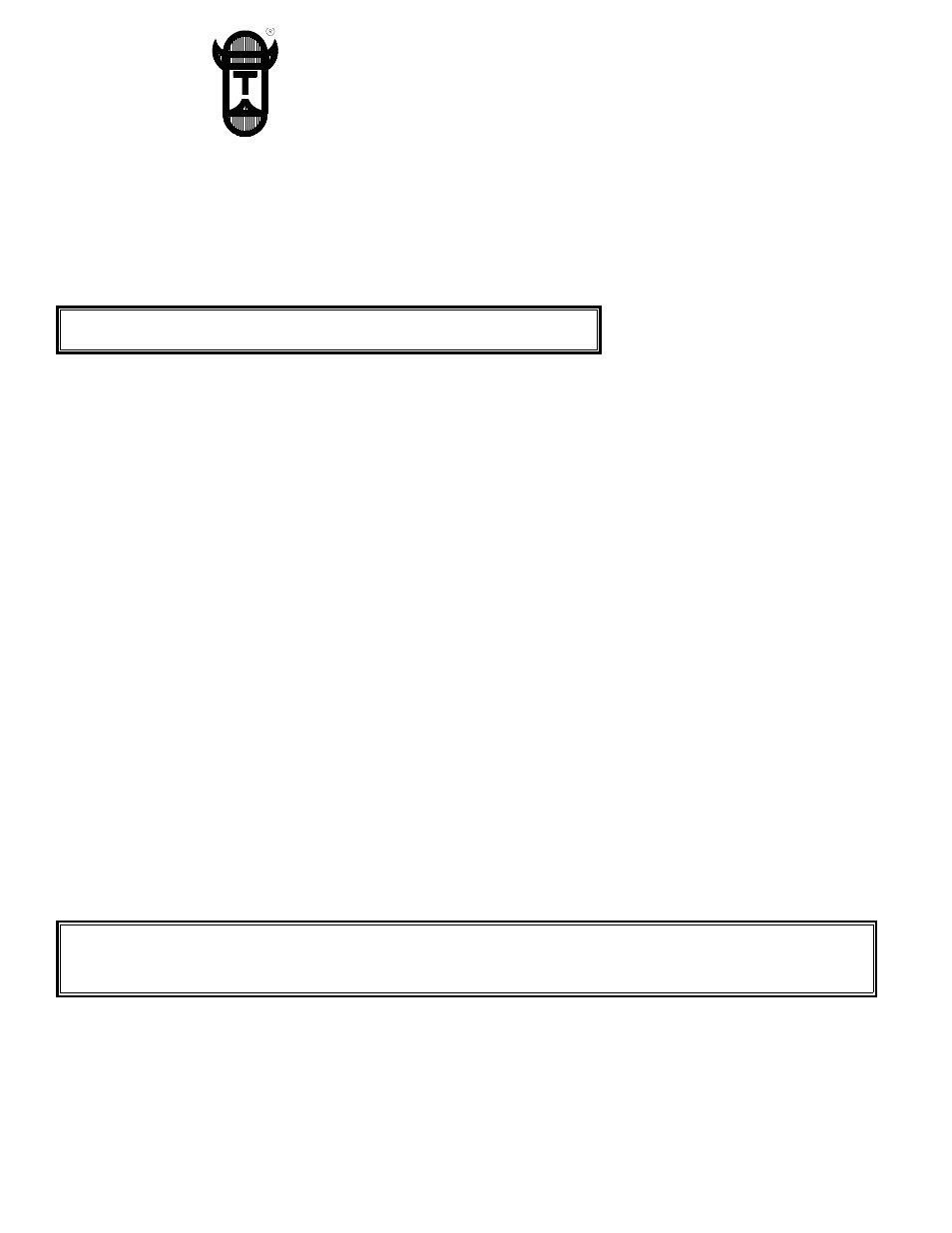
950-8804 UNIVERSAL CONTROL LED STATUS AND FAULTS ADDENDUM (VERSION X.04)
IMPORTANT: The fault code indicators and LED sequencing have been changed with this software version of UC1 board. The
Pre-Purge settings, LED Status & Fault Indicators and Troubleshooting sections of your old instruction manual may not apply.
For Sideshot Series models SS1, SS1C & SS2 or HS-Series models HSJ,1,2,3,4,5 you can download updated instruction manuals
from our web site for your models which include the X.04 version updates. NOTE: Adhere appropriate included label over
existing label in UC1 or SideShot electrical box. Also adhere “Checking Memory for Last Fault Code” sticker on inside
of UC1 or SideShot SS1 Series electrical box. On SS2 Series adhere to underside of electrical box.
LED INDICATOR LIGHTS
LED 1 (Amber) Appliance call for heat.
LED 2 (Green) Safety circuit through P1 & P2 (Venter Fan Prover) is verified “Open” upon start-up. Indicates Venter
prover is closed during run cycle. Burner circuit is energized with contact closure from terminal 3 to 4.
LED 3 (Green) Power switched to Venter motor from L to MTR & M.
LED 4 (Red)
Status / Fault indicator.
LED 5 (Red)
115 VAC power supplied to board. Also used as a status indicator.
LED STATUS INDICATORS
LED 5 (Red) Steady On
115 VAC power to UC1 circuit board
LED 4 & 5 (Red) Flashing Alternately
Pre-purge operation (Pre-Purge options 0, 5, 20, 35 seconds)
LED 4 & 5 (Red) Flashing in Unison
Post-Purge operation (Post-Purge options 0, 30 seconds or 1, 2, 4, 8, 16 minutes)
LED 4 Flashes Continuously*
Fan Prover opened for more than 10 seconds during burner cycle.
(Venter will run for 10 minutes, attempting to make Fan Prover)
LED FAULT INDICATORS
Fault conditions are indicated by counting the number of times LED 4 flashes.
LED 4 Flashes 2 Times
Fan Prover was in electrically closed position prior to venter operation.
LED 4 Flashes 3 Times*
Fan Prover does not close within 60 seconds after call for heat.
LED 4 Flashes 4 Times*
Fan Prover did not re-close after 10 minutes of Venter operation.
LED 4 Flashes 5 Times*
Fan Prover opened for more than 10 seconds during burner cycle but closed within 10 minutes.
* Investigate cause of Fan Prover short cycling such as; Firing burner at capacities or temperatures exceeding Venter limits,
excessive vent pipe runs, elbows directly on venter discharge, high winds, plugged / kinked Fan Prover sensing tube or a
faulty Fan Prover switch. In-Forcer model’s intake screen and prefilter, if applicable, should be cleaned if necessary.
CHECKING MEMORY FOR LAST FAULT CODE
IMPORTANT: Prior to accessing the fault code memory, note the settings of the dip switches so that they can be returned to
their original Pre / Post-Purge positions. When power is supplied to the UC1 use caution when moving dip switches.
The last fault code can be retrieved at any time by setting all dip switches 1-8 to the up, or “on” position. The last fault code, or
lack there of, will be indicated by counting the number of times LED 4 flashes. By moving any of the dip switches back to their
original position, the fault code will be cleared. NOTE: The UC1 board must have its 115 VAC power supply present when any
of the (1-8) dip switches are moved back to their original position for the fault code to clear.
P/N: 8505017 ©2003 TJERNLUND PRODUCTS, INC. ALL RIGHTS RESERVED
REV. A 05/03
TJERNLUND PRODUCTS, INC.
1601 Ninth Street • White Bear Lake, MN 55110-6794
PHONE (800) 255-4208 • (651) 426-2993 • FAX (651) 426-9547
Visit our web site • www.tjernlund.com
IMPORTANT: Fault codes will automatically be displayed after the given fault condition occurs. If the call for heat
interlock signal or 115 VAC power is removed, the UC1 circuit board will reset and the fault will not be automatically
displayed. The fault code will be stored in memory. Any new fault will replace any previous fault.
IMPORTANT: Note Dip Switch settings on existing UC1 circuit board so that
those same settings can be positioned on this replacement circuit board.
