Tjernlund UCRT Rooftop Inducer Universal Control (Version X.06) 8504162 Rev 01/10 User Manual
Page 14
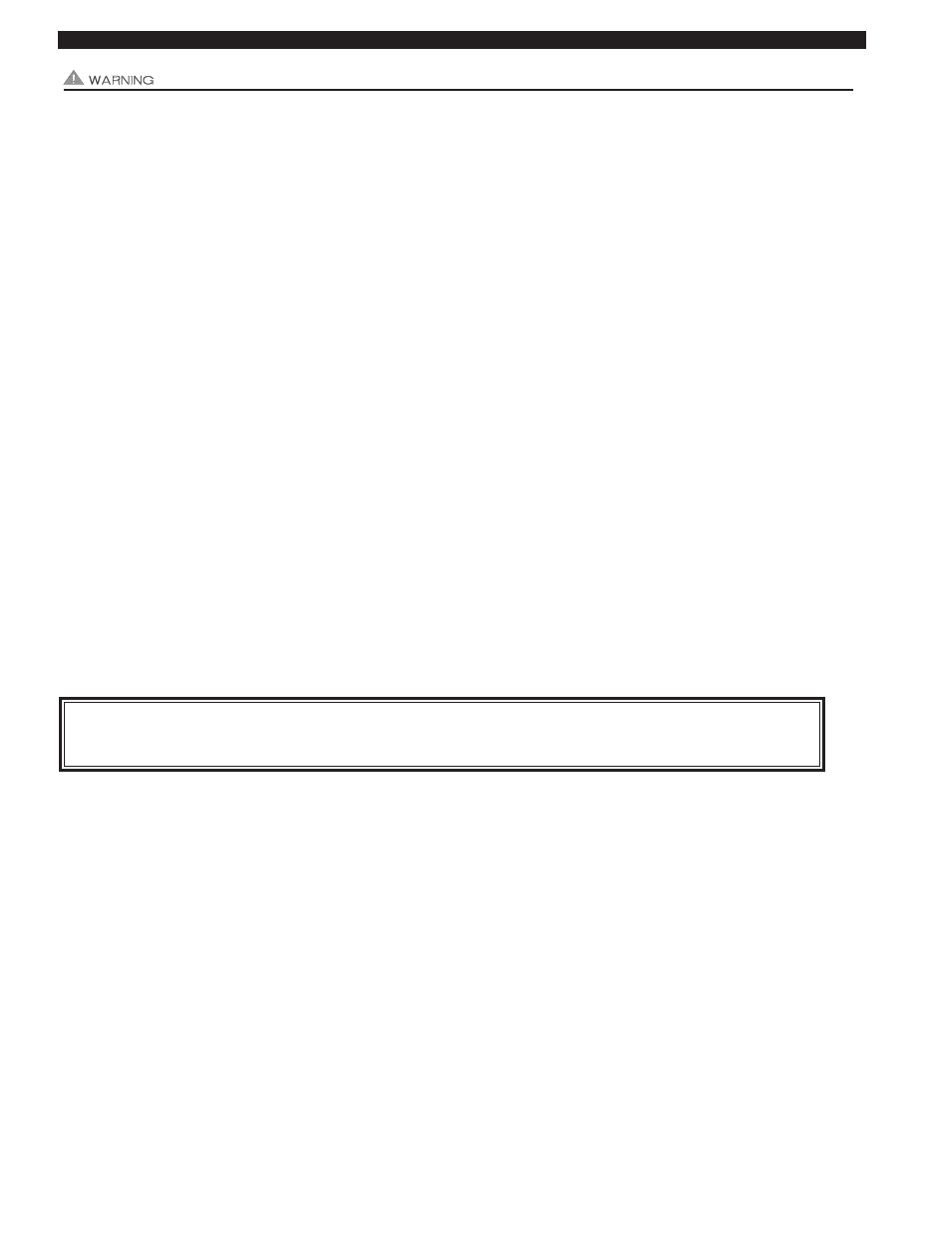
13
TROUBLESHOOTING ELECTRICAL PROBLEMS
The following guide is intended to be used if a problem occurs during the use of the Inducer and UC1. It may be necessary to
measure voltage during troubleshooting. Extreme caution must be exercised to prevent injury. If you are unable to determine
the defective part with the use of this guide, call your Tjernlund distributor or Tjernlund Products direct at 1-800-255-4208 for fur-
ther assistance.
IMPORTANT: If the call for heat interlock signal or 115 VAC power is removed, the UC1 board will reset and any fault, if present,
will be stored in memory instead of displayed. See page 3, “Checking Memory for Last Fault Code”.
LED STATUS & FAULT INDICATORS
LED INDICATOR LIGHTS
LED #1 (Amber) Appliance call for heat.
LED #2 (Blue)
Safety circuit through P1 & P2 (Inducer Fan Prover and/or Limit). Indicates Inducer prover is closed
during run cycle. Burner circuit is energized with Interlock Relay contact closure from terminal 3 to 4.
LED #3 (Green) Power switched to Inducer motor from L to MTR & M.
LED #4 (Red)
Status / Fault indicator.
LED #5 (Red)
Used as a status indicator.
LED #6 (Red)
115 VAC power supplied to board.
LED STATUS INDICATORS
LED #4 & #5 (Red) Flashing Alternately
= Inducer in Pre-purge. (Pre-Purge options 0, 5, 20, 35 seconds)
LED #4 & #5 (Red) Flashing in Unison
= Inducer in Post-Purge.(Post-Purge options 0, 30 seconds or 1, 2, 4, 8, 16 minutes)
LED #4 Flashes Continuously*
= Fan Prover opened for more than 10 seconds during burner cycle.
(Inducer will run for 10 minutes, attempting to make Fan Prover)
LED #5 (Red) Flashing Intermittently
= With no call for heat, flashes 3 seconds on / 3 seconds off if microcontroller is
working properly.
LED FAULT INDICATORS
Fault conditions are indicated by counting the number of times LED #4 (Red) flashes.
LED #4 Flashes 2 Times
Fan Prover was in electrically closed position prior to Inducer operation.
LED #4 Flashes 3 Times*
Fan Prover does not close within 60 seconds after call for heat.
LED #4 Flashes 4 Times*
Fan Prover did not re-close after 10 minutes of Inducer operation.
LED #4 Flashes 5 Times*
Fan Prover opened for more than 10 seconds during burner cycle but closed within 10 minutes.
* Investigate cause of Fan Prover short cycling such as; Firing burner at capacities or temperatures exceeding Inducer limits,
excessive vent pipe runs, high winds, plugged / kinked Fan Prover sensing tube or a faulty Fan Prover switch.
SYMPTOM 1: INDUCER OPERATES CONTINUOUSLY
Verify that Inducer is not in post-purge mode which could last up to 16 minutes. A factory post-purge has been set for 2 minutes.
LED #4 & #5 (Red) will flash in unison during post-purge. An Inducer pre-purge could also be set for up to 35 seconds. LED #4 &
#5 (Red) will flash alternately during pre-purge. See “Pre / Post-Purge Settings” on page 3.
Verify that LED #1 (Amber) is not lit.
Yes, LED #1 (Amber) is lit: Check interlock wiring. Confirm burner control(s) are functioning properly. UC1 control is receiving
constant call for heat signal.
LED #1 (Amber) is not lit: Replace UC1 circuit board part number 950-8804.
SYMPTOM 2: INDUCER MOTOR DOES NOT OPERATE
Verify that UC1 control has power, LED #6 (Red) should be lit. Verify that LED# 4 (Red) is not flashing. See “LED Status & Fault
Indicators” above if flashing. Verify RED voltage selection jumper corresponds with interlock voltage (i.e 24V, 115V or “Dry”).
No: Check circuit breaker, disconnect switches and wiring. Confirm that Inducer leads are connected to N & MTR terminals.
Yes, LED #6 (Red) is lit: Verify that the interlocked burner is calling for heat, LED #1 (Amber) should be lit.
No, LED #1 (Amber) is not lit: Verify interlock wiring and that thermostat/aquastat is adjusted to call for heat. Verify that the RED
voltage selection jumper is installed so that it matches the voltage of the interlocked burner.
Yes, LED #1 (Amber) is lit: Verify Prover safety circuit fault does not exist. See, “LED Status & Fault Indicators” above.
If faults exist check Prover P1 & P2 safety circuit.
If no faults exist, check for 115 VAC across terminals N and MTR.
Voltage present: Confirm motor speed control is switched ON and check for voltage in UCRT across Red from speed control and
White or Neutral.
IMPORTANT: Fault codes will automatically be displayed after a fault condition occurs. If the call for heat interlock sig-
nal or 115 VAC power is removed, the UC1 board will reset and the fault will be stored in memory instead of displayed.
Any new fault will replace any previous fault.
