Components guide, Left side view right side view – Canon DC 20 User Manual
Page 12
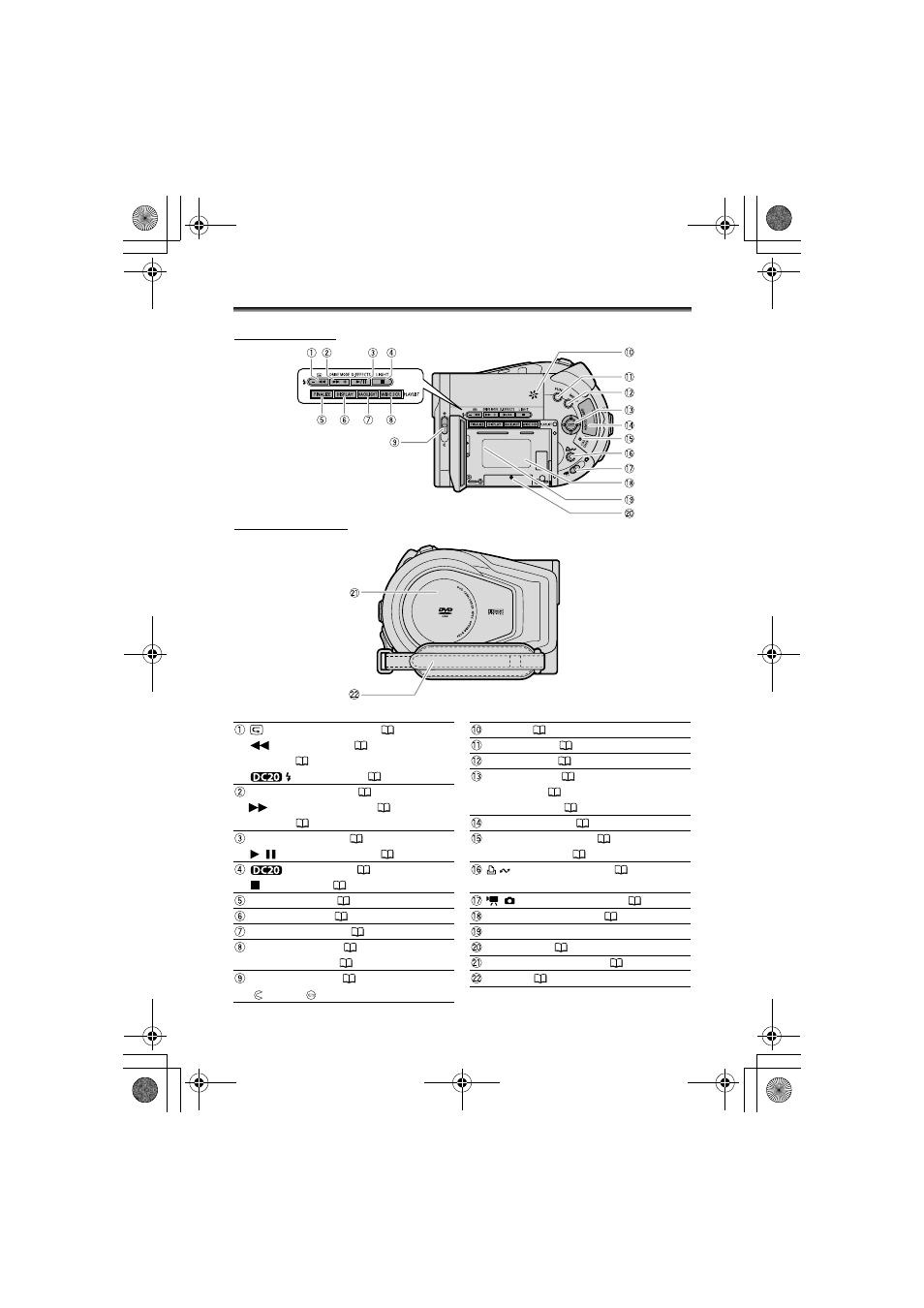
12
Components Guide
(record review) button (
32) /
(rewind) button (
38) /
– button (
37) /
(flash) button (
54)
Speaker (
41)
FUNC. button (
57)
MENU button (
77)
Omni Selector (
9) /
EXP button (
49) /
FOCUS button (
50)
DRIVE MODE button (
64) /
(fast forward) button (
38) /
+ button (
37)
Memory card slot (
28)
D.EFFECTS button (
68) /
/
(play/pause) button (
37)
Card access indicator (
33) /
Charge indicator (
19)
LIGHT button (
53) /
(stop) button (
37)
(print/share) button (
105, 108,
114)
FINALIZE button (
96)
/
(Movies/Stills) switch (
10)
DISPLAY button (
43)
Battery attachment unit (
19)
BACKLIGHT button (
24)
Serial number
WIDE SCR button (
52) /
PLAYLIST button (
83)
Reset button (
122)
Disc compartment cover (
29)
Lens cover switch (
31, 33)
(
- open,
- closed)
Grip belt (
22)
Left side view
Right side view
DC 20_10_PAL-E.book Page 12 Friday, September 2, 2005 6:36 PM
