Canon DC 20 User Manual
Instruction manual, English
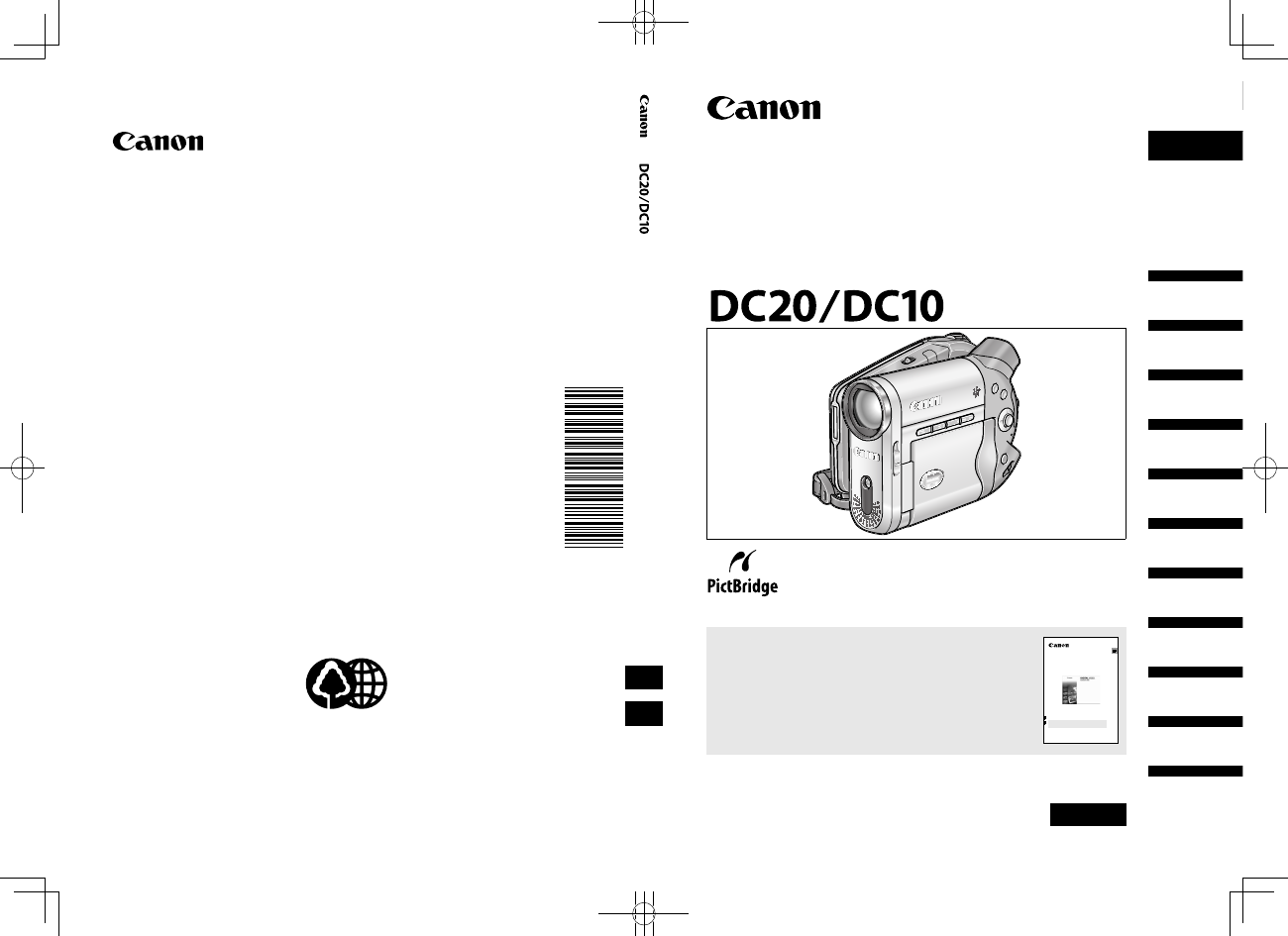
CANON INC.
Canon Europa N.V.
P.O. Box 2262, 1180 EG Amstelveen, the Netherlands
Canon UK Ltd.
CCI Service Centre, Unit 130
Centennial Park, Borehamwood, Hertfordshire, WD6 3SE, England
Telephone 0870-241-2161
Canon Australia Pty. Ltd.
Info-Line: 131383
www.canon.com.au
Canon New Zealand Ltd.
Customer Care: (09) 489 0470
www.canon.co.nz
Canon Singapore Pte. Ltd
1 HarbourFront Avenue, #04-01 Keppel Bay Tower, Singapore 098632
Tel: (65) 6799 8888
Fax: (65) 6799 8882
Canon Hongkong Company Ltd
19/F., The Metropolis Tower, 10 Metropolis Drive, Hunghom, Kowloon, Hong Kong
Canon Latin America, Inc.
Sales & Enquiries: 703 Waterford Way Suite 400 Miami, FL 33126 USA
The information on this manual is verified as of August 1st, 2005.
0051W936
PUB.DIE-244
0000A/Ni0.0
© CANON INC. 2005
PRINTED IN JAPAN
Printed on 100% reused paper.
PU
B.D
IE
-2
44
English
English
PUB.DIE-244
PAL
DVD Camcorder
Instruction Manual
Please read also the following instruction manual.
• Digital Video Software
Digital Video Software
Version 19
Instruction Manual
PUB. DIE-245
This instruction manual explains how to install the software, connect the
camcorder to a computer, and download still images from a disc or a
memory card to a computer.
If you are using Windows operating system, use the supplied
DIGITAL VIDEO SOLUTION DISK
For Windows.
If you are using Macintosh operating system, use the supplied
DIGITAL VIDEO SOLUTION DISK
For Macintosh.
E
Introduction
Preparations
Basic
Functions
Advanced
Features
Editing
Functions
Disc
Finalization
External
Connections
Printing
Trouble?
Do’s & Don’ts
Additional
Information
D92_93_hard_P-E_Cover1234.fm Page 1 Monday, September 5, 2005 11:35 AM
D92_93_PAL_E_H1234.indd 1
2005/09/05 11:50:03
Document Outline
- DC20/DC10 DVD Camcorder Instruction Manual
- Introduction
- Preparations
- Basic Functions
- Advanced Features
- Recording Programs
- More Recording Options
- Changing the FUNC. Settings
- Changing Settings with the FUNC. Button
- Available Settings List (FUNC.)
- Changing the Metering Method
- Setting the White Balance
- Applying Image Enhancing Effects
- Continuous Shooting and Exposure Bracketing
- Creating Panoramic Images
- Using the Digital Effects
- Selecting the Size and Quality of Still Images
- Capturing a Still Image while Recording Movies
- Changing the MENU Settings
- Editing Functions
- Disc Finalization
- External Connections
- Printing
- Trouble?
- Do’s & Don’ts
- Additional Information
