SINGER S10 STUDIO Instruction Manual User Manual
Page 51
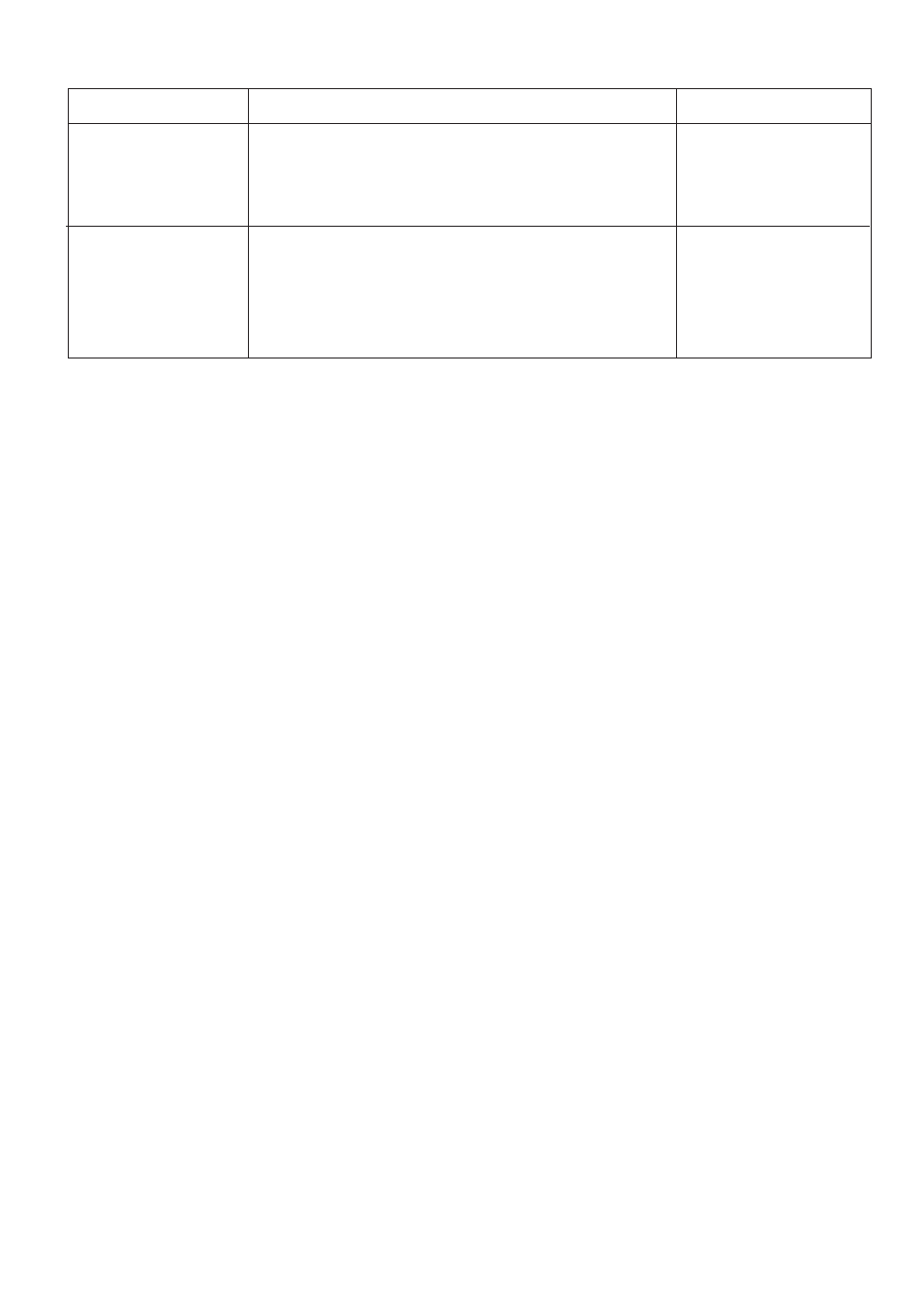
51
problem Cause reference
Pattern selection icons
1. Key position is not adjusted properly.
See page 20.
do not work.
2. The control circuit is not working correctly.
Turn the switch off and
turn it on again.
3. The bobbin winder spindle is in the winding position.
See page 9.
USB memory
1. The USB memory stick is not inserted correctly.
See page 43.
does not work.
2. The USB memory stick is damaged.
See page 20.
3. The USB memory stick needs to be formatted.
See page 20.
4. Information has been saved on the USB memory stick
other than .JEF designs.
