SINGER S10 STUDIO Instruction Manual User Manual
Page 43
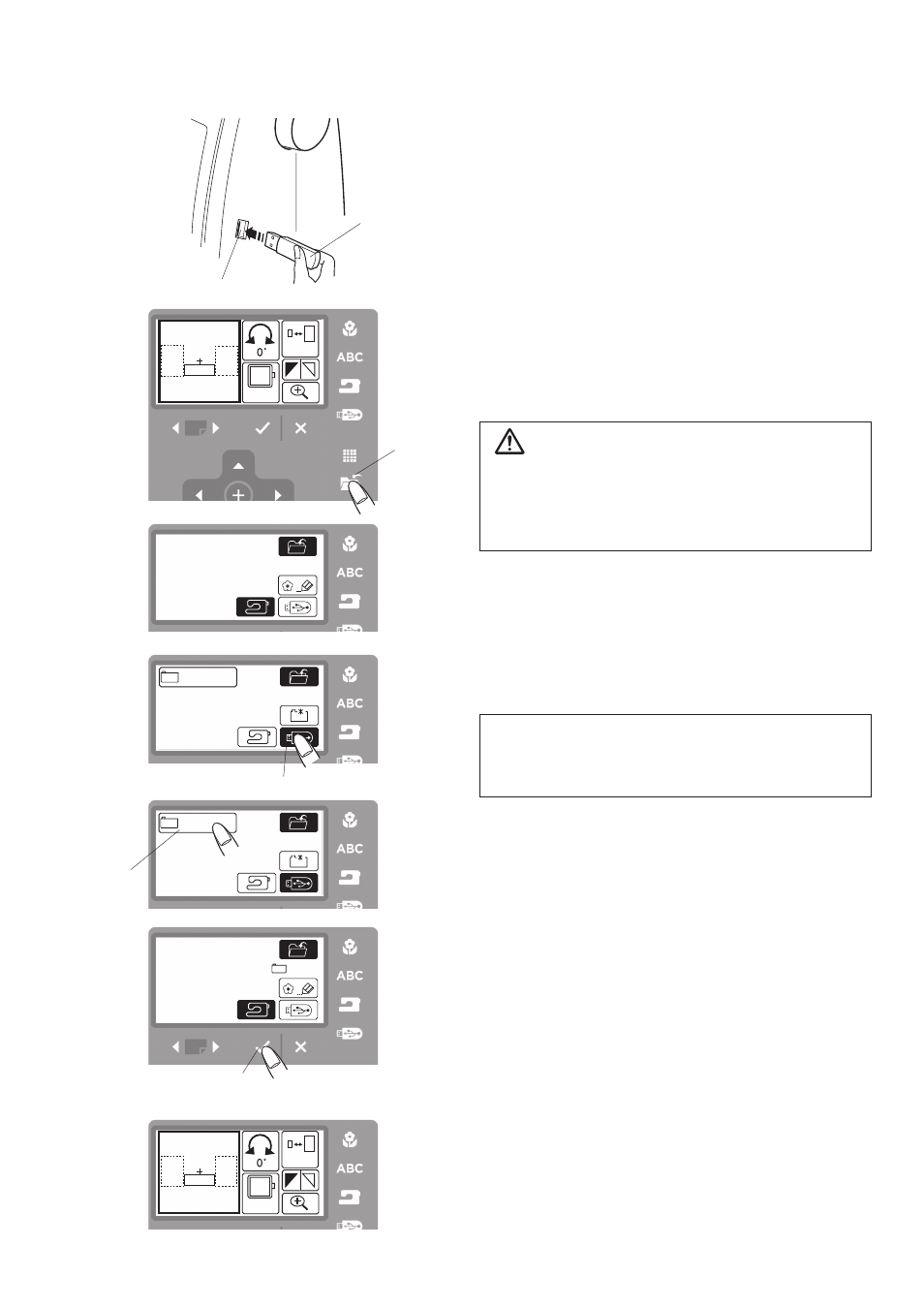
43
1 / 1
EMBF
M_001
100%
140x140
q
w
e
r
t
1 / 1
EMBF
M_001
EMBF
y
100%
140x140
How to Save to the USB Memory Stick
USB memory stick offers you more storage for edited
designs. The USB memory stick must be formatted
before storing designs on it. See page 20 for formatting
instructions. Remember a file can only be saved in the
edit screen.
Step z
Insert the USB memory stick q into the USB
socket
w
.
q
USB memory stick
w
USB socket
Step x Press the file save button.
The file-save screen will open.
e
File-save button
Step c
Press the USB memory icon.
The folder list will be displayed on the screen.
r
USB memory icon
Step v
Press the EMBF folder icon to open.
t
Folder icon
Step b
Press the OK √ button to save the file. The file name
will be automatically assigned from M_001.
y
OK √ button
Step n
The screen returns to the previous display.
NOTE
The EMBF folder will automatically be created when
inserting the formatted USB memory stick for the
first time.
CAUTION
Do not turn the power off, or remove the USB memory
while a warning message has been displayed on the
screen. Otherwise the saved data will be lost or the
memory stick will be damaged. USB memory stick
may need to be re-formatted. See page 20.
z
x
c
v
b
n
