SINGER S10 STUDIO Instruction Manual User Manual
Page 45
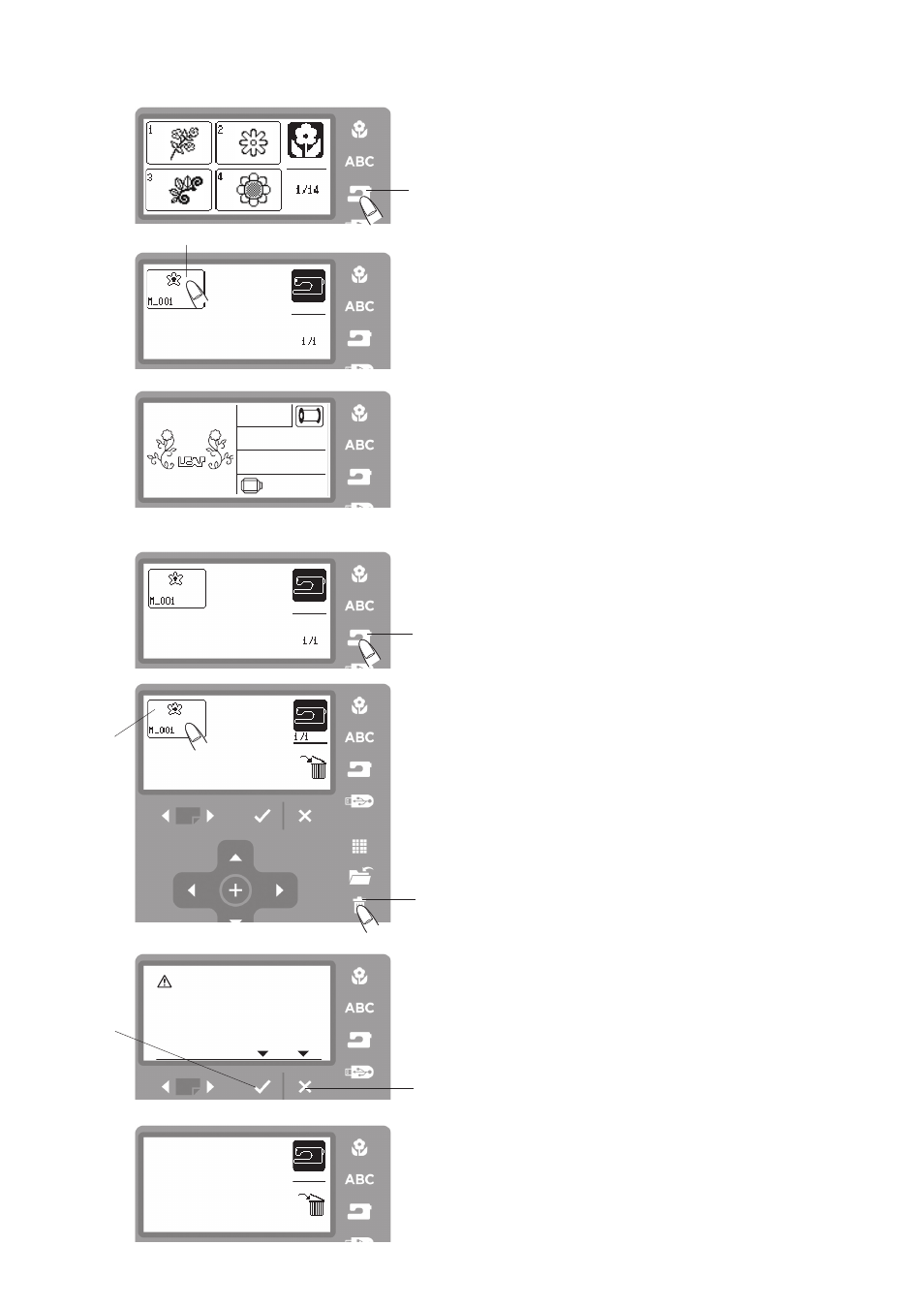
45
8 min
5 Colors
134x53mm
140x140
w
q
Are you sure
you want to
delete this file?
e
q
t
r
w
Opening a File from the Internal Machine Memory
To open the saved files, press the internal memory but-
ton and the open file window will open.
Step z
Press the internal machine memory button q.
Deleting a File
You can delete a file no longer needed.
Step z
Press the internal memory button q.
q
Internal memory button
Step x
Files stored will be displayed.
Step c
Select the file e you wish to delete.
Press the delete button w.
Step v
The confirmation window will appear. Press the OK √
button
r
to delete the selected file.
Press the exit X button t to return to the previous
screen without deleting the file.
r
OK √ button
t
Exit X button
Step x
File stored will be displayed.
Press the icon w to open the file you wish to sew.
Step c
The screen will display the ready to sew window of
the saved design. Lower the presser foot and start
sewing.
z
xc
v
z
x
c
