SINGER S10 STUDIO Instruction Manual User Manual
Page 27
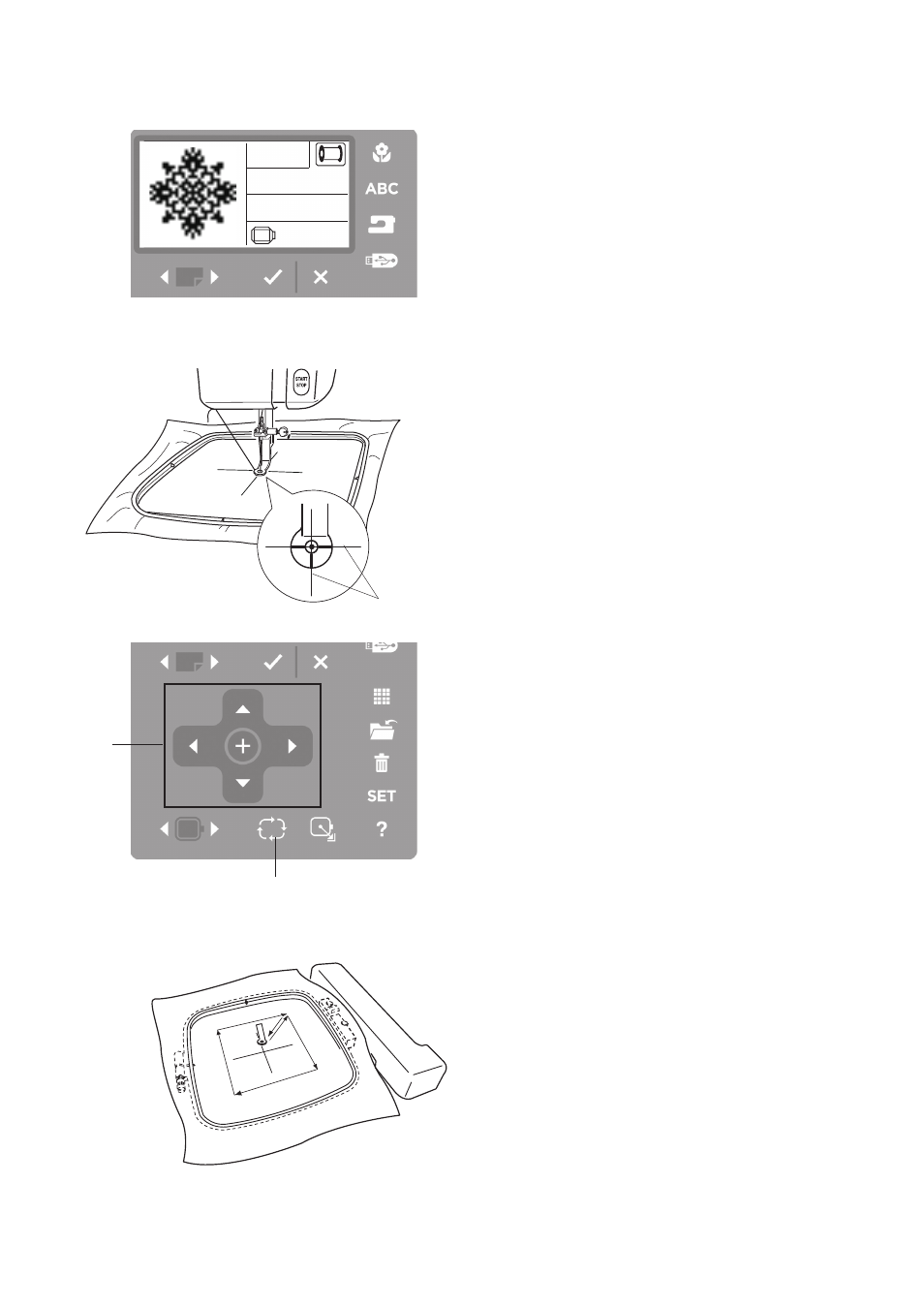
27
11 min
3 Colors
75x74mm
140x140
q
w
e
Preparing Machine and Hoop for Embroidery
Step z
Select thread colors needed. Thread machine with
first color.
Step x
Adjust the hoop with the hoop positioning
buttons
q
so that the needle will drop right above
the center of the center lines w on the fabric.
q Positioning Buttons
w Center lines
Step c
Press the trace button to trace the outline of the
selected design. The tracing of the design allows
you to see where the design will be on the garment
or fabric. This is where you will re-hoop if you need to
reposition.
e Trace button
z
x
c
