Quick reference card — operation mode, Multiple pieces — fixed price items, Preset function keys – Rice Lake Ishida Astra Quick Reference Cards User Manual
Page 4
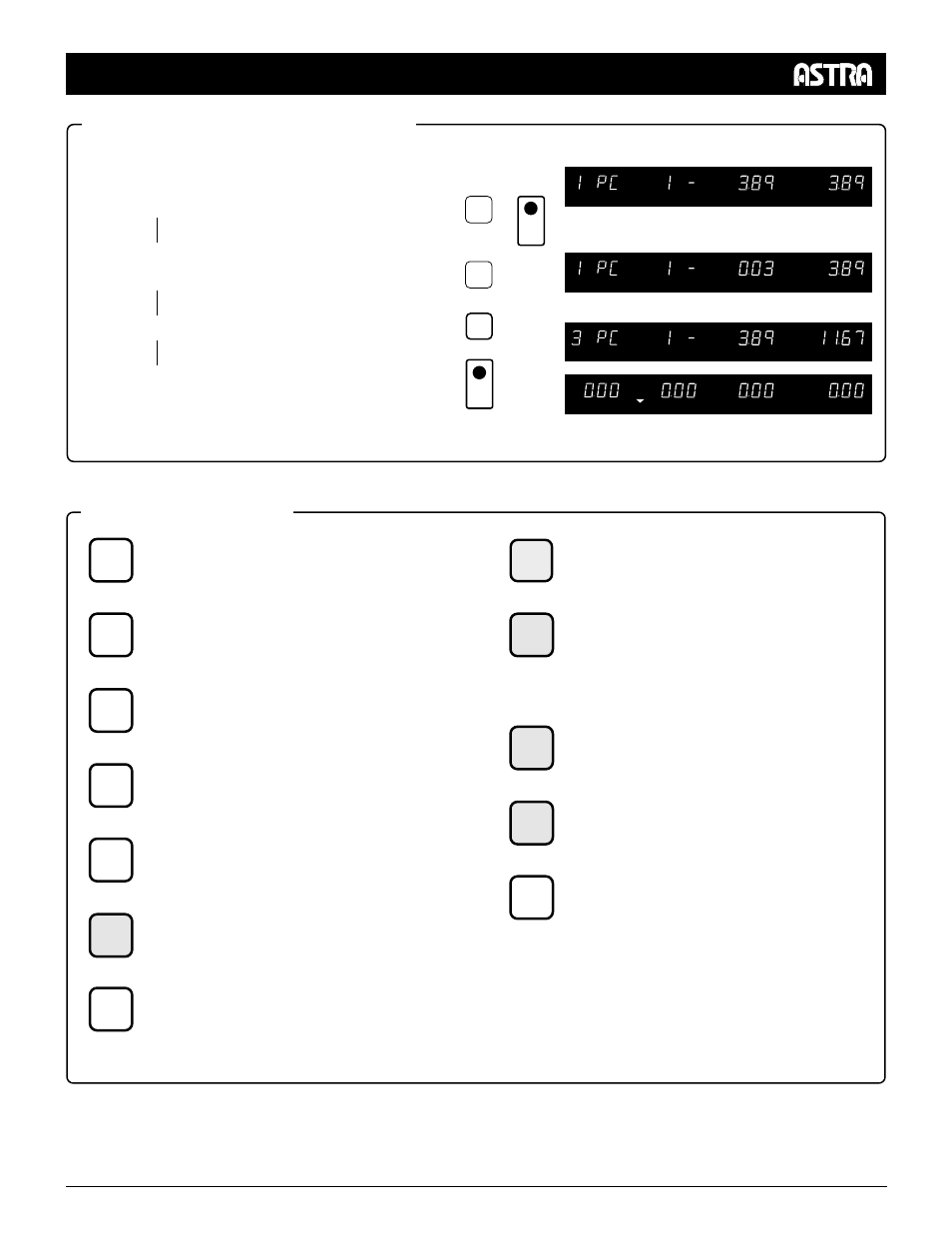
page 4
ASTRA • Quick Reference
Manual No. 0129C
Quick Reference Card — Operation Mode
Multiple Pieces — Fixed Price Items
Call up PLU
Enter PLU number and press PLU key,
OR press PRESET key
Example:
Enter the number of pieces being purchased
Example:
Press the X key*
Press the PRINT key to print a label
FIXED PRICE*
Used to temporarily change the selling
price of a FIXED PRICE item.
MULTIPLY
Used to price multiple pieces of the same
FIXED PRICE item.
SPECIAL PRICE*
Used to temporarily set a reduced TOTAL
PRICE.
AMOUNT DISCOUNT*
Used to temporarily subtract a dollar
amount from the TOTAL PRICE.
PERCENT DISCOUNT*
Used to temporarily subtract a percentage
from the TOTAL PRICE.
SAVE
Used to retain the recalled PLU after the
label has been issued.
EXTRA TEXT
Used to temporarily add a message to the
end of a PLU description.
▼
▼
Preset Function Keys
VOID
Used to delete the previous transaction
from the ACCUMULATED TOTALS.
PEEL TIMER
Used to set the time interval between
labels for FIXED PRICE items in AUTO
PRINT MODE. Enter time in seconds 1 to
9. Set to 0 to disable.
DOUBLE 9
Used to enter two 9s by pressing a single
key. Available in OPERATION MODE only.
DOUBLE 0
Used to enter two 0s by pressing a single
key. Available in OPERATION MODE only.
PERCENTAGE TARE
Used to temporarily set a TARE WEIGHT
base on a percentage of GROSS
WEIGHT.
▼
*Not available if the ASTRA is configured to prevent operator price changes.
FIXED
PRICE
X
SPECIAL
PRICE
– $
– %
SAVE
EXTRA
TEXT
VOID
PEEL
TIMER
99
00
%
TARE
PLU
2
➜
3
X
*X function key must be programmed on the keyboard.
