Rice Lake Go-Between, Data Capture and Storage User Manual
Go-between, Installation and operation, Installing the go-between
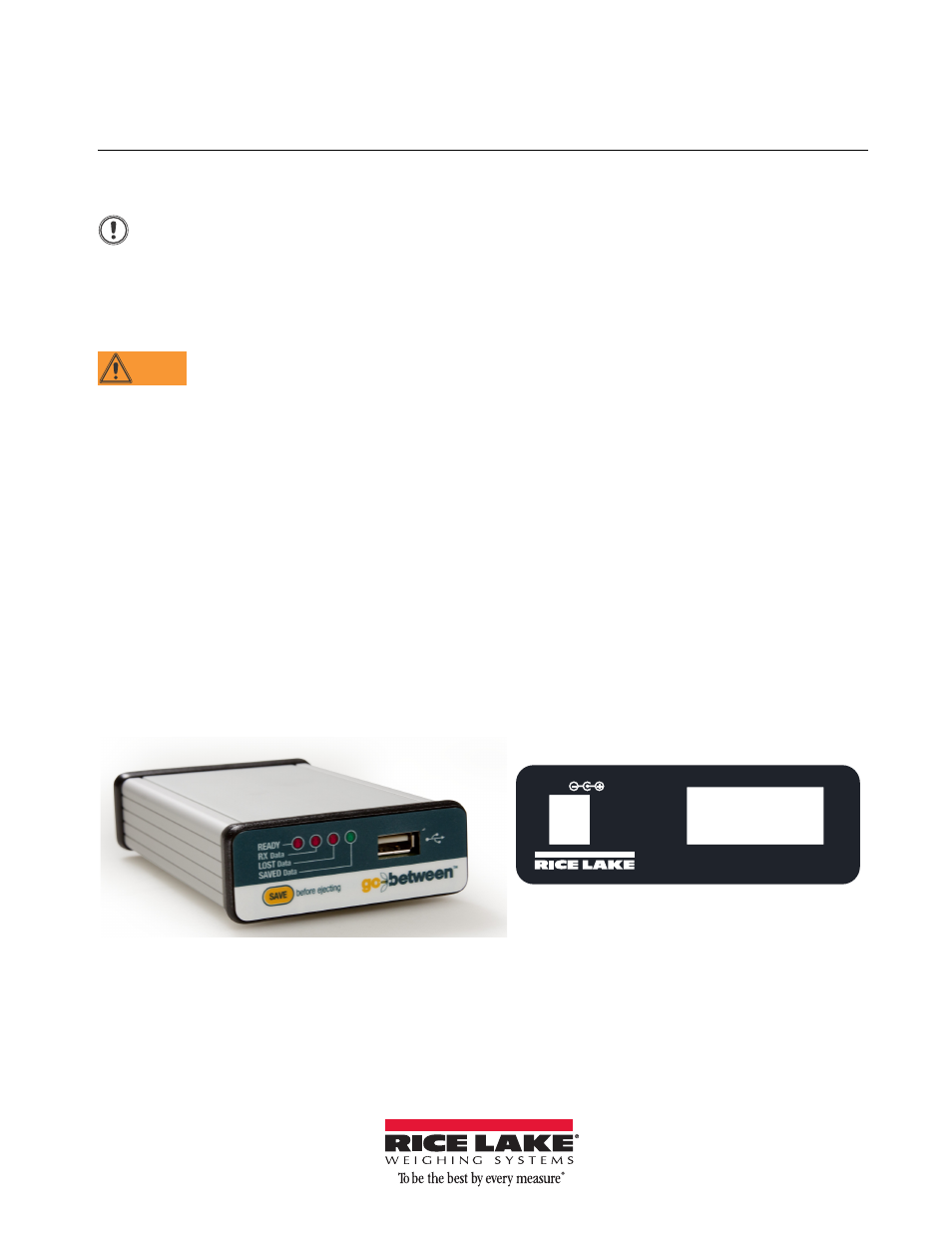
December 2014
154051 - Rev A
Go-Between
™
Installation and Operation
The Go-Between device must be correctly wired to an external power source (such as an indicator) and a serial
port before it will capture data.
Important
Ensure the source’s serial port is configured to 9600 baud rate, 8 bits, no parity, and 1 stop bit.
Installing the Go-Between
This document illustrates the Go-Between being installed on an indicator; however, virtually any device with a
serial output and print data string will function with the unit.
WARNING
Electric Shock Hazard
Before opening the device enclosure, ensure the power cord is disconnected from the power outlet.
Using a Flash Drive
The Go-Between device captures data and stores it on a USB flash drive. Make sure the drive is formatted in the
FAT file system and does not exceed 8 GB. Connect the flash drive to the Go-Between’s USB port.
Capturing Data
Once properly installed, the Go-Between device will automatically capture data when the source’s print command is
executed. Make sure the source device’s print format is configured to output the data that will be captured.
Transferring Data to PC (desktop model)
Data on the Go-Between device is stored in a .txt file.
Use the following steps to transfer data to your PC:
1. On the Go-Between, press
Save
.
2. Disconnect the flash drive from the Go-Between’s USB port.
3. Connect the flash drive to the PC’s USB port.
4. Navigate to the flash drive and open the .txt file to view its contents. It can also be imported into
Microsoft Excel
®
or other spreadsheet software.
5-GND
3-TX
2-RX
5 VDC
Connection Power Supply:
Cable
Enclosure:
DB-9 Male Connector
Connection:
Transmit from product outputting data to Receive on Go-Between
Ground from product to Ground on G0-Between
Excel is a trademark of Microsoft Corporation.
