Indicator operations, Toggle gross/net mode/piece count, Toggle units – Rice Lake CLS-420 Cargo Lift Scale Operator Card User Manual
Page 2: Zero scale, Acquire tare, Enter tare (keyed tare), Remove stored tare value, Display or change time, Print ticket
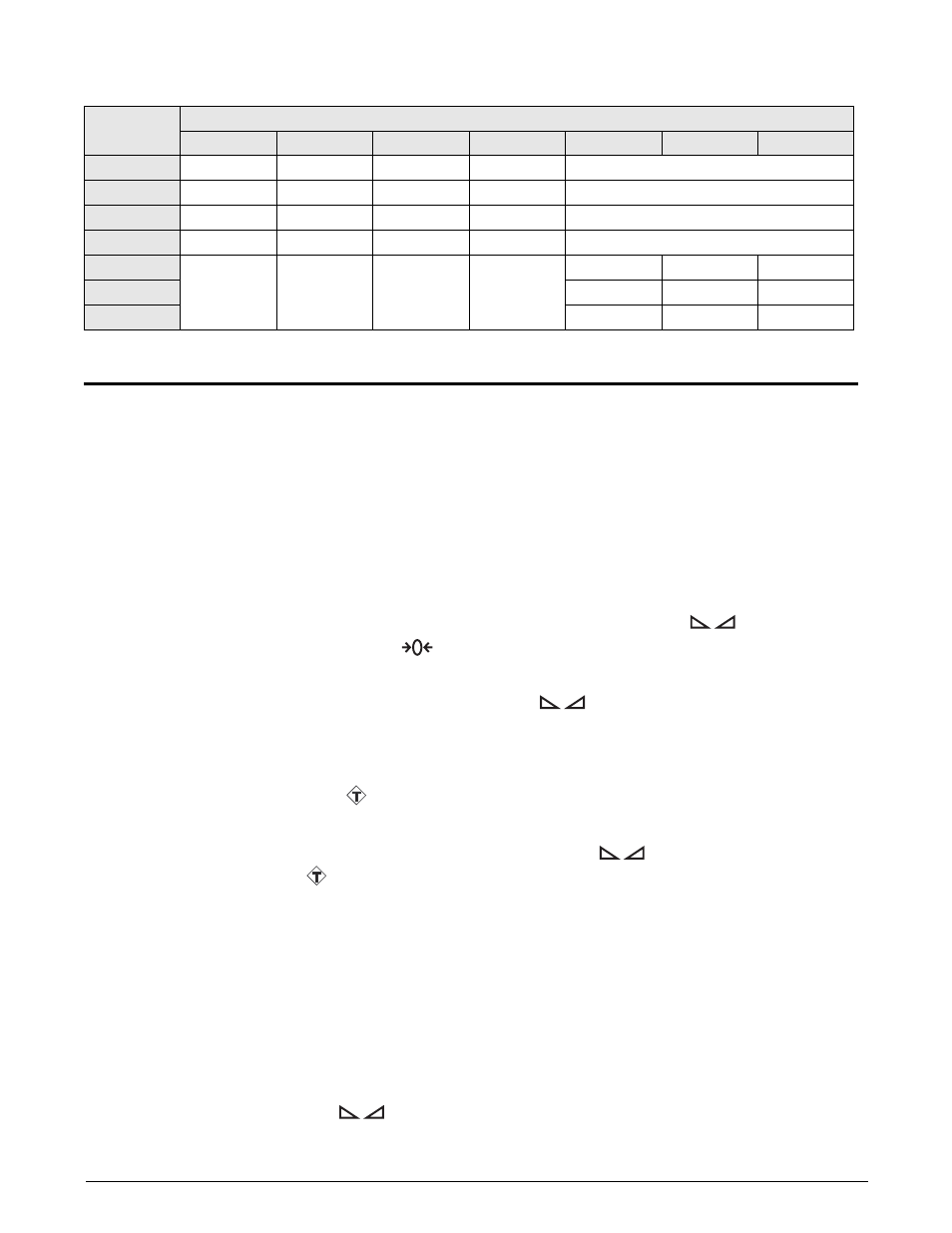
2
CLS-420 Operator Card
Indicator Operations
Basic CLS-420 operations are summarized below:
Toggle Gross/Net Mode/Piece Count
Press the GROSS/NET key to switch the display mode from gross to net, or from net to gross. If a tare value has been entered
or acquired, the net value is the gross weight minus the tare.
Gross mode is shown by the Gross annunciator; net mode is shown by the Net annunciator.
Toggle Units
Press the UNITS key to switch between primary and secondary units. The approriate units LED to the right of the display is lit.
Zero Scale
1.
In gross mode, remove all weight from the scale and wait for the standstill annunciator (
).
2.
Press the ZERO key. The center of zero (
) annunciator lights to indicate the scale is zeroed.
Acquire Tare
1.
Place container on scale and wait for the standstill annunciator (
).
2.
Press TARE to acquire the tare weight of the container. The indicator switches to net mode.
Enter Tare (Keyed Tare)
1.
Use the numeric keypad to enter the tare value, then press the TARE key.
2.
Net weight is displayed and the (
) annunciator lights to show the tare value was entered.
Remove Stored Tare Value
1.
Remove all weight from the scale and wait for the standstill annunciator (
).
2.
Press the TARE key. The (
) annunciator goes off, indicating the tare value has been removed.
NOTE:
Indicators with the
REGULA
parameter set to NONE or NTEP can clear a stored tare value using the following procedure:
3.
Press DISPLAY TARE to show the stored tare value.
4.
Press the CLEAR key twice to remove the stored tare.
Display or Change Time
To display the date, press the TIME/DATE key once; press TIME/DATE a second time to display the time.
To set the date, press the TIME/DATE key once. Use the numeric keypad to enter the date, then press the ENTER key. Use the
numeric keypad to enter the date in the same format configured for the indicator: MMDDYY, DDMMYY, or YYMMDD.
To set the time, press the TIME/DATE key twice. Use the numeric keypad to enter the time in 24-hour format, then press the
ENTER key.
Print Ticket
1.
Wait for standstill annunciator (
).
2.
Press the PRINT key to send data to the serial port.
Primary Unit
Secondary Unit
lb
kg
oz
g
tn
t
none
lb
lb / lb
lb / kg
lb
lb
lb / kg
kg
kg / lb
kg / kg
kg
kg
lb / kg
oz
oz / lb
oz / kg
oz / oz
oz / g
oz / kg
g
g / lb
g / kg
g / oz
g / g
g / kg
tn
lb / kg
lb / kg
lb / oz
lb / g
lb / lb
lb / kg
lb / kg
t
lb / kg
lb / lb
lb / kg
none
lb / kg
lb / kg
lb / lb
Table 1. Units Annunciators, Showing Primary / Secondary LEDs Used for All Configurations
