Rice Lake CW-90X Indicator - USB Interface Card User Manual
Page 2
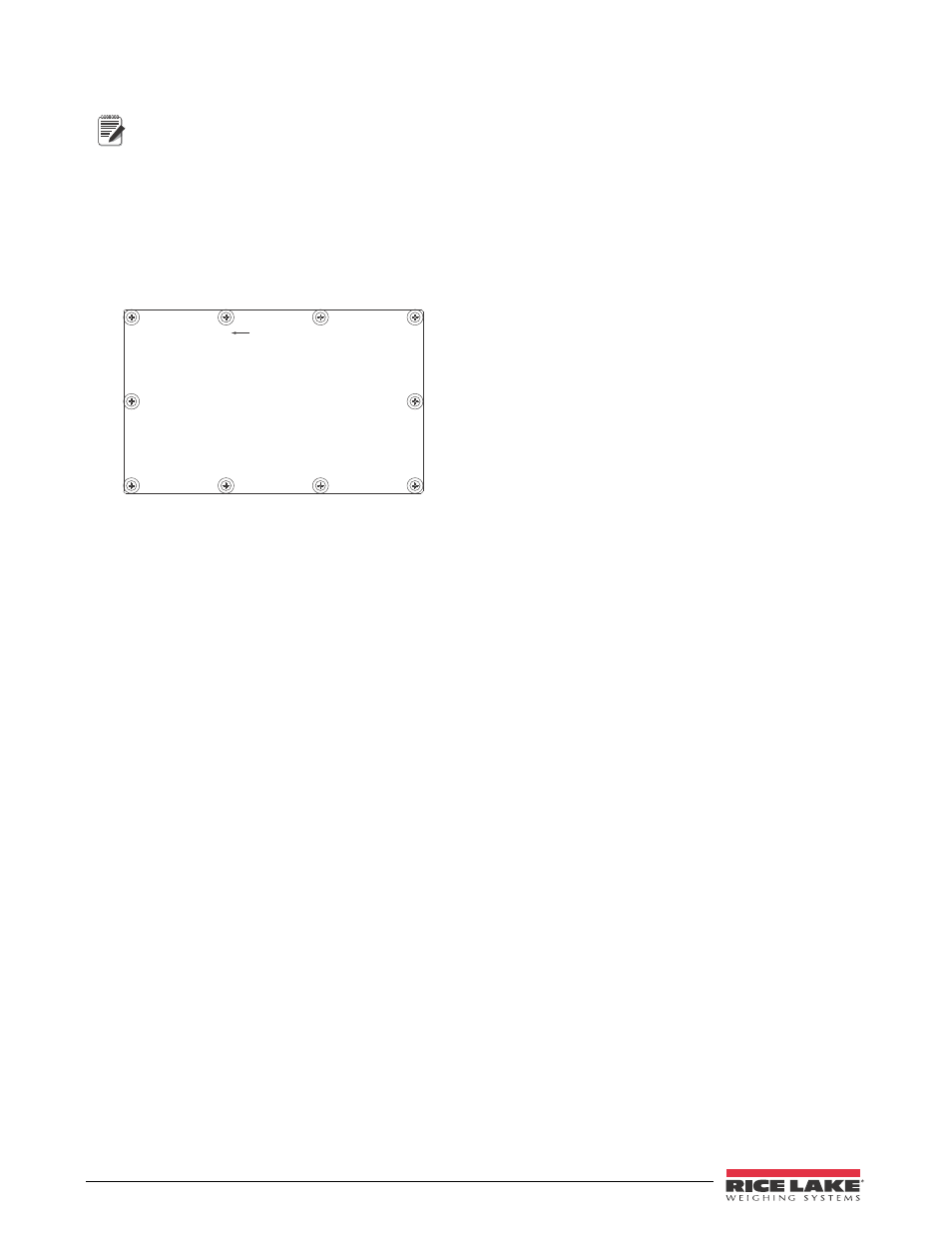
2
USB Interface Card Installation Instructions
6. Connect the USB cable to the option card.
Note
For permanent installations, the USB cable can
fit through the large cord grip by modifying the
nylon seal ring. Note that this may compromise
the NEMA 4 rating.
7. Use cable ties to secure loose cables inside the
enclosure. Once cabling is complete, position
the backplate over the enclosure and reinstall
the backplate screws. Use the torque pattern
shown in Figure 2 to prevent distorting the
backplate gasket. Torque screws to 15 in-lb
(1.7 N-m).
1
6
9
4
2
5
7
10
Torque Pattern
8
3
Figure 2. Torque pattern
8. Ensure no excess cable is left inside the
enclosure, then tighten cord grips.
9. Reconnect power to the indicator.
Driver Installation
Before using the USB interface card, you must install
the appropriate USB driver for the personal computer
operating system used to connect to the Rice Lake
product. Drivers and installation instructions for
various operating systems can be downloaded from the
web site below:
http://www.ftdichip.com/Drivers/VCP.htm
All installed option cards are recognized when the unit
is powered on. No hardware-specific configuration is
required to identify the newly-installed card to the
system.
