Softkey operations – Rice Lake 720i Programmable Indicator/Controller - Operator Card User Manual
Page 3
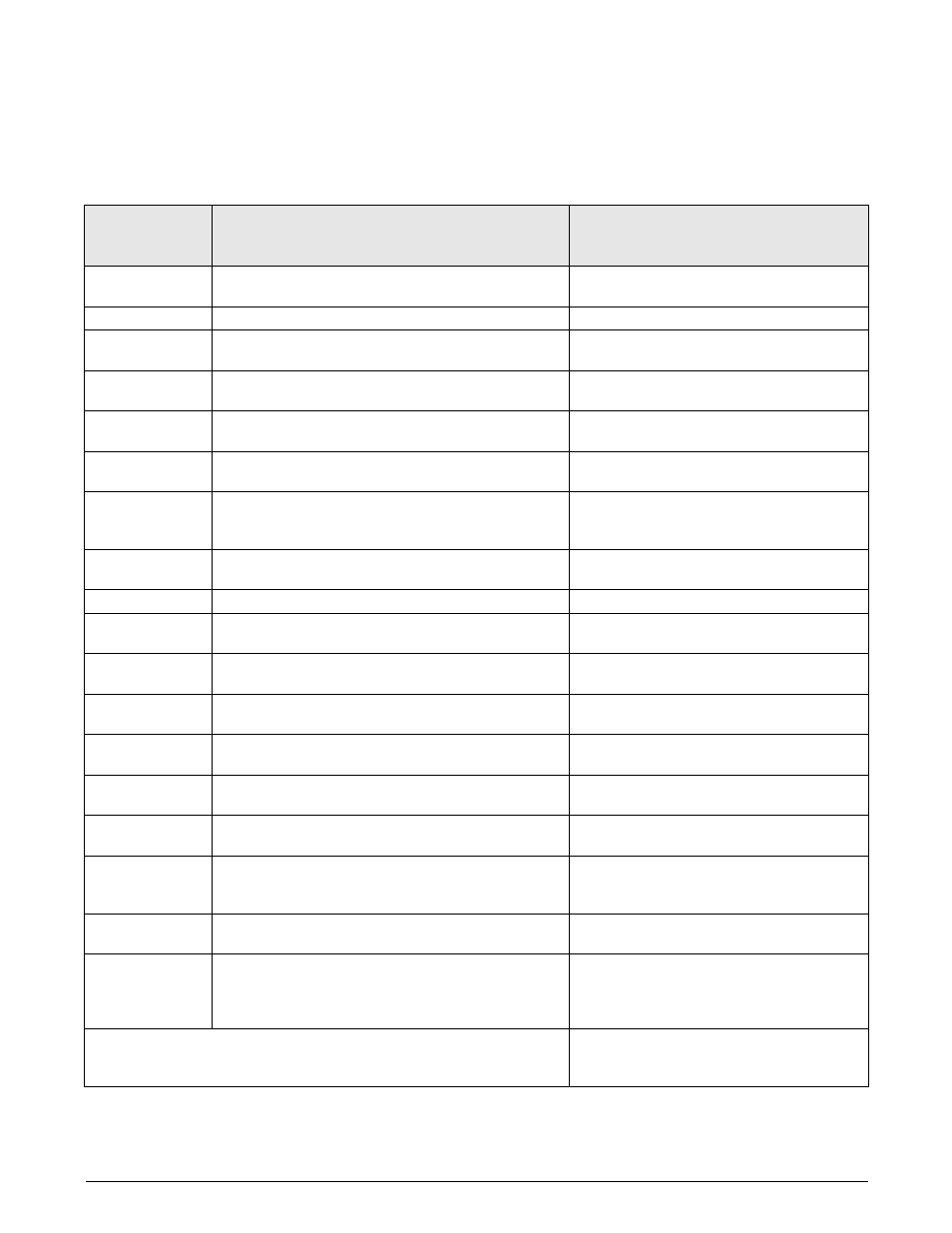
3
Softkey Operations
Softkeys provide additional operator functions for specific applications. Softkey assignments are listed on the tabs
shown at the bottom of the LCD display; softkey functions are activated by pressing the arrow keys below the
softkey tabs (see Figures 1 and 2 on page 1).
The particular set of softkeys shown on the display can be set using
Revolution
.
Table 1. Configurable Softkeys
Softkey
Description
More Information can be found in the
720i Installation Manual (PN 103121)
within the following sections
Time/Date
Displays current time and date; allows time and date
change.
See "DATE" and “TIME” on page 37 in
Table 3-7.
Display Tare
Displays tare value for the current scale
See “TAREFN” on page 23 in Table 3-2.
Display Accum
Displays accumulator value, if enabled, for the current
scale.
See “Accumulator Functions” on page 3.
Display ROC
Displays rate-of-change value, if enabled, for the current
scale.
See “ROC” on page 22 in Table 3-3.
***Weigh In
Allows truck ID entry; generates weigh-in ticket for truck
weighing applications.
See “Weigh-In Procedure” on page 59.
***Weigh Out
Allows truck ID entry; generates weigh-out ticket for truck
weighing applications.
See “Weigh-Out Procedure” on page 56.
***Truck Regs
Displays truck register; allows deletion of individual or all
entries. Truck register can be printed by pressing the
PRINT key while the truck register is displayed.
See “Using the Truck Regs Display” on page 55.
Alibi
Allows previous print transactions to be recalled and
reprinted.
See “Alibi Tracking” on page 110.
F1–F10
User-programmable keys; defined by PCEE.
See “Using ProAction PCEE” on page 81.
**Setpoint
Displays a menu of configured setpoints; allows display
and change of some setpoint parameters.
See “Setpoints” on page 65.
**Batch Start
Starts a configured batch.
See “Batch and Continuous Setpoints” on
page 62.
**Batch Stop
Stops a running batch and turns off all associated digital
outputs. Requires a batch start to resume processing.
See “Batch and Continuous Setpoints” on
page 62.
**Batch Pause
Pauses a running batch. (Same as stop, but digital
outputs, if on, are not turned off.)
See “Batch and Continuous Setpoints” on
page 62.
**Batch Reset
Stops a batch and resets it to the first batch step.
See “Batch and Continuous Setpoints” on
page 62.
*Weigh
Start the Weigh-In and Weigh-Out Procedure.
See “Weigh-In Procedure” on page 59 and
“Weigh-Out Procedure” on page 56.
*Reports
Select which report to print. There are four sub menus
under the Reports softkey: Summary, Daily, Detail, and
Code List.
See “Advance Mode Menus” on page 60.
*Management
Add and remove materials, customers, and source IDs
and names.
See “Advance Mode Menus” on page 60.
More…
For applications with more than three defined softkeys,
the More… key is automatically assigned to the fourth
softkey position. Press More… to toggle between groups
of softkeys.
* Advance Truck Mode only
** 720i Batching Version software only
*** Truck Modes 1-6 only
See “Truck Modes” on page 58.
See “VERSION” on page 20 in Table 3-1.
See “Truck Modes” on page 58.
