2 teacher – QOMO QRF300 User Manual User Manual
Page 83
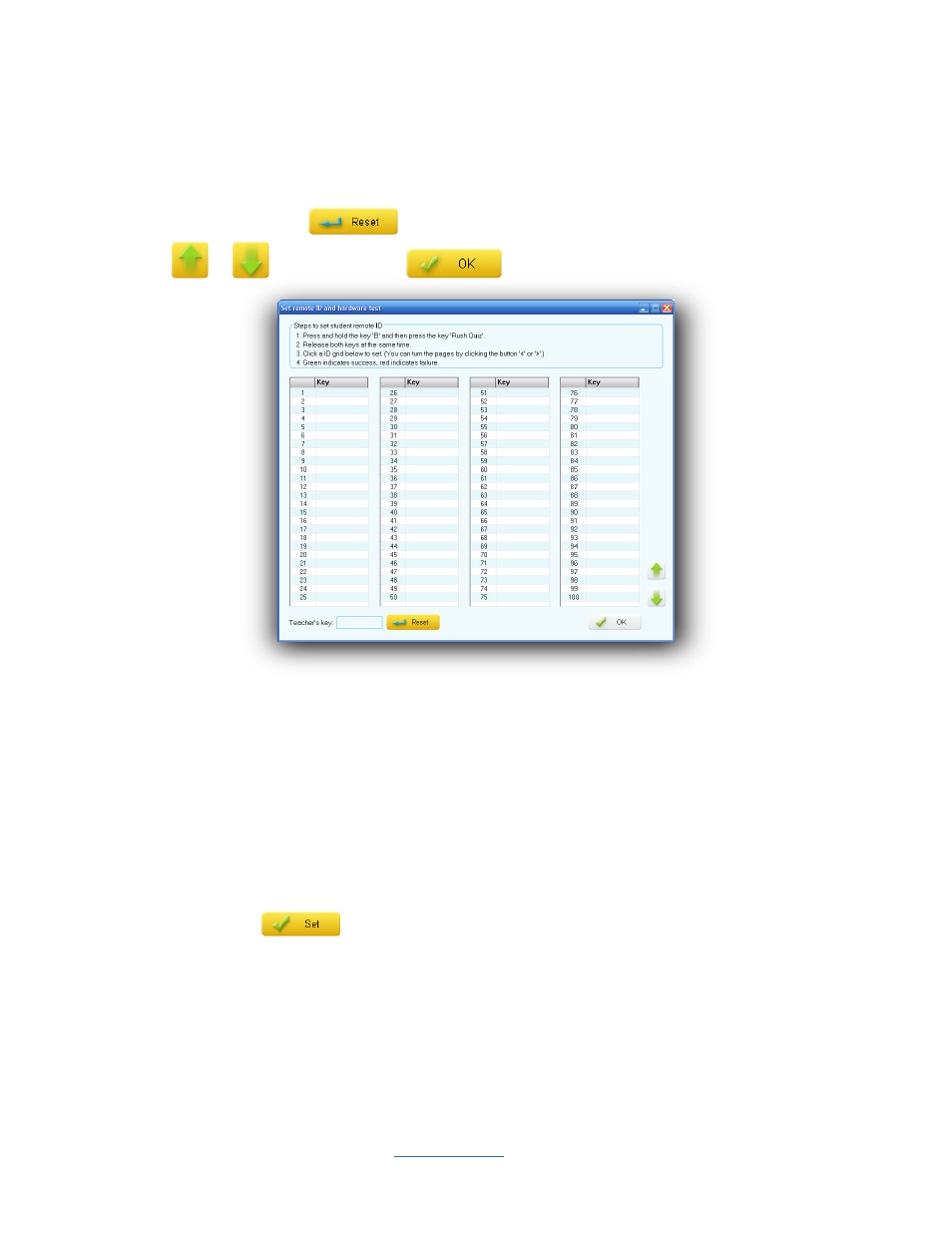
Copyright © 2009 All Rights Reserved by QOMO HiteVision.
www.qomo.com
83
2.
Press a key on the student keypad; the key result will display on the corresponding ID row.
(This test can only test one student keypad for a time.)
3.
Press a key on the instructor keypad; the result will display on the teacher’s key grid.
You may press the
Reset
button to clear the test results; turn the pages by clicking the
button
or
and press the
OK
button to close the test window.
3.5.2.2 Teacher
To reset the instructor remote keypad, follow these steps:
1. From the main QClick window, select
Settings
tab, then click
Remote ID
to display the
Set
Remote ID
window.
2. Select the
Teacher
tab.
3. Press and hold the key ‘
Start
’ and then press the key ‘
OK
’ on the instructor keypad.
4. After the red indication light is flashing, release both keys at the same time.
5. Click the
Set
button to set the new ID.
Note
:
Setting the new ID means that the instructor keypad would match the currently plugged in
main receiver channel.
