Controls in detail – Mercedes-Benz SLK-Class 2009 Owners Manual User Manual
Page 69
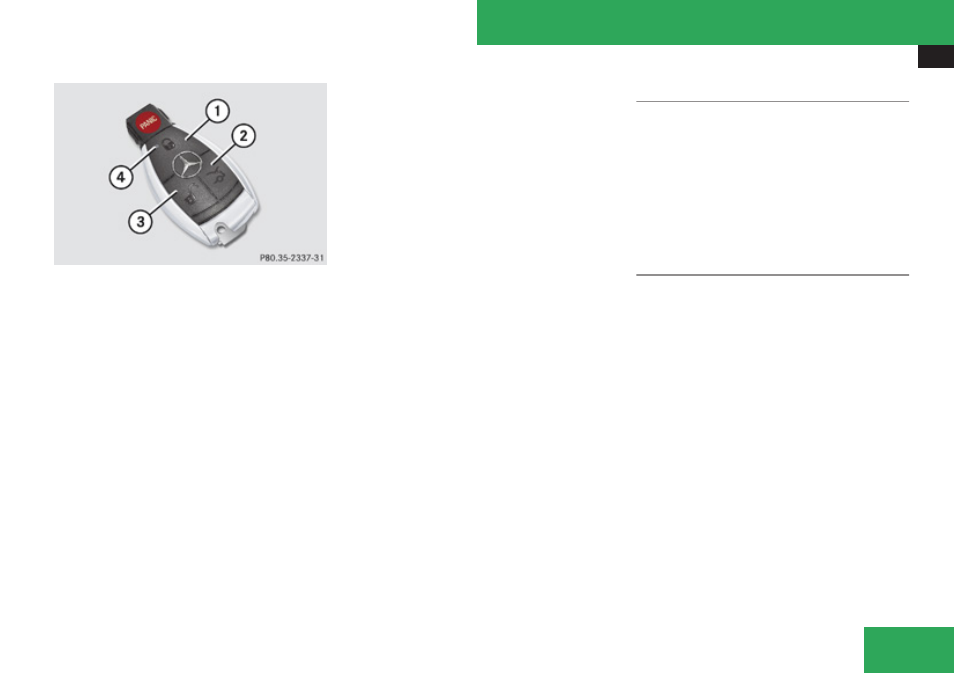
Locking and unlocking
67
SmartKey
1 j
Lock button
2 i
Unlock button for trunk lid
3 k
Unlock button
4
Battery check lamp
i
Without the antenna on the left rear side
of the vehicle installed, the SmartKey sig-
naling range is considerably reduced. Hold
the SmartKey in close proximity towards
the antenna base when locking or unlock-
ing the vehicle.
i
USA only:
This device complies with Part 15 of the
FCC Rules. Operation is subject to the fol-
lowing two conditions:
1. This device may not cause harmful
interference, and
2. this device must accept any interfer-
ence received, including interference
that may cause undesired operation.
Any unauthorized modification to this
device could void the user’s authority to
operate the equipment.
i
Canada only:
This device complies with RSS-210 of
Industry Canada. Operation is subject to
the following two conditions:
1. This device may not cause interference,
and
2. this device must accept any interfer-
ence received, including interference
that may cause undesired operation of
the device.
Any unauthorized modification to this
device could void the user’s authority to
operate the equipment.
Factory setting
X
Global unlocking: Press button
k
.
The vehicle will lock again automatically
and rearm the anti-theft alarm system
within approximately 40 seconds of unlock-
ing if neither door nor trunk is opened.
X
Global locking: Press button
j
.
Selective setting
If you frequently travel alone, you may wish
to reprogramm the SmartKey so that pressing
button
k
only unlocks the driver’s door,
interior lockable storage compartments and
the fuel filler flap.
X
Switching on/off: Press and hold buttons
k
and
j
simultaneously for approx-
imately 5 seconds until battery check lamp
4
The SmartKey will then function as follows:
X
Unlocking driver’s door and fuel filler
flap: Press button
k
once.
X
Global unlocking: Press button
k
twice.
X
Global locking: Press button
j
.
Controls in detail
