Controls in detail – Mercedes-Benz SLK-Class 2009 Owners Manual User Manual
Page 158
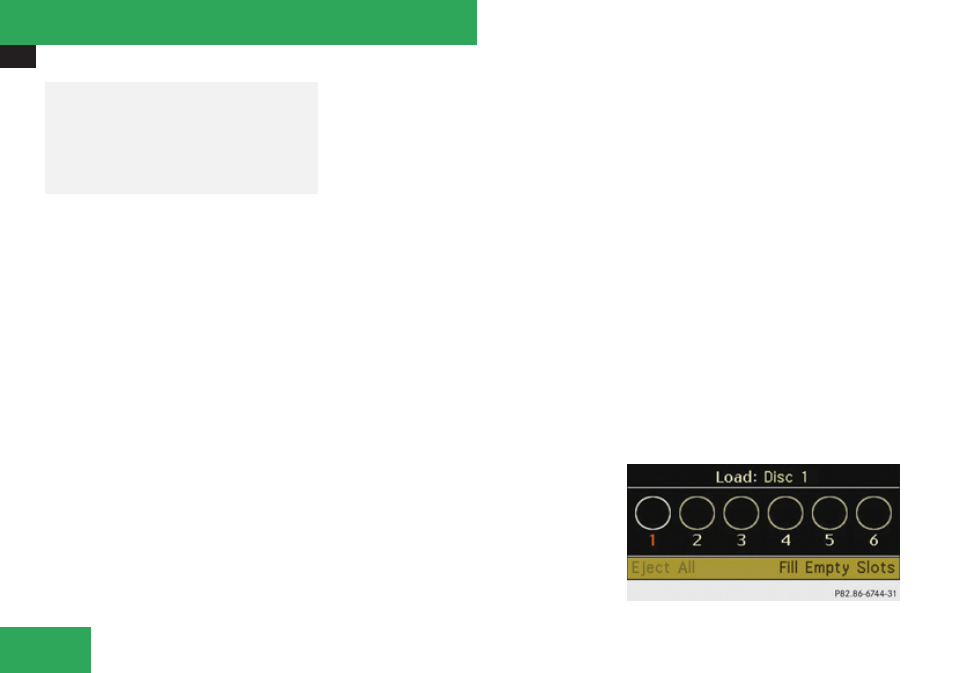
Audio system
156
mitted by road, weather and traffic condi-
tions.
Bear in mind that at a speed of just 30 mph
(approximately 50 km/h), your vehicle is
covering a distance of 44 feet (approxi-
mately 14 m) every second.
i
If the audio CD is printed on one side, this
side must face upwards when loaded. If
neither side is printed, the side to be played
must face downwards.
If a CD has been inserted incorrectly or
cannot be read, Disc Unreadable
appears in the display.
Loading an individual magazine compart-
ment:
X
Press eject/load button
Î
.
A menu indicates which magazine com-
partments are currently loaded.
X
Press desired button
A
to
6
, in the
keypad to select a magazine compartment.
or
X
Press button
(
or
&
to select a mag-
azine compartment.
The selected magazine compartment is
indicated by a red number.
X
Press button
C
to confirm.
The CD changer will switch to the selected
magazine compartment. The message
Please Wait... appears in the display.
i
Only insert a CD after the audio system
has prompted you to do so with the mes-
sage Please Insert Disc
insert one CD per magazine compartment.
X
Insert CD into CD slot.
The CD changer automatically pulls the CD
into the CD slot and places it in the selected
magazine compartment. The message
Loading Disc
play.
i
The loading process may take a while,
depending on the type of disc. If you do not
insert a disc, the display will switch back to
the CD changer menu after approximately
20 seconds.
X
Press button
é
, or the eject/load but-
ton
Î
on the audio control unit to finish
the loading process.
The CD changer plays the disc if it has been
inserted correctly and is permissible.
X
Interrupting loading procedure: Press
the eject/load button again.
Filling an empty magazine compartment
X
Press eject/load button
Î
.
A menu indicates which magazine com-
partments are currently loaded. A red num-
ber indicates the last magazine compart-
ment that has been played or selected.
Controls in detail
