Standard display menu, Controls in detail – Mercedes-Benz SLK-Class 2009 Owners Manual User Manual
Page 114
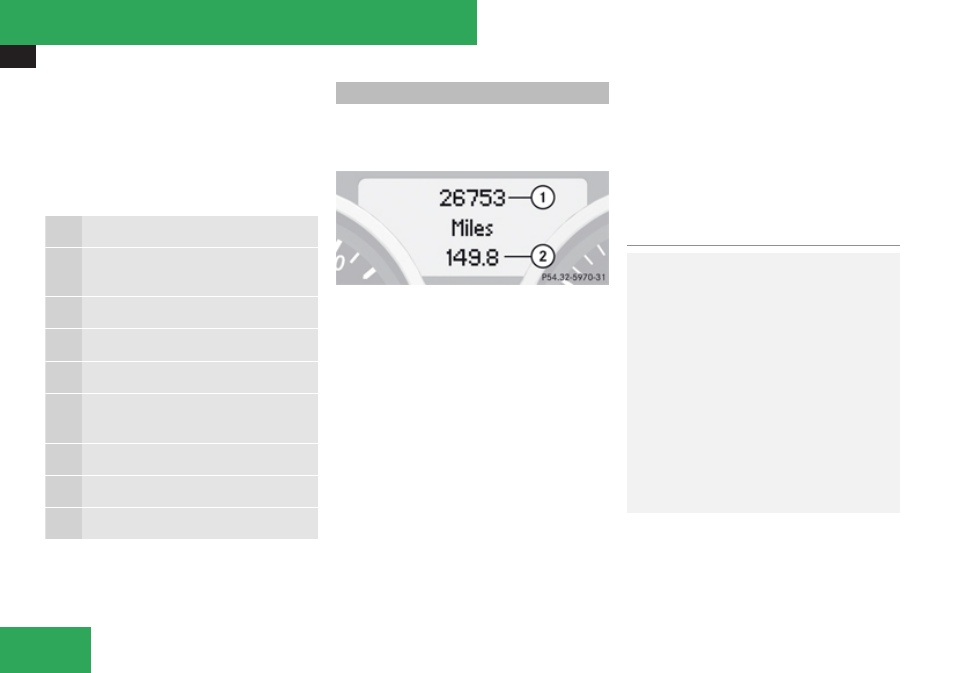
Control system
112
i
The headings used in the menus table are
designed to facilitate navigation within the
system and are not necessarily identical to
those shown in the multifunction display.
The first function displayed in each menu
will automatically show you which part of
the system you are in.
Function
1
Standard display menu
2
AMG
6
3
Audio/DVD menu (
4
Navigation menu (
5
Vehicle status message memory
7
6
Settings menu (
7
Trip computer menu (
8
Telephone menu (
In the standard display, the main odometer
and the trip odometer appear in the multi-
function display.
Standard display
1
Main odometer
2
Trip odometer
X
If you see another display, press button
è
or
ÿ
repeatedly until the standard
display appears.
X
Press button
j
or
k
to select the
functions in the
Standard display menu.
The following functions are available:
R
Checking tire inflation pressure (USA only)
(
R
Checking coolant temperature
(
R
Calling up digital speedometer or outside
temperature (
R
Calling up maintenance service indicator
(
R
Checking engine oil level (SLK 55 AMG
only) (
Checking coolant temperature
Driving when your engine is overheated can
cause some fluids which may have leaked
into the engine compartment to catch fire.
You could be seriously burned.
Steam from an overheated engine can
cause serious burns which can occur just
by opening the engine hood. Stay away
from the engine if you see or hear steam
coming from it.
Stop the vehicle in a safe location away
from other traffic. Turn off the engine, get
out of the vehicle and do not stand near the
vehicle until the engine has cooled down.
X
Press button
j
or
k
repeatedly until
the coolant temperature appears in the
multifunction display.
6
AMG vehicles only.
7
The vehicle status message memory menu is only displayed if there is a message stored.
Controls in detail
