Controls in detail – Mercedes-Benz SLK-Class 2009 Owners Manual User Manual
Page 148
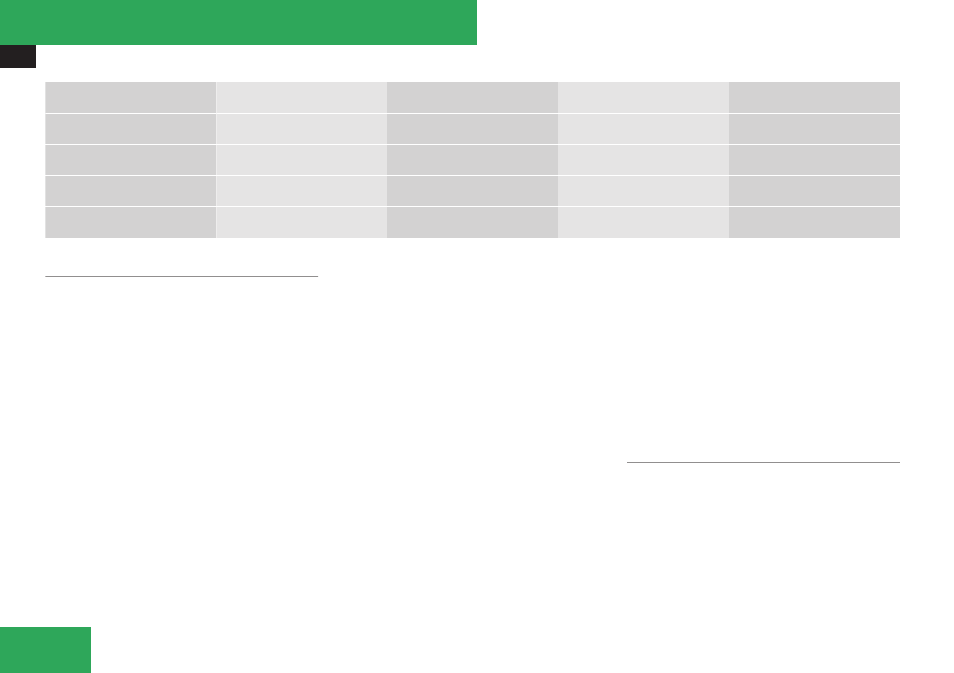
Audio system
146
Sat
Presets
Info
Category (Cat.)
Sound
Channel List
Station presets
Show program info
All channels
Treble
Channel Entry
Select category
Bass
Service
Balance
Surround Sound
Satellite radio
i
Additional satellite radio equipment and a
subscription to SIRIUS Satellite Radio serv-
ice provider are required for the satellite
radio operation described in this chapter.
Contact an authorized Mercedes-Benz
Center for details and availability for your
vehicle.
SIRIUS Satellite Radio provides over
130 channels of digital-quality radio, includ-
ing 100
% commercial-free music, sports,
news and entertainment. SIRIUS Satellite
Radio uses a fleet of high-orbit satellites to
broadcast 24 hours per day, coast to coast,
in the contiguous U.
S. and Canada.
This diverse, satellite-delivered programming
is available for a monthly subscription fee.
For more information and service availability
call the SIRIUS Service Center (
(1-888-539-7474), or contact
R
R
(Canada)
i
Note that categories and channels shown
in illustrations are dependent on program-
ming content delivered by the service pro-
vider. Programming content is subject to
change. Therefore, channels and catego-
ries shown in illustrations and descriptions
contained in this manual may differ from
the channels and categories delivered by
the service provider.
i
Satellite radio service may be unavailable
or interrupted from time to time for a vari-
ety of reasons, such as environmental or
topographic conditions and other things we
cannot control. Service might also not be
available in certain places (e.
g., in tunnels,
parking garages, under leafy trees, or
within or next to buildings) or near other
technologies. In such situations, the satel-
lite radio’s main menu shows the Acquir-
ing Signal... screen. At this point, the
radio’s functions are restricted.
Subscribing to satellite radio
X
Press button
b
on audio control unit
repeatedly until satellite radio Sat is
selected.
The following conditions are possible:
R
Satellite radio service is not activated
(only the preview channel is displayed)
R
Satellite radio service is activated
Controls in detail
