Telephone menu, Menu, Distance to empty – Mercedes-Benz SLK-Class 2009 Owners Manual User Manual
Page 128: Controls in detail
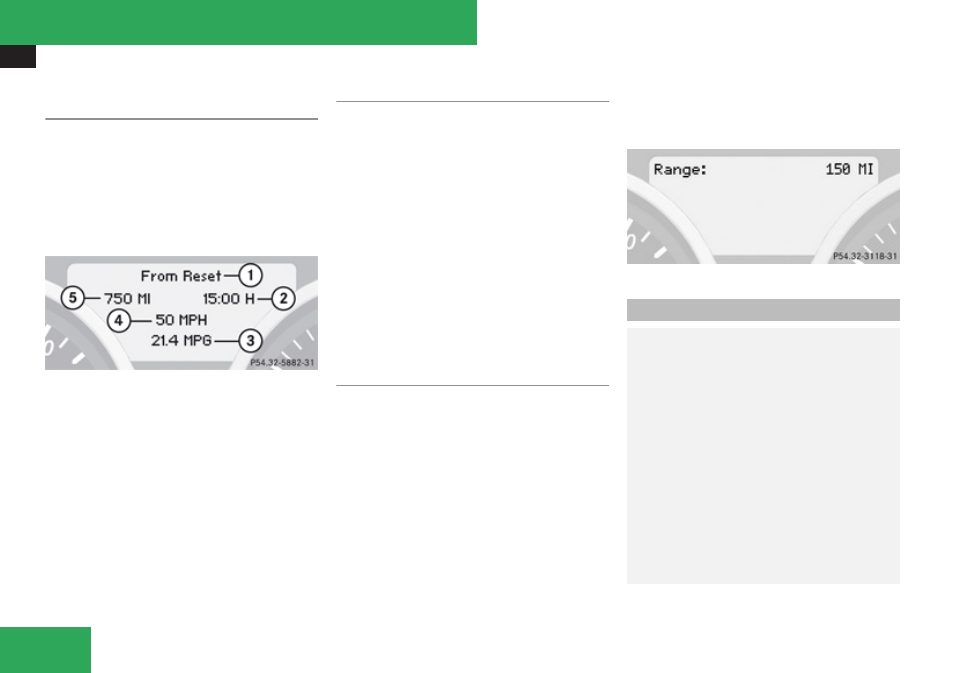
Control system
126
Fuel consumption statistics since last
reset
X
Press button
ÿ
or
è
repeatedly until
the message From Start appears in the
multifunction display.
X
Press button
j
or
k
repeatedly until
the message From Reset appears in the
multifunction display.
1
Statistics called up: since last reset
2
Time elapsed since last reset
3
Average fuel consumption since last reset
4
Average speed since last reset
5
Distance driven since last reset
Resetting fuel consumption statistics
X
Press button
ÿ
or
è
repeatedly until
the message From Start appears in the
multifunction display.
X
Press button
j
or
k
repeatedly until
the reading that you want to reset appears
in the multifunction display.
X
Press and hold the reset button
J
in the
instrument cluster until the respective val-
ues are reset to 0.
The fuel consumption statistics reset auto-
matically to 0 after 99
999 miles or
9
999 hours, whichever occurs first.
Distance to empty
X
Press button
ÿ
or
è
repeatedly until
the message From Start appears in the
multifunction display.
X
Press button
j
or
k
repeatedly until
the message Range: appears in the multi-
function display.
The calculated remaining driving range
based on the current fuel tank level
appears in the multifunction display.
If only very little fuel is left in the tank, a
vehicle at the fuel pump
¿
is shown
instead of the range.
A driver’s attention to the road must always
be his/her primary focus when driving. For
your safety and the safety of others, we
recommend that you pull over to a safe
location and stop before placing or taking
a telephone call. If you choose to use the
telephone while driving, please use the
hands-free device and only use the tele-
phone when weather, road and traffic con-
ditions permit.
Some jurisdictions prohibit the driver from
using a mobile phone while driving a vehi-
cle.
Controls in detail
