Controls in detail – Mercedes-Benz SLK-Class 2009 Owners Manual User Manual
Page 163
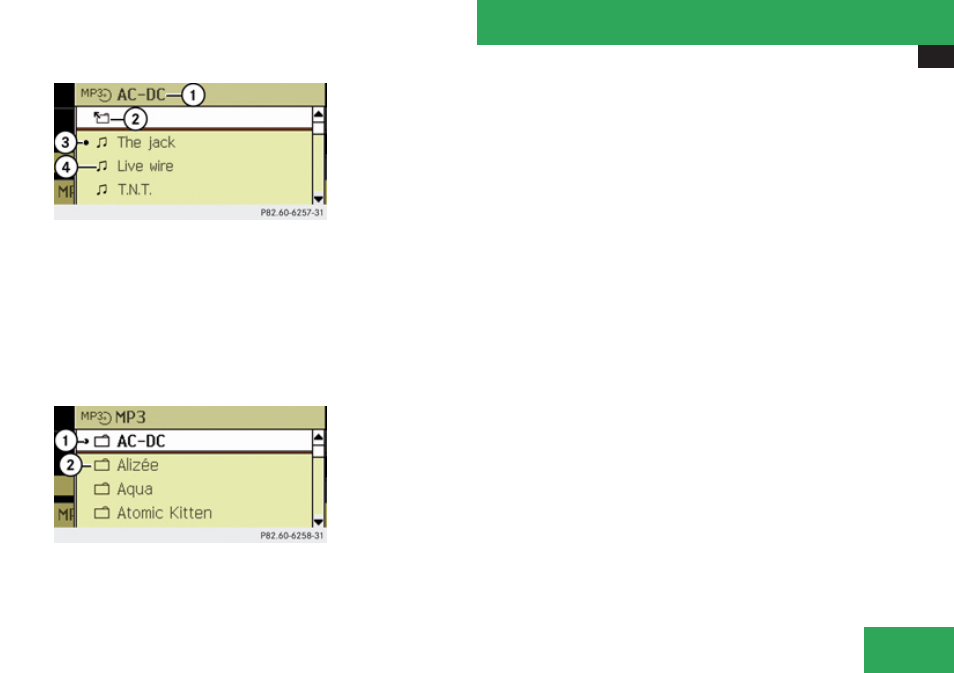
Audio system
161
1
Current folder name
2
Moving to superordinate folder
3
Current track
4
Track symbol
X
Move to the superordinate folder: Select
the
Q
symbol and press button
C
.
The display now shows the next higher
folder level.
1
Current folder
2
Folder symbol
X
Selecting a folder: Press button
$
or
%
.
X
Press button
C
to confirm.
You will see the tracks in the folder.
i
Due to the large amount of information
found on an MP3 disc it may take a while
before all folder and track information
becomes available. During this time the
folder list may be unavailable or slow.
X
Selecting a track: Press button
$
or
%
.
X
Press button
C
to confirm.
The track is played and the corresponding
folder is now the active folder.
Playback options
The following options are available:
R
Normal Track Sequence
Tracks playback in the order on the disc
(e.
g. track 1, 2, 3, etc.).
R
Random Tracks
Tracks playback in a random order (e.
g.
track 3, 8, 5, etc.).
R
Random Folder (in MP3 mode only)
Tracks in the active folder playback in ran-
dom order.
X
Selecting options: Switch to audio CD or
MP3 operation
X
Select CD or MP3 and press button
C
.
The option list appears. A dot
R
indicates
which option is switched on.
X
Select an option and press
C
.
The option is switched on. For all options
except Normal Track Sequence, you will
see a corresponding indicator in the main
area.
i
The Normal Track Sequence option is
automatically activated when you select a
different medium. If an option is activated,
it remains activated after the audio system
is switched on/off.
Controls in detail
