Accepting a call, Rejecting a call, Ending an active call – Mercedes-Benz C-Class 2009 Owners Manual User Manual
Page 204: Controls in detail
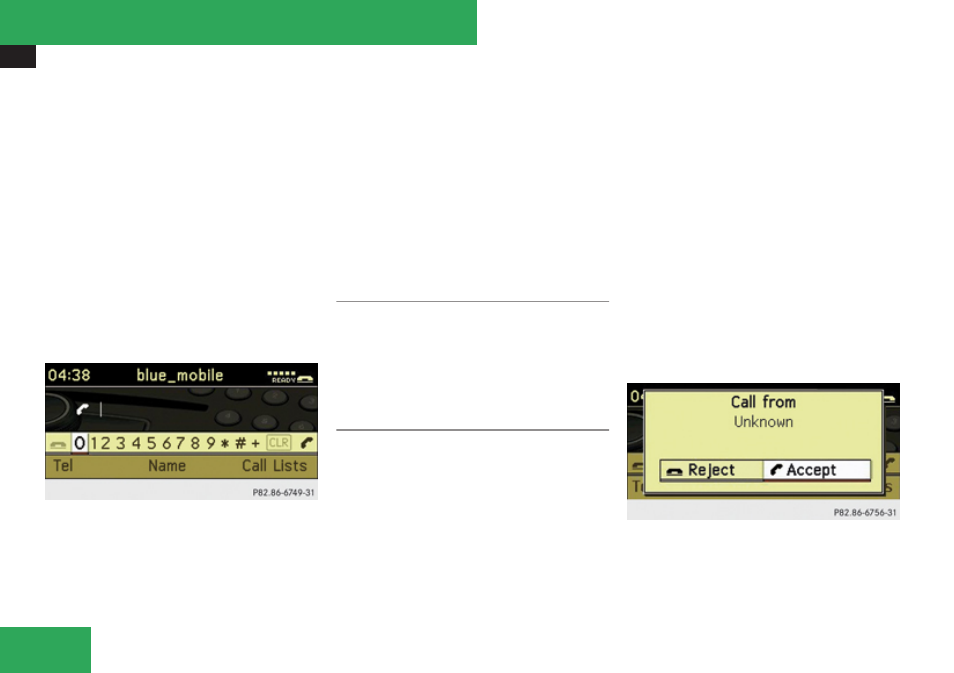
Audio system
202
Initiating a call to a phone book entry
X
h
£
Name.
X
X
Press button
s
or
n
.
Initiating a call to a call list entry
X
h
£
Call Lists.
X
Select Calls Received or Calls
Dialed.
The appropriate list appears.
X
X
Press button
s
or
n
.
Redialing
i
In order to use the redial function, no
numbers may have been entered.
X
Press button
s
.
or
X
Select
ö
and press n.
The dialed calls list appears. The call dialed
last will be at the top of the list.
X
Selecting a call: Slide
q
m
r
or rotate
y
m
z
the audio controller until the desired
entry is highlighted.
X
Initiating call: Press button
s
or n.
Aborting dialing or ending a call
X
h
£
4
and press n.
or
X
Press button
t
on the audio control unit
or on the multifunction steering wheel.
Rejecting or accepting calls
You will be notified of an incoming call by the
ringing tone and a message on the display.
i
Depending on the mobile phone you are
using, the audio system’s ringing tone may
differ from the one you have set on your
mobile phone. You may hear
R
the ringing tone set on the mobile phone
R
the audio system’s preset ringing tone
R
the audio system’s preset ringing tone
and the ringing tone set on the mobile
phone.
If the caller’s name and number are among
the entries in the audio system’s phone book
and the caller has not withheld this
information, it will appear on the display. If
the caller withholds this information, you will
see:
Controls in detail
