Menu, Clear button, Controls in detail – Mercedes-Benz C-Class 2009 Owners Manual User Manual
Page 161
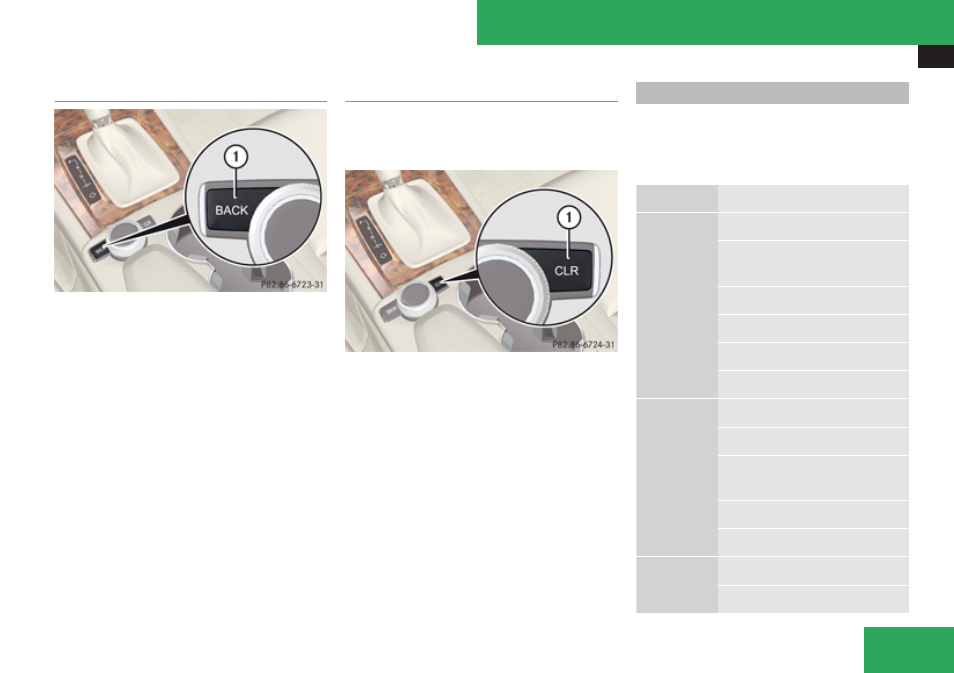
Audio system
159
Back button
1
Back button
í
X
Switching to the next highest menu:
Press button
í
briefly.
The audio system switches to the next
highest menu level within the currently
active mode.
i
You can also exit a menu or list by sliding
the audio controller
o
m
p
or
q
m
r
.
X
Switching to the main menu: Press and
hold button
í
.
The audio system switches to the basic
menu of the currently active mode.
Clear button
Use clear button
î
for deleting individual
digits or an entire phone number
(
1
Clear button
î
X
Deleting an individual digit: Briefly press
button
î
.
X
Deleting an entire phone number: Press
and hold button
î
until the entry is
deleted.
The table below shows the structure of the
modes and their menus. Each mode has a
basic menu. Each menu item in turn has
several submenu items.
Button
Mode/Menu
b
Radio mode
Radio (FM/AM)
(
é
Disc mode
Track list/folder list
(
h
Telephone mode
Controls in detail
Z
