Controls in detail – Mercedes-Benz C-Class 2009 Owners Manual User Manual
Page 187
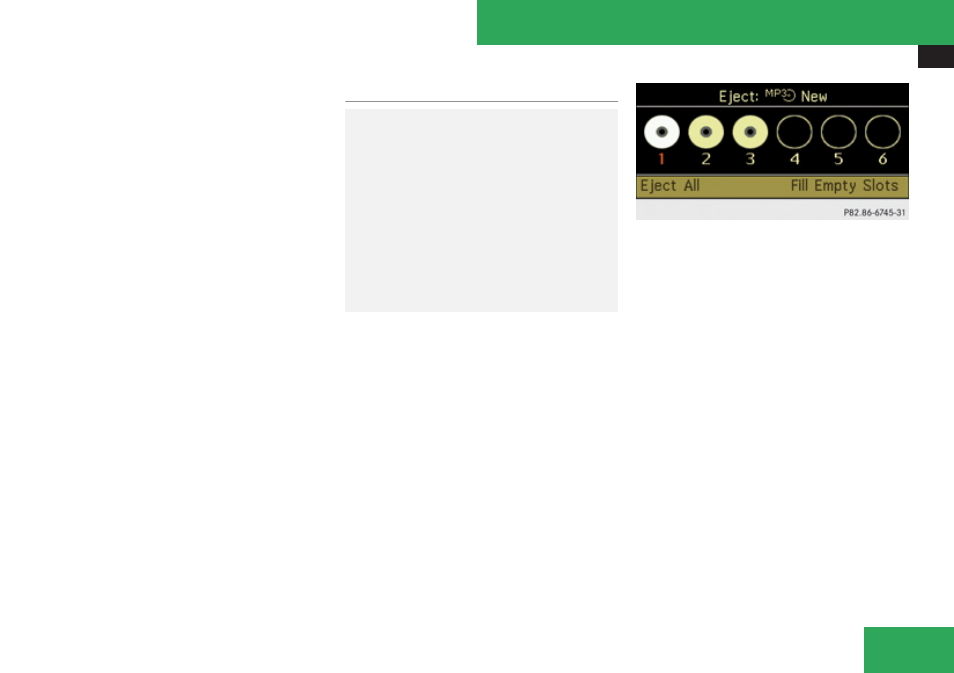
Audio system
185
X
Insert CD into CD slot
1
.
The CD changer automatically pulls the CD
into the CD slot
1
and places it in an empty
magazine compartment. The message
Please Wait... appears in the display. If
the CD is loaded, the CD changer will
switch to the next empty magazine
compartment. The message Please
Insert Disc
X
Repeat the steps until all compartments
have been loaded.
X
Press load/eject button
2
on the audio
control unit to finish the loading process.
The CD changer plays the last loaded disc
if it has been inserted correctly and is
permissible.
X
Interrupting loading procedure: Press
load/eject button
2
again.
or
X
Press button
í
in the center console
The loading process has not been
completed, the audio system will play the
last inserted CD.
Ejecting CDs from CD changer
In order to avoid distraction which could
lead to an accident, the driver should insert
or eject CDs with the vehicle at a standstill
and operate the audio system only if
permitted by road, weather and traffic
conditions.
Bear in mind that at a speed of just 30 mph
(approximately 50 km/h), your vehicle is
covering a distance of 44 feet
(approximately 14 m) every second.
i
If you eject a CD while another is being
played, the audio system interrupts
playback. Playback will continue once the
CD has been ejected completely.
X
Ejecting one CD: Press load/eject button
2
.
The magazine menu with active main area
appears in the audio display. The magazine
compartment with the current CD is
highlighted.
X
Press desired button
1
to
6
, in the
keypad to select a magazine compartment.
or
X
Slide
o
m
p
or rotate
y
m
z
the audio
controller to select the desired CD.
X
Press n to confirm.
X
Remove the CD from CD slot.
If you do not remove the CD from the CD
slot, the CD changer will automatically pull
the CD back in after a short while.
i
If audio source is changed during eject
procedure (e.
g. pressing button
b
) the
eject procedure will be aborted and any
CDs being ejected will be drawn back into
the unit.
X
Ejecting all CDs: Press load/eject button
2
.
The magazine menu with active main area
appears in the audio display. The magazine
Controls in detail
Z
