Opening and closing, Smartkey – Mercedes-Benz S-Class 2014 Owners Manual User Manual
Page 89
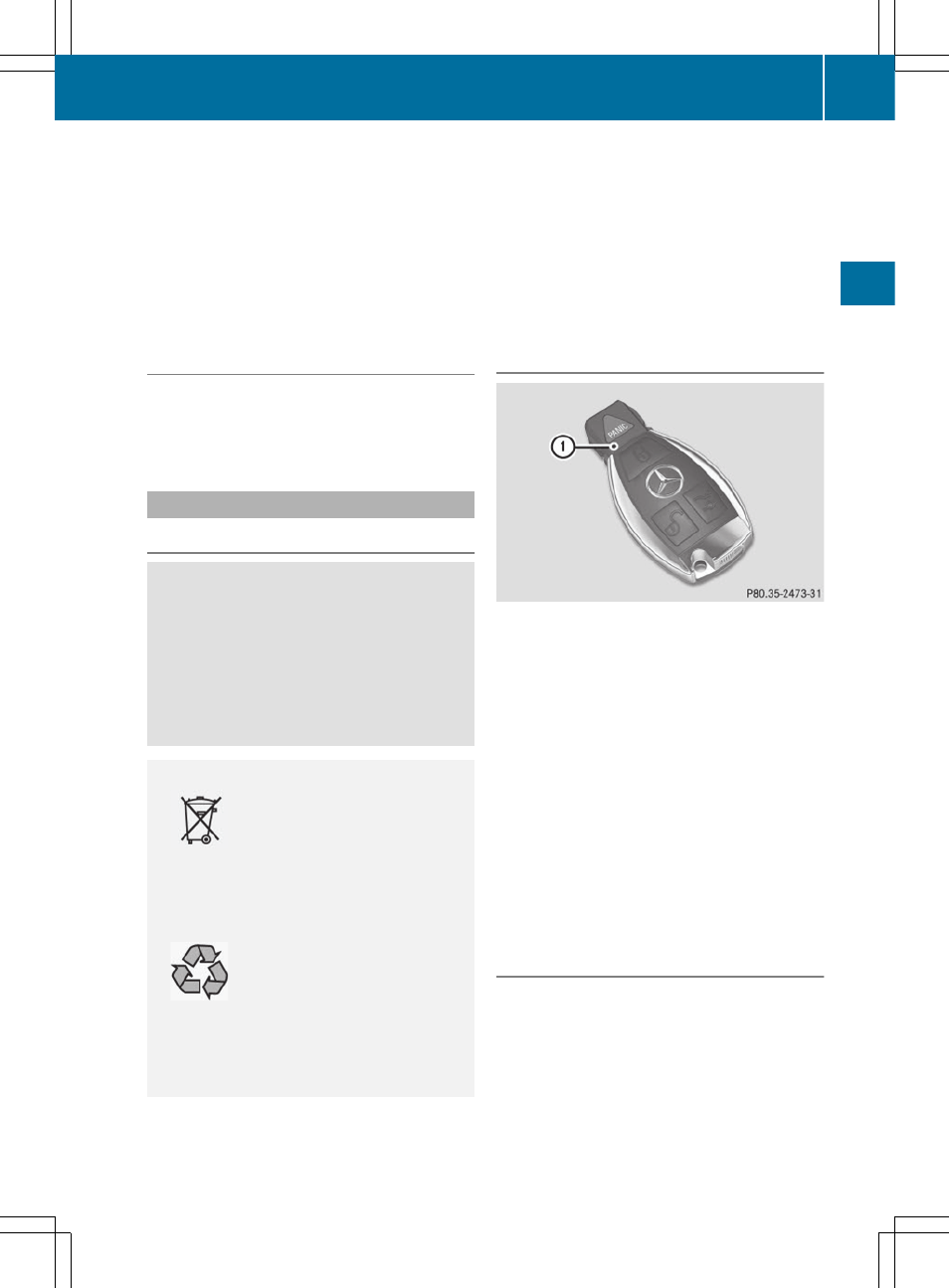
X
Push release catch : in the direction of
the arrow and at the same time remove
mechanical key ; from the SmartKey.
For further information about:
R
unlocking the driver's door (
Y
page 92)
R
unlocking the trunk (
Y
page 98)
R
locking the vehicle (
Y
page 93)
Inserting the mechanical key
X
Push mechanical key ; completely into
the SmartKey until it engages and release
catch is back in its basic position.
SmartKey battery
Important safety notes
G
WARNING
Batteries contain toxic and corrosive
substances. If batteries are swallowed, it can
result in severe health problems. There is a
risk of fatal injury.
Keep batteries out of the reach of children. If
a battery is swallowed, seek medical attention
immediately.
H
Environmental note
Batteries contain dangerous
substances. It is against the
law to dispose of them with
the household rubbish. They
must be collected separately
and recycled to protect the
environment.
Dispose of batteries in an
environmentally friendly
manner. Take discharged
batteries to a qualified
specialist workshop or a
special collection point for
used batteries.
The SmartKey batteries contain perchlorate
material, which may require special handling
and regard for the environment. National
guidelines must be observed during disposal.
In California, see www.dtsc.ca.gov/
HazardousWaste/Perchlorate/
index.cfm.
Mercedes-Benz recommends that you have
the batteries replaced at a qualified specialist
workshop.
Checking the battery
X
Press the & or % button.
The battery is working properly if battery
check lamp : lights up briefly.
The battery is discharged if battery check
lamp : does not light up briefly.
X
Change the battery (
Y
page 87).
i
If the SmartKey battery is checked within
the signal reception range of the vehicle,
pressing the & or % button:
R
locks or
R
unlocks the vehicle
i
You can get a battery at any qualified
specialist workshop.
Replacing the battery
You require a CR 2025 3 V cell battery.
X
Take the mechanical key out of the
SmartKey (
Y
page 86).
SmartKey
87
Opening
and
closing
Z
