3 set control state (spi boot flash, boot order), Set control state (spi boot flash, boot order), Cp6003-sa/ra/rc ipmi firmware – Kontron CP6003-RC IPMI User Manual
Page 23
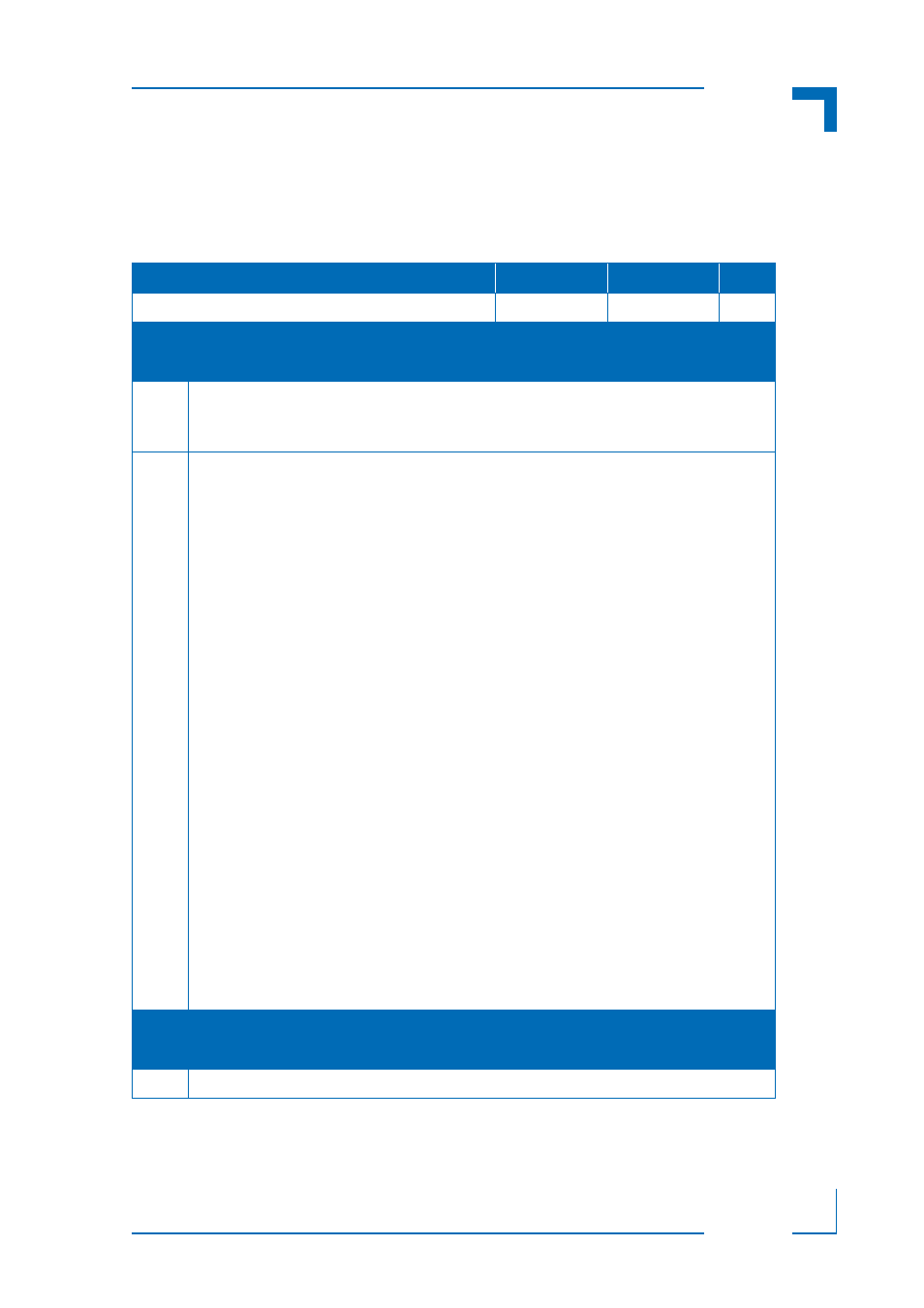
CP6003-SA/RA/RC
IPMI Firmware
ID 1045-5656, Rev. 2.0
Page 23
P R E L I M I N A R Y
6.3
Set Control State (SPI Boot Flash, Boot Order)
Please note that parameters which are set while the board is write-protected are valid only until
the next IPMI firmware reset.
Table 7:
Set Control State
COMMAND
LUN
NetFn
CMD
Set Control State (SPI Boot Flash, Boot Order)
00h
OEM = 3Eh
20h
REQUEST DATA
Byte
Data Field
1
Control ID:
00h: SPI boot flash selection
9Dh: uEFI BIOS Boot Order Configuration
2
Control State for SPI boot flash selection:
(These settings are stored in EEPROM and applied (to logic) each time the IPMI controller
detects power-on)
00h = Standard SPI boot flash is selected (default)
01h = Recovery SPI boot flash is selected
The DIP switch SW1, switch 2, may overwrite this selection. For further information, refer to
Chapter 11.1, Automatic SPI Boot Flash Selection During the Boot Proocess, or to the
CP6003-SA/RA/RC User Guide.
In case of a failing boot process and default setting, the IPMI controller will select the recovery
boot flash and boot the board again. In case of a boot failure from the recovery SPI boot flash,
the board locks up.
Control State for uEFI BIOS Boot Order Configuration:
(These settings are stored in EEPROM and applied (to logic) each time the IPMI controller
detects power-on)
00h .. 07h = Selected uEFI BIOS Boot Order Configuration
00h selects the default Boot Order in the uEFI BIOS menu.
uEFI BIOS Boot Order Configuration:
00h = Boot order is according to uEFI BIOS setup (default)
01h = Next boot device is: Floppy
02h = Next boot device is: HDD
03h = Next boot device is: CD
04h = Next boot device is: Network
05h = Next boot device is: USB Floppy
06h = Next boot device is: USB HDD
07h = Next boot device is: USB CD-ROM
RESPONSE DATA
Byte
Data Field
1
Completion Code
