Cop y – Canon 1D X User Manual
Page 367
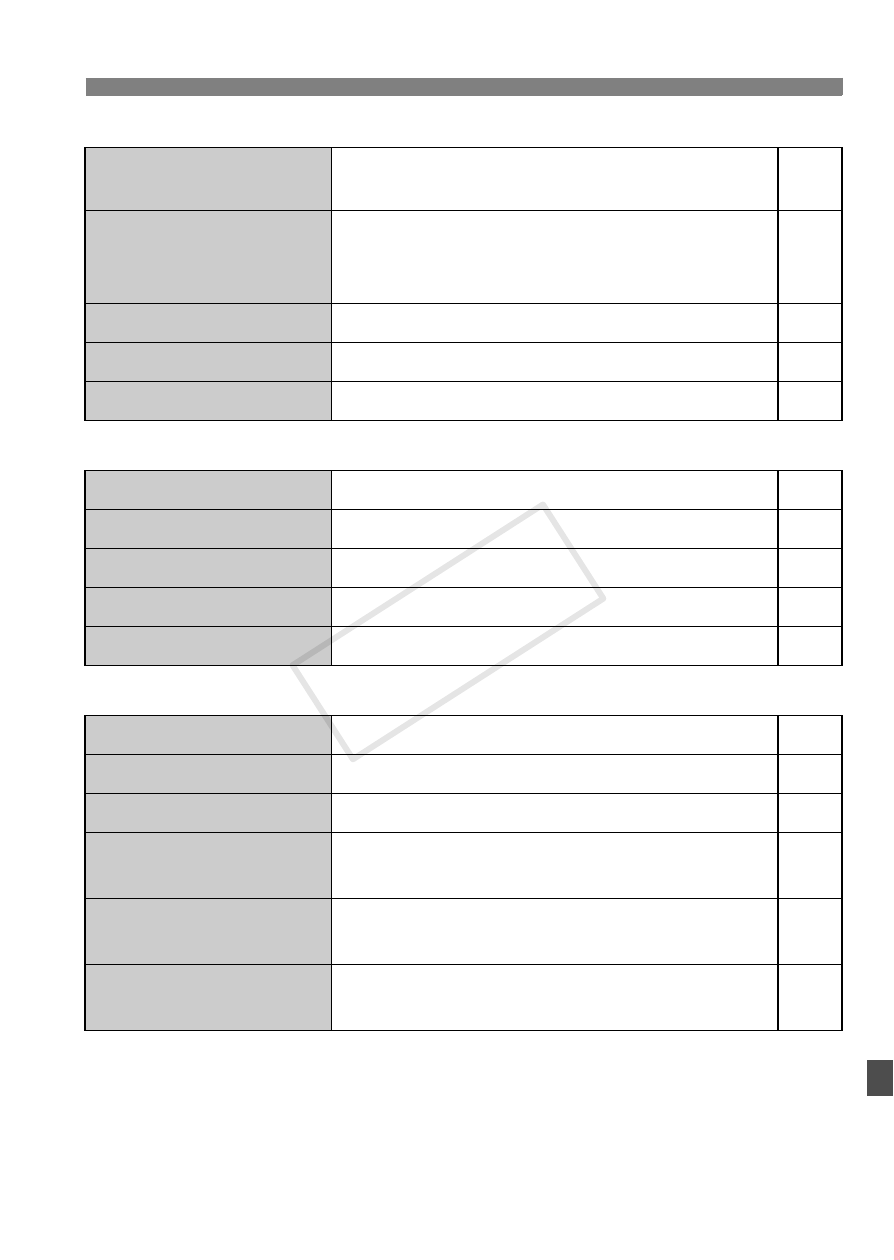
367
Menu Settings
2: AF5 (Purple)
Page
3: Playback 1 (Blue)
3: Playback 2 (Blue)
Manual AF point
selection pattern
Stops at AF area edges / Continuous
99
AF point display during
focus
Selected (constant) / All (constant) / Selected
(pre-AF, focused) / Selected (focused) /
Disable display
100
VF display illumination Auto / Enable / Disable
101
AF status in viewfinder Show in field of view / Show outside view
101
AF Microadjustment
Disable / All by same amount / Adjust by lens
102
Protect images
Erase-protect images
273
Rotate image
Rotate vertical images
255
Erase images
Erase images
280
Print order
Specify images to be printed (DPOF)
309
Image copy
Copy images between cards
277
RAW image processing Process 1 images
286
Resize
Downsize the image’s pixel count
291
Rating
[OFF] / l / m / n / o / p
256
Slide show
Playback description, Display time, and
Repeat for auto playback
266
Image transfer
Select images to be transferred to a personal
computer or FTP server
313
Image jump with 6
1 image / 10 images / 100 images / Date /
Folder / Movies / Stills / Rating
252
COP
Y
