P.123, Cop y – Canon 1D X User Manual
Page 123
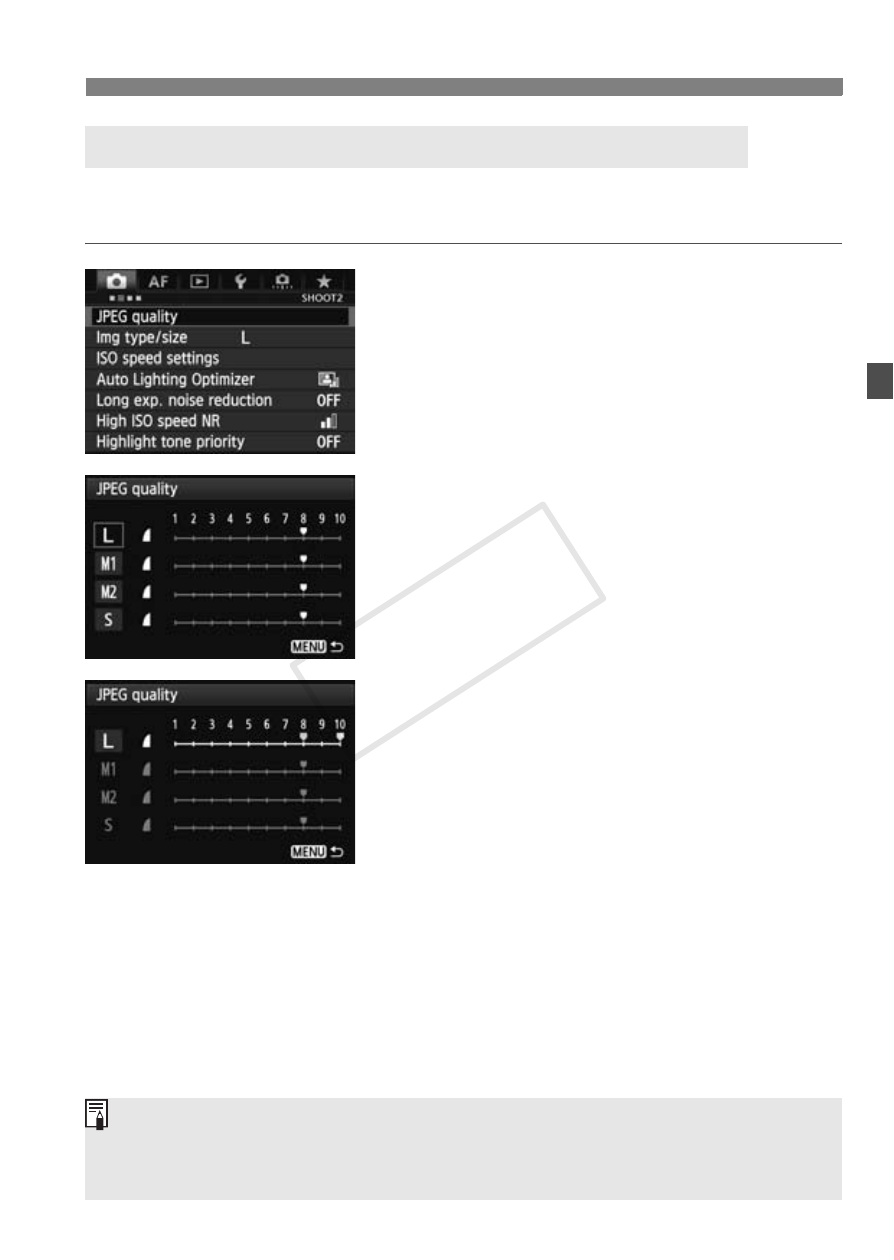
123
Setting the Image-Recording Quality
For JPEG images, the recording quality (compression rate) can be set
separately for each image size: 3, H, 5, and 6.
1
Select [JPEG quality].
Under the [z2] tab, select [JPEG
quality], then press <0>.
2
Select the desired image size.
Turn the <5> dial to select the
image size, then press <0>.
3
Set the desired quality
(compression rate).
Turn the <5> dial to select the
setting, then press <0>.
The higher the number, the higher the
quality will be (lower compression).
For 6 - 10, <7> is displayed. For 1 -
5, <8> is displayed.
3
Setting the JPEG Quality (Compression Rate)
The higher the recording quality, the fewer the number of possible shots will
be. On the other hand, the lower the recording quality, the higher the
number of possible shots will be.
COP
Y
- XHA1S (155 pages)
- GL2 (163 pages)
- FS11 (110 pages)
- XH A1 (159 pages)
- V (42 pages)
- EF-M (72 pages)
- AF514XL-S (121 pages)
- 50 (162 pages)
- DC 310 (87 pages)
- 512XL (45 pages)
- E800 (79 pages)
- 2691B001 (19 pages)
- DC 310 (93 pages)
- Digital Video Camcorder FS20 (50 pages)
- QL19 (40 pages)
- AF-7 (9 pages)
- AT 1 (127 pages)
- C30 (18 pages)
- HF M300 (201 pages)
- Elura 10 (152 pages)
- E 600 (96 pages)
- EOS C300 (186 pages)
- XF100 (2 pages)
- XF100 (2 pages)
- XF100 (2 pages)
- EOS 1D X (19 pages)
- XF100 (2 pages)
- EOS C500 (38 pages)
- XF100 (37 pages)
- EOS C300 (196 pages)
- EOS C300 (44 pages)
- XF100 (2 pages)
- XF100 (2 pages)
- EOS C300 (186 pages)
- XF100 (2 pages)
- EOS C300 (194 pages)
- XF100 (37 pages)
- WITE32 (29 pages)
- 5000QD (64 pages)
- Elura 100 (132 pages)
- Elura 100 (12 pages)
- DIGITAL VIDEO CAMCORDER MD160 (94 pages)
- A35 (63 pages)
- T 90 (218 pages)
- Elura 2 MC (147 pages)
