Jeep 2015 Cherokee - Owner Manual User Manual
Page 217
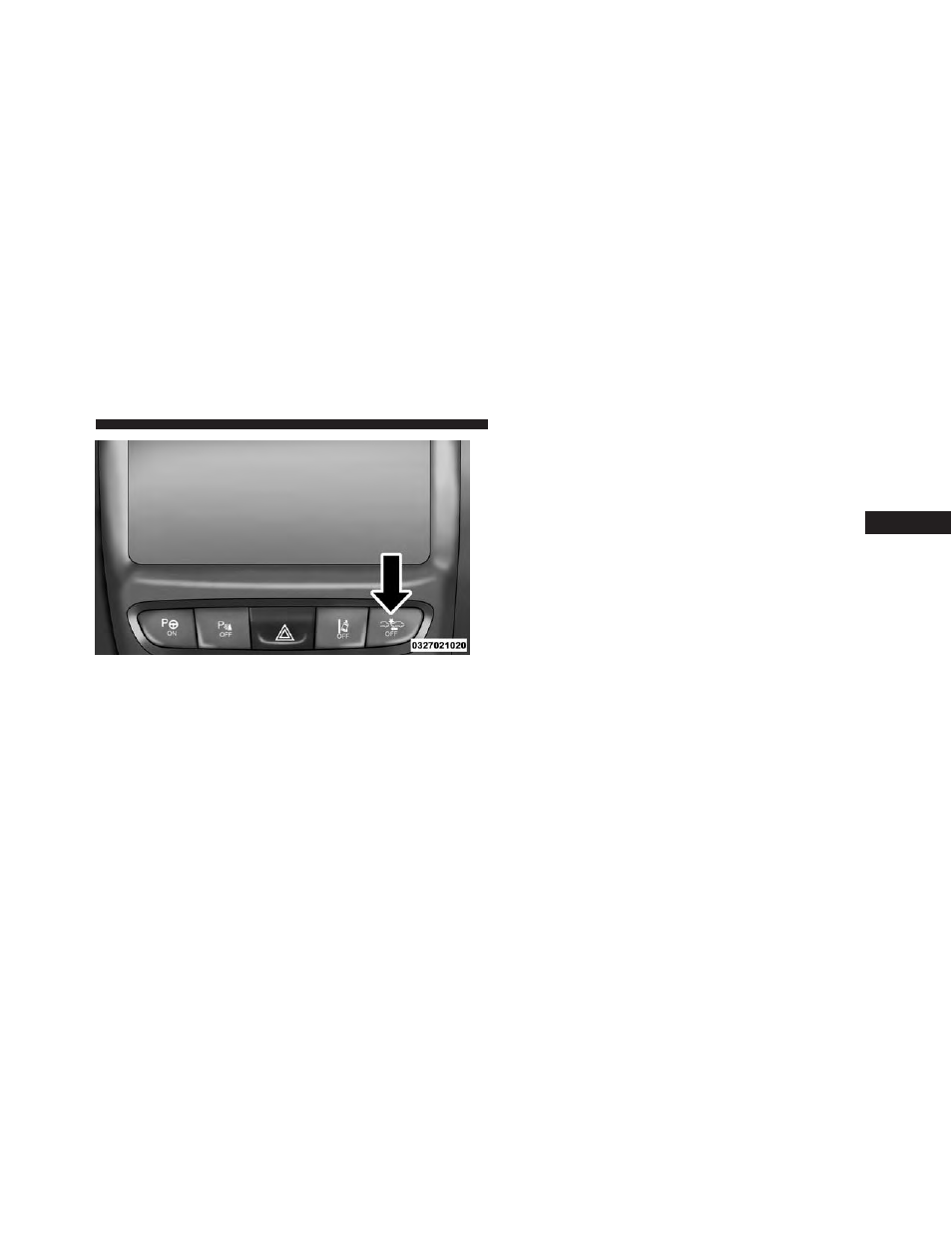
To turn the FCW system OFF, push the forward collision
button once to turn the system OFF (LED turns on).
To turn the FCW system back ON, push the forward
collision button again to turn the system ON (LED turns
off).
• Changing the FCW status to “Off” prevents the system
from warning you of a possible collision with the
vehicle in front of you.
• Changing the FCW sensitivity - Near vs. Far. Far warns
the driver of a possible collision earlier and Near
warns the driver later.
• Changing the Active Braking status to “Off” prevents
the system from providing limited active braking, or
additional brake support if the driver is not braking
adequately in the event of a potential frontal collision,
but maintains the audible and visual warnings.
NOTE:
The FCW system state is kept in memory from
one key cycle to the next. If the system is turned OFF, it
will remain off when the vehicle is restarted.
Forward Collision Button
3
UNDERSTANDING THE FEATURES OF YOUR VEHICLE 215
- 2010 Commander - User Guide (78 pages)
- S51J-T-R2 (20 pages)
- E-60 (42 pages)
- 2004 Grand Cherokee (344 pages)
- 2004 Liberty (374 pages)
- 2004 Wrangler (299 pages)
- 2005 Grand Cherokee (408 pages)
- 2005 Liberty (424 pages)
- 2005 Wrangler (352 pages)
- 2006 Commander (440 pages)
- 2006 Grand Cherokee (448 pages)
- 2006 Grand Cherokee SRT8 (392 pages)
- 2006 Liberty (424 pages)
- 2006 Wrangler (368 pages)
- 2007 Commander (456 pages)
- 2007 Compass (408 pages)
- 2007 Grand Cherokee (472 pages)
- 2007 Grand Cherokee SRT8 (400 pages)
- 2007 Liberty (417 pages)
- 2007 Patriot (440 pages)
- 2007 Wrangler (467 pages)
- 2008 Commander (478 pages)
- 2008 Compass (399 pages)
- 2008 Grand Cherokee (490 pages)
- 2008 Grand Cherokee SRT8 (404 pages)
- 2008 Liberty (493 pages)
- 2008 Patriot (438 pages)
- 2008 Wrangler (466 pages)
- 2009 Commander (519 pages)
- 2009 Grand Cherokee (521 pages)
- 2009 Grand Cherokee - Quick Reference Guide (12 pages)
- 2009 Grand Cherokee SRT8 (439 pages)
- 2009 Compass (439 pages)
- 2009 Compass - Quick Reference Guide (12 pages)
- 2009 Liberty (506 pages)
- 2009 Liberty - Quick Reference Guide (6 pages)
- 2009 Patriot (457 pages)
- 2009 Patriot - Quick Reference Guide (12 pages)
- 2009 Wrangler (502 pages)
- 2009 Wrangler - Quick Reference Guide (12 pages)
- 2009 Wrangler Unlimited - Owner Manual (496 pages)
- 2010 Commander (460 pages)
- 2010 Compass (474 pages)
- 2010 Compass - User Guide (76 pages)
- 2010 Grand Cherokee (466 pages)
