Programming the memory feature – Jeep 2015 Cherokee - Owner Manual User Manual
Page 160
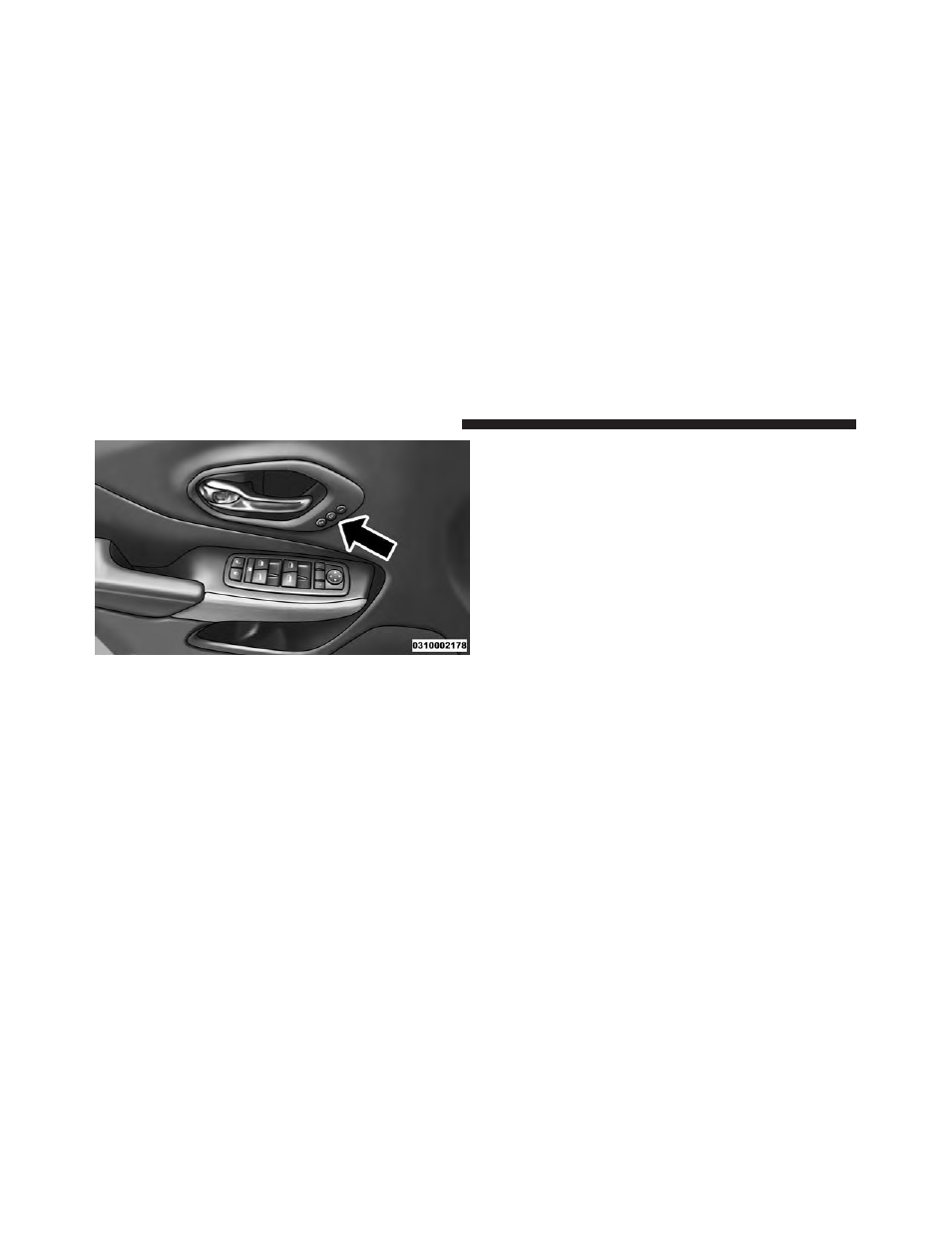
Programming The Memory Feature
To create a new memory profile, perform the following:
NOTE:
Saving a new memory profile will erase an
existing profile from memory.
1. Cycle the vehicles ignition to the ON position.
2. Adjust all memory profile settings to desired prefer-
ences (i.e., seat, side mirror and radio station presets).
3. Push and release the SET button on the memory
switch, then push the number (1) button within five
seconds. The Electronic Vehicle Information Center
(EVIC) or Driver Information Display (DID), will
display which memory position is being set.
If desired, a second memory profile can be stored into
memory as follows:
1. Cycle the vehicles ignition to the ON position.
2. Adjust all memory profile settings to desired prefer-
ences (i.e., seat, side mirror and radio station presets).
3. Push and release the SET button on the memory
switch, then push the number (2) button within five
seconds. The EVIC/DID will display which memory
position is being set.
Driver Memory Switch
158 UNDERSTANDING THE FEATURES OF YOUR VEHICLE
