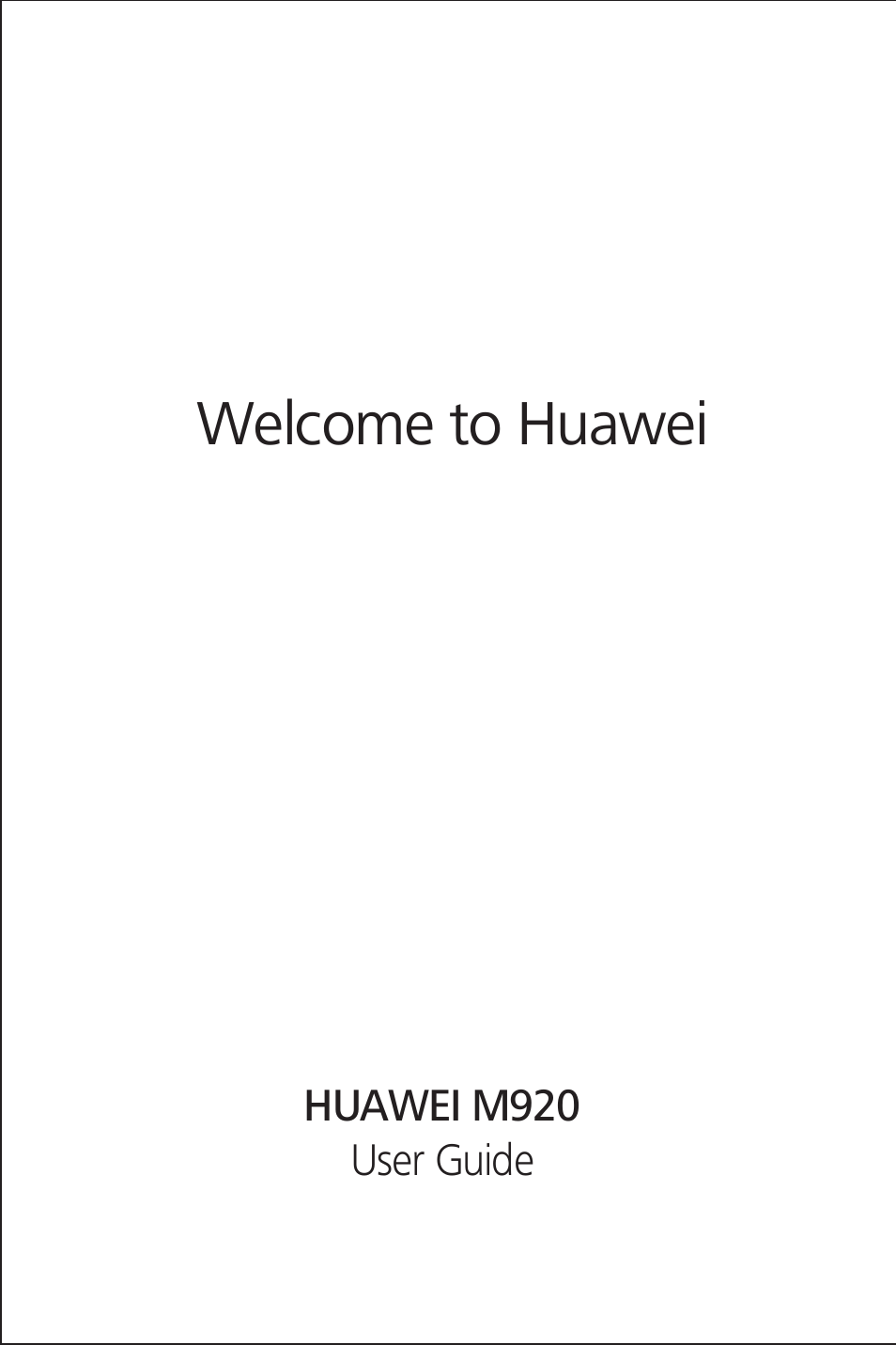Huawei M920 User Manual
Welcome to huawei
Table of contents
Document Outline
- 703003_M920 Mobile Phone User Guide_EN.pdf
- 1 Reading Before Proceeding
- 2 Getting to Know Your Phone
- 2.1 Overview
- 2.2 Getting Started
- 2.3 Powering Your Phone On and Off
- 2.4 Using the Touchscreen
- 2.5 Locking and Unlocking the Screen
- 2.6 Home Screen
- 2.7 Using a microSD Card
- 3 Voice Services
- 4 Contacts
- 5 Using the Onscreen Keyboard
- 6 Messaging
- 7 Email
- 8 Getting Connected
- 9 Entertainment
- 10 Google Services
- 11 Synchronizing Data
- 12 Other Applications
- 13 Managing Your Phone
- 14 Appendix
- 14.1 Warnings and Precautions
- Electronic Device
- Medical Device
- Potentially Explosive Atmosphere
- Traffic Security
- Operating Environment
- Prevention of Hearing Damage
- Safety of Children
- Accessories
- Battery and Charger
- Cleaning and Maintenance
- Emergency Call
- Certification Information (SAR)
- FCC Statement
- Hearing Aid Compatibility (HAC) regulations for Mobile phones
- 14.2 FAQs
- How do I set a song as my phone ringtone?
- How do I prevent the automatic change of my screen orientation when I rotate my phone?
- How do I set the screen unlock pattern?
- How can I change the input method?
- How do I stop music playback in the background?
- How do I return to the calling screen?
- How do I add an application icon on the Home screen or one of the Home screen extensions?
- How do I hide the onscreen keyboard?
- How do I forward a message?
- I cannot use the Navigation application, why?
- 14.1 Warnings and Precautions